Abandon scroll when mouse moves away from scrollbar
Abandon scroll when mouse moves away from scrollbar
Steps to reproduce:
1. Open a file with enough lines to allow vertical scrolling
2. Drag the scroll thumb up or down to scroll
3. While still holding the mouse button down, move the mouse left away from the scroll bar
Expected behaviour: the scroll should be abandoned and the view position of the file should revert to where it was before the scroll was started
Actual behaviour: the scroll is not affected
It's common in most other apps (on windows at least) to be able to scroll to view content off-screen and then move away from the scroll bar to revert to the initial position. This prevents the user from needing to search for their initial position (frustrating!).
Thanks for your consideration!

 Road to Wellness Less Travelled by Jennifer Shearin Group Wellness Coaching
Road to Wellness Less Travelled by Jennifer Shearin Group Wellness Coaching
Jennifer Shearin provides a valuable list of how one can attain wellness, and, it follows, a long and happy life. She does not tell her readers to do all, of course. One only has to choose those that fit one’s budget and other conveniences in life.
Read full article: http://terri-gaines.newsvine.com/_news/2014/02/26/22883179-road-to-wellness-less-travelled-by-jennifer-shearin-group-wellness-coaching
To join conversations about having a healthy, happy and long life, visit http://ellislab.com/forums/viewthread/242809/
Related Topics:
About Jennifer Shearin Group Wellness Coaching
Jennifer Shearin Integrative Health Coaching
Jennifer Shearin Group Wellness Coaching

 focus next/previous group
focus next/previous group

 Switch Project in Window hangs until Mouse is moved
Switch Project in Window hangs until Mouse is moved

 Ctrl+P @ shouldn't find /* foo() */ in C or C++
Ctrl+P @ shouldn't find /* foo() */ in C or C++
I have a function() inside the docblock. Ctrl+P @ should ignore it.

 Nobody answer on the forum at bugs request so i`m sad for that...
Nobody answer on the forum at bugs request so i`m sad for that...
1) appear some hidden copy code from the last part of string.
2) On del key press text are deleted weird...
I use last Dev Build on Win 7 x86

 I cant install sublime in linux
I cant install sublime in linux
When i try to install sublime on gnu/linux Ubuntu 15.04 installing process break and stop and show me following error :
$ python sublime_plugin.py
Traceback (most recent call last):
File "sublime_plugin.py", line 4, in <module>
import sublime
ImportError: No module named sublime

 how to find a filename??
how to find a filename??
and i think there are no function about find a filename. right?
what i really wanna do is to find some keyword in a specific file.
and there are many file name,, such as
#include <sys/types.h>
#include <stdbool.h>
#include <string.h>
#include <assert.h>
#include <debug.h>
#include <nuttx/arch.h>
#include <nuttx/compiler.h>
#include <nuttx/fs/fs.h>
#include <nuttx/net/net.h>
#include <nuttx/lib.h>
#include <nuttx/kmalloc.h>
#include <nuttx/init.h>
#include "os_internal.h"
#include "sig_internal.h"
#include "wd_internal.h"
#include "sem_internal.h"
#ifndef CONFIG_DISABLE_MQUEUE
# include "mq_internal.h"
#endif
#ifndef CONFIG_DISABLE_PTHREAD
# include "pthread_internal.h"
#endif
#include "clock_internal.h"
#include "timer_internal.h"
#include "irq_internal.h"
#ifdef HAVE_TASK_GROUP
#include "group_internal.h"
#endif
so if i wanna find some word,
i open the explorer and i search the types.h and then open it. and i search the stdbool.h and then open it.... repeat all the things and then i search that keyword in open files...
so,,, at least what i want is to search the filename in sublime text...
or could i make that package if i study the sublime text? plz help!!! :(

 Support references to other defined colors in color scheme files
Support references to other defined colors in color scheme files

 auto close tags
auto close tags
When typing HTML code in quotes in PHP(and I guess it occurs in other languages as well), it doesn't properly close the tags:
<html>
<?php
echo "<p></html>"
(it should close as "</p>").
I suggest auto_close_tags should be turned off in quotes until it gets fixed, because this bug is really annoying.
Thanks!

 The Carlyle Group Industry Expertise
The Carlyle Group Industry Expertise

 Open files from the Goto Anything panel next to the current tab, instead of at the end.
Open files from the Goto Anything panel next to the current tab, instead of at the end.
After you select it from the dropdown list, the View opens right next to the Controller tab (the one you were working on), instead of being opened as the last tab.

 When Your Life Needs a Do-Over
When Your Life Needs a Do-Over
“Mastering the Art of Quitting: Why It Matters in Life, Love, and Work,” by Peg Streep and Alan Bernstein. Da Capo Lifelong Books, $24.99, 272 pp.
“Reset: How to Beat the Job-Loss Blues and Get Ready for Your Next Act,” by Dwain Schenck. Da Capo Lifelong Books, $16.99, 272 pp.
“Fail Fast, Fail Often: How Losing Can Help You Win,” by Ryan Babineaux, Ph.D., and John Krumboltz, Ph.D. Tarcher/Penguin, $15.95, 224 pp.
As 2014 looms, if you’re centering your New Year’s resolutions on things like exercising, improving your self-discipline and communicating better with loved ones, but ignoring trouble spots where drastic action is needed (like quitting a dead-end job or ending a doomed relationship), you are not alone.
According to the authors Peg Streep and Alan Bernstein: “American mythology doesn’t have room for quitters. In fact, the only kind of giving up we collectively accept and support is quitting a bad habit like smoking or drinking.”
But in “Mastering the Art of Quitting,” they argue that the national tendency to stay the course, however off-track, is misguided. They urge Americans afflicted by the “myth of persistence” to abandon “the hopeless pursuit of the unattainable” and to build better goals.
Shrewd, detailed and exhortatory, their book breaks down obstacles to quitting, illustrated by exemplary stories of men and women who had the courage to gracefully quit jobs that did not satisfy them.
One excellent reason to master the art of quitting is to avoid being fired. In March 2012, Dwain Schenck, a longtime communications executive, lost a job he hated and found himself depressed and panicked.
“Reset: How to Beat the Job-Loss Blues and Get Ready for Your Next Act” is his blow-by-blow memoir of his struggle to restore his fortunes (today he runs a profitable public relations consultancy). “Fear quickly started to eat at me,” he writes. His “sense of identity was shot,” his psyche was “crushed.”
Had Mr. Schenck been able to read Ms. Streep’s and Mr. Bernstein’s book at that time, he would have seen that his problem is shared by thousands in this turbulent economy. It was, in fact, the identical plight of the first case study in “Mastering the Art of Quitting,” a lawyer named Jennifer who wasted months trying to please a hostile new boss. When she was dismissed all the same, she took her expertise to a nonprofit organization, where her contributions are valued.
Another new book, “Fail Fast, Fail Often,” by the Stanford psychologists Ryan Babineaux and John Krumboltz, argues for an even more proactive approach to self-invention, encouraging those who are contemplating a new beginning to kick-start their dreams — even if it takes more than a few tries to get the motor revving.
Rather than focusing on how to quit the wrong job, the authors encourage readers to invent a job that brings them joy, and to throw out the old career-advice books that instructed entrepreneurs to construct elaborate five-year plans, or urged job seekers to take career evaluation tests to find work that harmonized with their interests or star signs.
“It is time for the madness to end!” they declare. “The world is evolving and new careers are available all the time.”
And if you don’t find a business where you want to work, they suggest, create one; don’t overthink it, start small and correct flaws once you’re up and running, because “Successful people take action as quickly as possible even though they may perform badly.”
Their assumption is that (like Ed Catmull, a founder and president of Pixar; or Jack Dorsey, the founding chief executive of Twitter; or Howard Schultz, creator of Starbucks) successful employees and entrepreneurs will be adept at the magical process that prevails at Pixar (by Mr. Catmull’s description). That, the authors say, consists of winnowing “a few good ideas” out of “tons of half-baked concepts and outright stinkers.”
Bold, bossy and bracing, “Fail Fast, Fail Often” is like a 200-page shot of B12, meant to energize the listless job seeker.
That said, if you have a mortgage and school tuition to pay, the freewheeling turn-on-a-dime initiative the authors espouse may leave the timid hugging their cubicles, penning cautious resolutions to cut down on pasta and cheese in the coming year, and smiling ingratiatingly at any supervisors who pass by.

 "Switch Project" should have the same submenu as "Open Recent"
"Switch Project" should have the same submenu as "Open Recent"
"Switch Project" should have the same submenu as "Open Recent".

 Install language definition in "json-tmlanguage" file
Install language definition in "json-tmlanguage" file

 wordwrap just comments
wordwrap just comments

 Training Tips for When You’re Traveling
Training Tips for When You’re Traveling
 http://running.competitor.com/2014/01/training/training-tips-for-when-youre-traveling_71832
http://running.competitor.com/2014/01/training/training-tips-for-when-youre-traveling_71832
While it’s not quite summer yet, school vacation, road trips and weekend getaways will be here to interrupt your training before you know it. Heck, due to a hectic work schedule, many of you reading this article don’t need summer to have your training interrupted by travel. It’s a part of your everyday training challenge.
Perhaps one of the most logistically challenging aspects of training is trying to fit in runs and workouts around travel, regardless of whether it’s for pleasure or work. Unfamiliar routes, busy schedules, and weariness from the road can make it nearly impossible to stick to the optimal training plan.
So, how do you handle training while traveling?
Rather than providing you with yet another article on travel tips like finding a treadmill, mapping your routes and planning ahead — and because there are plenty of resources from runners with far more travel experience than myself — this article will target the more holistic aspect of training while traveling. That is, how to take a long-term view of your workouts and learn to adapt your entire plan and outlook on training to handle the stress and unpredictability of travel.
One Workout Doesn’t Make or Break A Training Segment
Thanks to the OCD nature that probably pre-disposes us to be runners, missing a key workout can be extremely difficult to handle. Even the most experienced runners fret about lost fitness or missed potential gains when they miss a workout. However, if you’re training consistently, there is no magic or secret workout that must be done in order to have success at any race distance.
A former coach of mine, Scott Simmons, was fond of the saying that a missed workout was a “small drop of water in your big bucket of fitness.” Meaning, if you think of every workout, easy day and long run you do as a drop of water that collects in a large bucket, you can see that once your bucket is filled up with water, the absence of a single drop isn’t noticeable in the slightest. It has a minuscule impact on your overall fitness.
This analogy helped me understand that training isn’t about individual workouts. When you step back and look at your training from a holistic point of view, you can see that missing one workout has little impact on your fitness.
So, what does this have to do with training and travel?
Many runners I work with have trouble bouncing back after a missed workout. It ruins the rest of their week as they never get back on track. Some runners try to cram workouts in to make up for their missed run, which is always the wrong answer. And, some runners lose complete confidence in their fitness and carry that feeling with them into race day.
Don’t let missing one workout due to a long flight or a busy work meeting ruins your entire week of training or causes you to lose confidence in your fitness. Remember, it’s a small drop of water in your big bucket of fitness.
Doing Something Is Better Than Doing Nothing
We all want everything to go perfectly in training. Unfortunately, when traveling sometimes you have to adapt and do the best with what you’re given. Perhaps you don’t have time to get in that tempo run you planned or find yourself in a location less than ideal for 400-meter repeats. Rather than not doing anything, get creative.
Turn your track session into a fartlek and sprint from telephone pole to telephone poll. Can’t get outside? Focus instead on injury prevention and does some hip strengthening or core work. Heck, you don’t even need to get that creative. An easy run is still better than not running if you have the time. However, even if you’re short on time, simply taking three minutes to do the five most beneficial hip strengthening exercises could go a long way toward keeping you healthy long-tem.
Regardless of what you’re able to fit in, you can still find some small way to make yourself a better runner each and every day.
Overtraining Is Also Caused By Lack of Sleep and Recovery
With that said, remember that overtraining and fatigue are caused by more than just running workouts.
Lack of sleep, travel anxiety, and trying to cram in workouts can all lead to a greater stress on your body than you realize. Training does not occur in a vacuum and the stress and lack of sleep from a busy travel schedule can be just as hard on the body as a week of difficult workouts.
Schedule yourself some needed rest and recovery time. Most experienced runners will admit that the cause of their poor performances was a result of trying to do too much or getting injured rather than not working hard enough. Remember, no single workout makes or breaks a training segment. Sometimes, the best way for you to stay healthy and train to your best is to take some extra rest.
As you get set to travel for work this week or as your summer travel plans materialize, remember to keep a holistic view of your training in mind. Be adaptable, focus on the small wins you can find in training, and don’t fret if training gets off track.
References:
http://westhillconsulting.info/
https://www.goodreads.com/group/show/108506-westhill-consulting-travel-and-tours

 Backspace deletes front and back when using GoToMyPC (Mac -> Mac)
Backspace deletes front and back when using GoToMyPC (Mac -> Mac)
Служба підтримки клієнтів працює на UserEcho