
 Make it possible to load 2-3 related syntaxes (especially for the code completion) at once like Coffeescript Javascript and jQuery. Or Sass and CSS.
Make it possible to load 2-3 related syntaxes (especially for the code completion) at once like Coffeescript Javascript and jQuery. Or Sass and CSS.
Make it possible to load 2-3 related syntaxes (especially for the code completion) at once like Coffeescript Javascript and jQuery. Or Sass and CSS.

 plugins written in C++
plugins written in C++

 I'd need completely transparent way to edit files on remote boxes on local sublime, so it would be as convenient as using remote instance of vim. No magic per-host configuration files anywhere. Something like http://ip.fi/editor-bridge.txt
I'd need completely transparent way to edit files on remote boxes on local sublime, so it would be as convenient as using remote instance of vim. No magic per-host configuration files anywhere. Something like http://ip.fi/editor-bridge.txt
If I were to change from vim to some local-only editor, lets say sublime text,
I'd need someway to continue using remote commands to edit files.
I guess how this could work is that when on remote machine your 'magiceditor
file', it opens new channel inside current ssh connection and copies file to
some ~/.magiceditor/session/host:port/pwd/file.
On local PC you'd have deamon running, which would use inotify to monitor files
appearing and files changed.
So when remotely you edit file, it is copied to local PC, and then opened in
new tab or existing tab is refreshed.
When you save tab in local PC, it is copied back to remote PC.
All this could be wrapped also inside git, so if remote file was edited with
another editor, you could solve conflicts via git merge.
Or it could be configuration option, which end remote or local wins in
conflicts. But automatic git storage for all edited files could be nice for
other reaons too.

 It would be useful if the editor also supports other languages, with the help of which work with the program easier.
It would be useful if the editor also supports other languages, with the help of which work with the program easier.
More and more developers prefer to work in "Sublaym Text" and now she's one of the best source code editor. I'm from Russia, and also use the editor, but for me it would be useful if the editor also supports other languages, with the help of which, working with the program easier. Create a form in which all interested people will be able to translate the words of the program in its own language. I can help translate into Russian.

 Add context menu option to "Open all contained files"
Add context menu option to "Open all contained files"

 Code navigator CSS, html, javascript [...] similar to espresso
Code navigator CSS, html, javascript [...] similar to espresso
Would be great to have a code navigator for different programming languages.
Espresso has a very good one, different for CSS, HTML, php, javascript and more others.

 Open dialog should not default to /
Open dialog should not default to /

 Make it available on Steam as Software, via Greenlight. Would be EPIC, and increase sales dramatically.
Make it available on Steam as Software, via Greenlight. Would be EPIC, and increase sales dramatically.
Make it available on Steam as Software, via Greenlight. Would be EPIC, and increase sales dramatically.

 [option] Reorder tabs according to stack
[option] Reorder tabs according to stack

 Vintage Mode - I (shift - i)
Vintage Mode - I (shift - i)

 Clicking the beginning of any of the wrapped sections of a word-wrapped line will place the cursor in an unexpected spot.
Clicking the beginning of any of the wrapped sections of a word-wrapped line will place the cursor in an unexpected spot.
Clicking on or before the beginning of any of the wrapped line sections of a word-wrapped line will place the cursor on the last character of the previous line section. Depending on the window size this could cause unwanted horizontal scrolling. This behavior happens in ST2 (Build 2219) and ST3 (Build 3010). I think it makes more sense if instead the cursor was placed at the beginning of the wrapped line section that was clicked on.

 Ability to move a file to a non-existing group without having to create that group first
Ability to move a file to a non-existing group without having to create that group first
What you do guys think?
 Automatically figure out project files from includes (LaTeX)
Automatically figure out project files from includes (LaTeX)

 Being able to fold a function that only consists of three lines.
Being able to fold a function that only consists of three lines.
Functions definitions of three lines can not be folded. The function shown below in JavaScript is an example of this.
function foo() {
doSomething();
}
Typically I have to add a blank line after the function declaration to be able to fold the function.

 Sublime feels frozen
Sublime feels frozen
Dear all, I'm having trouble with sublime text 2.0.1, I've been using it for a couple of months now but all of a sudden none of the files I've opened using sublime are responding so I can't type anything, try and delete code nothing its literally just like a read-only screen. Please any help I'd really appreciate it.

 Check for updates screen
Check for updates screen
I think it would be nice if you could introduce a Help -> Check for updates screen as that way, we would be able to switch the release channel with minimal effort which i am sure many of us would benefit from.

 Uncloseable tab/crash if you Ctrl+C subl before you close the tab it opens
Uncloseable tab/crash if you Ctrl+C subl before you close the tab it opens
To reproduce this, open some text with the subl command:
echo foo | subl
This affects OS X (at least, other OSes may be affected).

 New setting: Open large files without syntax highlighting
New setting: Open large files without syntax highlighting
Could a new setting be introduced that would make the editor open files larger than X kB/MB (where "X" is a number chosen by the user) without syntax highlighting? (if needed the user can set the syntax later after opening the file)

 new icon
new icon
Сервис поддержки клиентов работает на платформе UserEcho


