
 Keep fullscreen between sessions
Keep fullscreen between sessions
Most of the time I like to use ST2 in fullscreen.

 Select command - Display a dialogue containing all commands (like the select files or projects one)
Select command - Display a dialogue containing all commands (like the select files or projects one)

 fine-grained auto_match_enabled behavior?
fine-grained auto_match_enabled behavior?

 Better word-left/right movement on OS X
Better word-left/right movement on OS X
The usual behavior of word-left/right movement on OS X is to skip groups of word-separating characters. For example, using | to indicate caret position, word-left from "foo-bar-|baz" is "foo-|bar-baz", just as word-left from "foo bar |baz" is "foo |bar baz". In Sublime Text 2, on the other hand, word-left from "foo-bar-|baz" is "foo-bar|-baz".
Having the default word-movement and selection behavior in ST differ from the rest of my system is really confusing. (Compare to Mail, Safari, TextMate, Xcode.)

 Under Windows, middle clicking Sublime Text 2 doesn't open a new window
Under Windows, middle clicking Sublime Text 2 doesn't open a new window
Under Windows Vista and 7, you can middle-click an application's taskbar button to start a new instance or open a new window. For example, middle-clicking Firefox's button will open a second Firefox window with your homepage loaded in a tab. Sublime Text 2 doesn't honor this and instead performs no action. Instead, it should open a new window with no files open.

 trim trailing whitespace as sublime command
trim trailing whitespace as sublime command

 stdin not supported
stdin not supported

 Smarter, Context-Sensitive Auto-Bracket Insertion
Smarter, Context-Sensitive Auto-Bracket Insertion
window.addEvent ('domready', function () {|
window.addEvent ('domready', function () {
|
}
window.addEvent ('domready', function () {
|
});
var App = new Class ({
'initialize': function (options) {|
'method': function () {
// some stuff here
}
});
var App = new Class ({
'initialize': function (options) {
|
} // <-- SYNTAX ERROR HERE
'method': function () {
// some stuff here
}
});

 The autocomplete menu should open above the cursor, not below, if the window lacks enough space to show the menu.
The autocomplete menu should open above the cursor, not below, if the window lacks enough space to show the menu.

 Tab close button is easily accidentally clicked
Tab close button is easily accidentally clicked
In the below image you can see that the close button, even though visually is small, actually takes up half of the tab space.
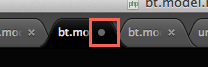
I believe that I usually aim for the middle of the tab, which could explain why I accidentally click the close button.
This is how I believe the hit zone should actually be:
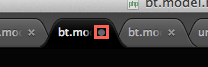
I'm using Beta Build 2162.

 Remember loaded files in panes when switching layouts
Remember loaded files in panes when switching layouts
* Create a new window.
* Load 3 files into the pane.
* Switch to a 2 pane layout.
* Move one file into the other pane.
* Switch back to the 1 pane layout.
* Switch back to the 2 pane layout.
I wish that it would remember that I moved that file into the second pane before.

 "Minimap" the entire file
"Minimap" the entire file

 The shortcut Control-P can open wildcards, like user*.php
The shortcut Control-P can open wildcards, like user*.php
The shortcut Control-P can open wildcards, like user*.php to open all files with this mask in actual project

 Suppress "remember_open_files" setting when opening a directory or file from command line
Suppress "remember_open_files" setting when opening a directory or file from command line
When "remember_open_files" setting is true (or "hot_exit" is true) opening a file from the command line when sublime text is off, actually opens 2 windows. One window contains the remembered files and folders that were open, and the other contains the selected files and folders.
EDIT:
Or include a command line argument that can ignore "remember_open_files" attribute, and/or possibly remove remembered files/folders

 Rename a file from the tab
Rename a file from the tab
It would be really nice if I could click the file name in the tab and rename it from there.

 mainframe editing support
mainframe editing support
Main Idea : full support of Cobol, jcl and sql (DB2) in sublime Text2
In the day i'm a cobol developper, but the rest of the time i'm more a Java/groovy developper and fan. Entreprise went fast developping but the tool cobol developper are using a 30 to 40 years old.
For 7years of dev, i went to terminal editor to Ultraedit and now the Cobol-IT plugin for eclipse.
I've discovered what sublimeText 2 can do so it will be so great to bring those amazing tool to my cobol fellows.
We have to make this possible. I can help if you need

 Project folders only go as deep as level 6
Project folders only go as deep as level 6

 Opening an already opened file should not create a new window but take you to that file.
Opening an already opened file should not create a new window but take you to that file.

 Recent files no longer appear in the Goto Anything list
Recent files no longer appear in the Goto Anything list

 Duplicate exiting file
Duplicate exiting file
Customer support service by UserEcho

