
 Add an option to open a folder in the same window
Add an option to open a folder in the same window

 Ruby syntax highlighting for extended regexps
Ruby syntax highlighting for extended regexps
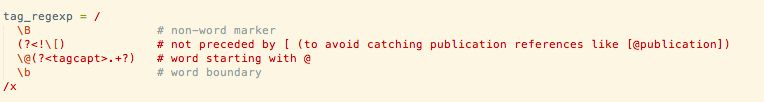 Ruby syntax highlighting for extended regexp (which can contain whitespace and comments) is not working - the four comments should all have the same grey color. This is valid Ruby code which executes just fine.
Ruby syntax highlighting for extended regexp (which can contain whitespace and comments) is not working - the four comments should all have the same grey color. This is valid Ruby code which executes just fine. 
 Common hot keys on Mac
Common hot keys on Mac
I know Control might be better for column select, but Xcode/TextEdit/TextMate use Option for column select (TextMate being the only one to edit on multiple lines, the other apps can at least copy/delete). This one might be better to keep as Control, but then again you might be getting suggestions about column select over and over again.
I don't think Command-Option-F makes sense for full screen. Anything-F is usually find related. Command-Enter is used commonly in games (Command-Shift-F is used in Firefox). This one is tough... I know Lion is going go have "full screen support".
For the most part everything else seems spot on.

 Open multiple files from the sidebar
Open multiple files from the sidebar
It would be useful to be able to select multiple files from the sidebar with the mouse or keys and open all of them (if more than one file is selected) when you press enter.
As it is now, I don't see the point in being able to select multiple files in the sidebar since when you press enter only the topmost file will be opened... also opening directories and double clicking on file names to open them like in emacs would be nice to have, but not essential as opening multiple files.

 Search / Replace Box Highlight on Tab Focus
Search / Replace Box Highlight on Tab Focus
Just a quick suggestion, when I hit command+F to open the find panel, and I tab down to the replace box, it should select+all in that field so I don't have to :)

 Make it easier to scale the fonts used for tabs and the status bar
Make it easier to scale the fonts used for tabs and the status bar

 Use finder label colors on Mac
Use finder label colors on Mac

 multiple row tabs bar
multiple row tabs bar
If the no. of tabs opened increase any specific limit then there should be a way to allow multiple row tabs bar.

 Open file under cursor
Open file under cursor
Often a file contains the name of a second file, and you would like to open the second file.
Like "gf" command on Vim
Thanks in advance

 Code completion keyboard shortcut clashes with default system-wide shortcut on Mac OS X
Code completion keyboard shortcut clashes with default system-wide shortcut on Mac OS X

 Symlinked directories result in duplicates
Symlinked directories result in duplicates

 Browsers-like features (tabs)
Browsers-like features (tabs)
1. a better to create new tab/file by double-clicking on tab container or by "+" button (aka. "new tab") just like Internet browsers..
2. restore recently closed tabs/files using "command-shift-t".

 Browsing Symbol should work at project level
Browsing Symbol should work at project level

 Preserve case "button" in F&R on files/folders is not shown
Preserve case "button" in F&R on files/folders is not shown
Hello,
'Preserve case' button is not always visible, only when using default 'CTRL + H' option, not with Find -> Find in Files
I'm using Windows version (win8 x64) of ST3 build 3021.
Thank you for nice product
Related links:
https://github.com/SublimeText/Issues/issues/37
https://github.com/titoBouzout/SideBarEnhancements/issues/93

 Column select from keyboard only.
Column select from keyboard only.

 Hot exit by default
Hot exit by default
The latter can already be done by editing one's .sublime-keymap file, but there doesn't seem to be a way to change to hot-exit behavior for regular application closing.

 Dock / Undock Sidebar
Dock / Undock Sidebar
For those of us who have a multi-screen set up it would be nice to be able to dock and un-dock the sidebar. The option to drag the sidebar onto the second screen would be a bonus for me as it is a better use of screen real-estate.

 Only spell check certain configurable scopes
Only spell check certain configurable scopes

 Context Coloring (JavaScript)
Context Coloring (JavaScript)
Douglas Crockford introduced the concept of "Context Coloring" in one of his recent YUI videos. Please refer to the link below for details and to view the specific video segment. Just wondering if there is sufficient interest in "Context Coloring" to consider adding it as a new feature, and if so, can it be feasibly implemented within ST2? Thanks.

 Overlay should respond to PageUp / PageDown
Overlay should respond to PageUp / PageDown
Presently PageUp / PageDown navigate within the user text box at the top of an overlay.
When dealing with long lists of things, it would be much better if PageUp / PageDown navigated within the list instead.
Customer support service by UserEcho

