
 emacs like font lock feature
emacs like font lock feature
This feature enables you to define substitutions from string literals to unicode symbols for better readability.
For example in LaTeX you could have the macros \alpha, \beta... rendered in the buffer as α β etc, or in Haskell you could have (\x -> x+1) rendered as (λx → x+1).
See this screenshot for an example in Haskell.
The file itself would *not* contain the unicode chars but the regular ASCII representation; the symbols are only displayed in the view and revert back to normal when editing the line.
I believe this is way beyond the scope of a plugin and needs to be implemented in ST itself.
Anyone wishing this was added to ST?

 BUG: Search in file has graphical issues and sometimes crashes sublime text 2
BUG: Search in file has graphical issues and sometimes crashes sublime text 2
Searching files in a Symfony 2 PHP Project often crashes the app if there are a lot of results
Also after the second search there are grafical issues => http://cl.ly/1S2y1k1p2U1L2a0Y3q1F

 Syntax highlighting should ignore white-space where the language ignores it.
Syntax highlighting should ignore white-space where the language ignores it.

 Execute a snippet within a snippet
Execute a snippet within a snippet

 Right-click context menu (Windows)
Right-click context menu (Windows)
Adding "edit with sublime" to the right-click context menu for windows would be faster editing a file in some cases.
below is registry I am using to add this, it does "edit with sublime" and "open folder as sublime project" all credits go to this Site
Windows Registry Editor Version 5.00
; Open files
[HKEY_CLASSES_ROOT\*\shell\Open with Sublime Text 2]
@="Edit with S&ublime Text 2"
"Icon"="C:\\Program Files\\Sublime Text 2\\sublime_text.exe,0"
[HKEY_CLASSES_ROOT\*\shell\Open with Sublime Text 2\command]
@="\"C:\\Program Files\\Sublime Text 2\\sublime_text.exe\" \"%1\""
; This will make it appear when you right click ON a folder
; The "Icon" line can be removed if you don't want the icon to appear
[HKEY_CLASSES_ROOT\Directory\shell\sublime]
@="Open Folder as &Sublime Project"
"Icon"="\"C:\\Program Files\\Sublime Text 2\\sublime_text.exe\",0"
[HKEY_CLASSES_ROOT\Directory\shell\sublime\command]
@="\"C:\\Program Files\\Sublime Text 2\\sublime_text.exe\" \"%1\""
; This will make it appear when you right click INSIDE a folder
; The "Icon" line can be removed if you don't want the icon to appear
[HKEY_CLASSES_ROOT\Directory\Background\shell\sublime]
@="Open Folder as &Sublime Project"
"Icon"="\"C:\\Program Files\\Sublime Text 2\\sublime_text.exe\",0"
[HKEY_CLASSES_ROOT\Directory\Background\shell\sublime\command]
@="\"C:\\Program Files\\Sublime Text 2\\sublime_text.exe\" \"%V\""

 snippets need a $Indent and a $clipboard
snippets need a $Indent and a $clipboard
I would like a couple more macros for use in a snippet.
Can we have $indent this would make a best guess at what the proper indentation be from the start of the line and insert the correct number of tabls or spaces.
I would also like a $clipboard that will insert the contents of the clip board.
What i would like to make is the following
<![CDATA[$indent print "$clipboard=",$clipboard]] for python. (not sure how to handle the space between $indent and print)

 Ability for plugins to create new views where the plugin is responsible for all of the rendering
Ability for plugins to create new views where the plugin is responsible for all of the rendering
I've been looking though the forums, but as far as I can tell the
current plugin APIs only allow you to manipulate text-buffer views. Is
it possible, or is it planned, to introduce the ability to create new
views where the plugin is responsible for all of the rendering? Like an
empty container, where the plugin author can use the UI toolkit of their
choice (with the appropriate python bindings), to build eg:
- Markdown preview pane
- Build/CI status overview
- Threads/callstack for a debugger plugin
etc.
Or
alternatively, to allow the plugin to create web views, where the UI is
in HTML/CSS/JS, and where the ui can make callbacks to the plugin code
through a mechanism like postMessage.

 Changing the name outside of ST2 (of a file open in ST2) should automatically change that file's name inside ST2
Changing the name outside of ST2 (of a file open in ST2) should automatically change that file's name inside ST2

 Project indentation overrides
Project indentation overrides
In a lot of cases I have my open preferences for things like tab spacing in my own projects. I set these in my user file settings file. On the other hand projects I work on may have their own specifications (2 spaces for tabs, etc).
The current documentation on indentation does not say that it looks in the project file for these settings. I think they need to be added with project settings being last.

 Add specific scope to JSON key strings
Add specific scope to JSON key strings
Example in Sublime Text 3:
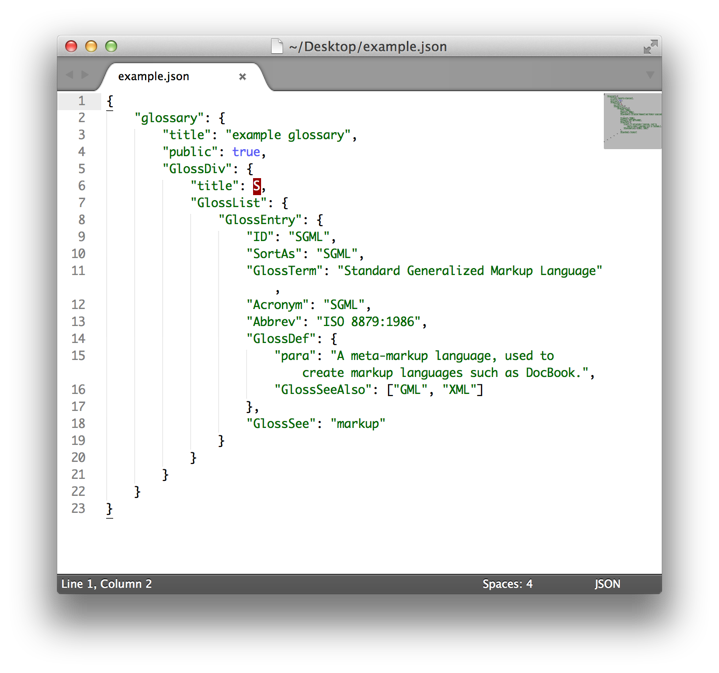
Example in BBEdit 10:
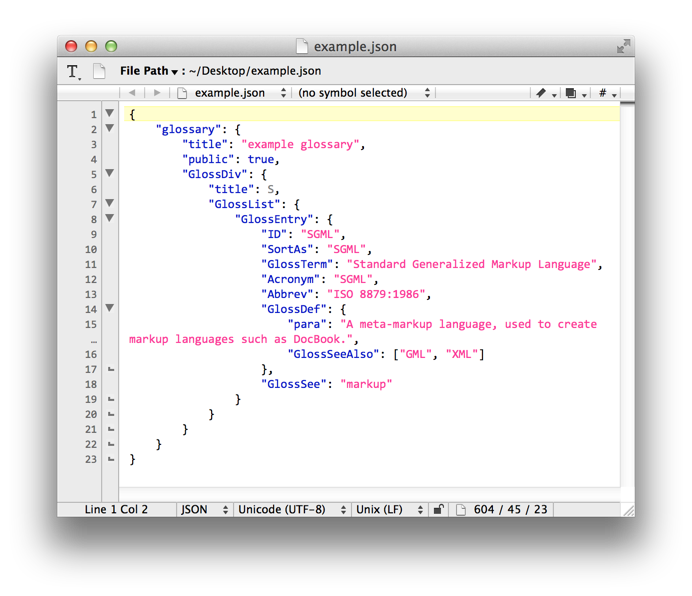

 open new document on tab bar empty space click
open new document on tab bar empty space click
Like Ultra Edit and other text editors support, it would be very helpful to have:
* middle mouse click in empty space in tab bar to opening a new empty document
* right mouse click in empty space in tab bar to opening a context menu:
[New File]
[Open File]
This would dramatically speed up my work flow.
BR,
Kai

 Go to line/column in file selected in find/build results
Go to line/column in file selected in find/build results
I have written a build plugin that runs JSHint on any selected JavaScript file which opens a results panel that you can navigate to the next result with F4 which selects the line/column. The problem is there doesn't seem to be a way to jump back into the original file at the line/column that is highlighted.
https://github.com/uipoet/sublime-jshint

 shortcut for deleting file from sidebar
shortcut for deleting file from sidebar
Hi guys,
I've googled a couple of times with "sublime text delete file shortcut" but no luck so far.
I'd like to reduce the mouse activities when coding.
So, is there such shortcut?
how about "rename" then?

 Opening a sublime-project file when ST2 is closed opens that file for editing
Opening a sublime-project file when ST2 is closed opens that file for editing
When you open a sublime-project file from Finder (only tested this on OS X) when ST2 is running, it opens it as a project window. But if you do the same when ST2 isn't running, the actual JSON sublime-project file is opened for editing.
Ideally opening a sublime-project file from Finder would always launch the project window, rather than opening the file for editing.

 "Jakefile" / "jakefile" should be recognized as having Javascript syntax
"Jakefile" / "jakefile" should be recognized as having Javascript syntax
Jakefiles are Javascript-based makefiles. They are becoming quite popular in the Javscript community (one of the main communities served by Sublime Text.) They are used by the Cappucino project as well as the jshint npm integration. Because they do not have a *.js" extension they are not being recognized as being Javascript in the automatic Syntax highlighting scheme.
It would be preferrable if both "Jakefile" and "jakefile" were added to the pattern for applying Javascript syntax highlighting.
More information on Jake and Jakefiles:

 Project switcher should be accessible all the time
Project switcher should be accessible all the time

 Cloud-based Sync of User Settings and Packages
Cloud-based Sync of User Settings and Packages
Any possibility of a cloud-based sync of user settings and installed packages? We all use Sublime on multiple computers and never having to worry about transferring modifications would be a fantastic addition.
Something similar to Chrome's bookmark sharing.

 add index number to tab title
add index number to tab title
- would like to add the index number of the file within its group to the title of its tab. This would allow you to see, at a glance, which command-# shortcut is needed to activate that view.

 In find/replace dialog tabbing from Find should go to Replace field
In find/replace dialog tabbing from Find should go to Replace field
In every program I can think of the next field after "Find" is always "Replace"
Type what you want to find, tab, type what you want to replace it with, enter.
Sublime breaks my reflex by inserting "Where" field between them in tabbing order, so when I'm not looking, I end up typing nonsense in the Where field.
It'd be nice if you could swap Where/Replace fields or change tabbing order to skip over the Where field.

 Move cursor to beginning and end of line on Mac
Move cursor to beginning and end of line on Mac
This is the default for Windows and Linux, but not on Mac. Please add the following to the default key bindings of Mac:
{ "keys": ["home"], "command": "move_to", "args": {"to": "bol", "extend": false} },
{ "keys": ["end"], "command": "move_to", "args": {"to": "eol", "extend": false} }
Service d'assistance aux clients par UserEcho

