No se han encontrado topics similares.

+9
COMPLETADO
 go to file
go to file
condier this behavior in go to file:
files in cmd-t list are sorted in order of most recently used
this elegantly allows you to quickly switch between most used files without having to type/remember their names/paths.
invoke cmd-t, press the down arrow once or twice.
it is also how textmate does it.

+9
 JSP + HTML indent issue
JSP + HTML indent issue
I created an issue at github for this
Here it goes: https://github.com/SublimeText/Issues/issues/111
Best regards,
Cheers!

+9
COMPLETADO
 windows context menu right-click "edit with sublime" Notepad++ style
windows context menu right-click "edit with sublime" Notepad++ style
I was wondering if it's possible to add a system wide windows explorer button " Edit with Sublime" similar to how Notepad++ does it or some other editors?
See attached screenshot.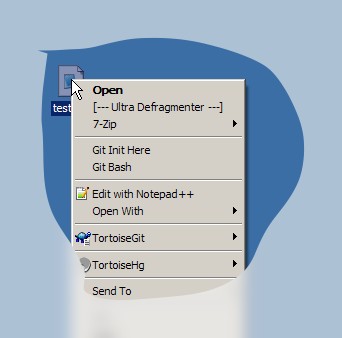
See attached screenshot.
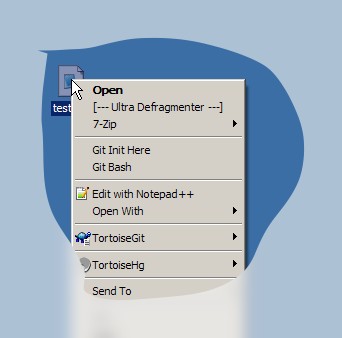

Respuesta
Jon Skinner
hace 15 años
When installing, there's a checkbox "Add to explorer context menu" that can be ticked to enabled this.

+9
 Save settings across computers
Save settings across computers
Hi!
I love your product. If there was a way to sync my settings across all my computers, such as custom snippets, style, and other options, my life would be complete : - )

+9
 Sublime text needs an iPad version with Dropbox integration
Sublime text needs an iPad version with Dropbox integration
Sublime text needs an iPad version with Dropbox integration. It would easily be the best code editor for iPad out there for coding on the go. (an instant purchace)

+9
 Alt Key binding shows menu bar
Alt Key binding shows menu bar
If you use Alt key in a binding, then the File menu will also be displayed along with the binding being executed.
If the Alt key is part of a binding pattern then I believe it should not display the menu.

+9
 Multiple "Find Results" windows
Multiple "Find Results" windows
When working with large code bases, it would be nice to be able to keep the contents of a search across the code base, while also searching for other terms in a different window. I could copy the contents of the find window into a new unsaved document, but they are no longer clickable and so are much less convenient.

+9
 Multiple bindings for same key
Multiple bindings for same key
SublimeText is awsome! Almost everything works "just right". However, one thing I miss from TextMate is to have several different commands bound to the same key, in which case a popup menu will display and let you select the command you want. Any plans to implement something similar in SublimeText? The number of plugins is growing and the number of available keys is limited, so please consider it.

+9
 recent files list doesn't show folders
recent files list doesn't show folders
The File > Open Recent list used to include recently opened folders as well as files, but in recent development builds it doesn't. (I don't know exactly which build it disappeared in.) Being able to quickly go back to a recently used folder was a useful feature, can we have it back please?

+9
 symbol side panel
symbol side panel
Apart from a symbols list in the status bar, it would be nice to have a Symbols side panel with icons for different types of Symbols (Class, Method, etc).
Something like what Chocolat 1.0 has.

+9
 API / keyboard shortcut order / move tabs around
API / keyboard shortcut order / move tabs around
Is there any API to change the order of tabs/openfiles in sidebar?
This would be useful to reorder tabs with the keyboard and/or
create a plugin which orders tabs in MRU (Most Recently Used) order.

+9
 Typoscript syntax highlighting and code completion
Typoscript syntax highlighting and code completion
Typoscript is the configuration language of the CMS TYPO3. Since Typoscript is very powerful and widely used in TYPO3 based projects syntax highlighting and code completion will help to speed up development of TYPO3 projects.
TYPO3 includes a system extension called t3editor which already offers syntax highlighting inside the TYPO3 backend. See http://git.typo3.org/TYPO3v4/Core.git?a=tree;f=typo3/sysext/t3editor;hb=HEAD for more information.
Since a few days a Netbeans plugin which supports Typoscript syntax highlighting and code completion exists as well and might be useful as a reference. See https://github.com/dfranek/Netbeans-TypoScript for more information.

+9
 Open build results in tab
Open build results in tab
Sometimes I need more space to inspect build results.
The option to show them in a tab would allow to place them anywhere in the current layout as opposed to always having them at the very bottom.

+9
Solucionado
 Project menu is disabled when no windows are open
Project menu is disabled when no windows are open
If ST2 is open, but there are no open windows, the Project menu items are all disabled.
I would expect the Open, Select, and Recent Project commands to still be enabled otherwise the only way to open a project is to create new, empty file, then open the project, or quit and re-launch ST2.

+9
 Highlight CSS syntax to highlight LESS CSS files (*.less)
Highlight CSS syntax to highlight LESS CSS files (*.less)
I was unable to use the menu option (View->Syntax->Open all with current extension as...). All syntax available were disabled.
I would like to have LESS CSS files (*.less) opened as CSS files automatically.
Thank you for the best editor I have used in many years.
I would like to have LESS CSS files (*.less) opened as CSS files automatically.
Thank you for the best editor I have used in many years.

+9
 Tweak Solarized (Dark) selection color
Tweak Solarized (Dark) selection color
I'm finding that the Solarized (Dark) theme has a selection highlight color with very little contrast with the background color. I run a pretty well calibrated monitor for design work but perhaps it's just my setup. Anyways, maybe the theme file could be set to:
<key>selection</key>
<string>#0e3a48</string>

+9
Solucionado
 Save as super user
Save as super user
I am using Mac OS X 10.6.8 and
i want to edit my /etc/hosts file via command line. I start by typing:
This works perfectly when i do:
This is one of the few stuff preventing me from switching to sublime text completely. I hope this gets fixed as soon as it can so i can skip installing textmate after Lion upgrade.
i want to edit my /etc/hosts file via command line. I start by typing:
sudo subl /etc/hostsSublime opens normally with my hosts file on screen yet when i try to save it is says unable to save.This works perfectly when i do:
sudo mate /etc/hostswith textmate.This is one of the few stuff preventing me from switching to sublime text completely. I hope this gets fixed as soon as it can so i can skip installing textmate after Lion upgrade.

+9
 SFTP Browser In Side Panel
SFTP Browser In Side Panel
Essentially a bit like gedit. Could perhaps be developed as an extension.

+9
 Camelcase text highlighting, stop at camelcased selection
Camelcase text highlighting, stop at camelcased selection
When I use ctrl+shift+left, It would be great if it also highlighted camelcased words by each capitalized letter.
Servicio de atención al cliente por UserEcho


