Access Terminal (Mac OSX) while in Distraction Free Mode.
Access Terminal (Mac OSX) while in Distraction Free Mode.

 Windows 7 Alt + Space + N does not minimize
Windows 7 Alt + Space + N does not minimize

 Add support for color highlighting in Console Tab
Add support for color highlighting in Console Tab

 show inconsistent indentation bugs
show inconsistent indentation bugs

 How do you have a code outline w/ sublime text 2?
How do you have a code outline w/ sublime text 2?

 Sublime 2 slow when working with remote projects
Sublime 2 slow when working with remote projects
Recently, I've been using sublime with a remote sftp project through a VPN. I've noticed that when sublime loads this project the sublime interface will gradually get slower over time.
Normally, after about an hour of use, there will be a delay between typing and when the characters display. Command keys, like find/replace will take 1-2 seconds to open, etc.
This problem will only occur when I open a remote project. If I stick to local projects, sublime will respond quickly. But if I switch to a remote project, even for just a second and then back again, sublime's response will degrade over time.
The problem isn't related to saving files, although saving files does freeze sublime until the operation completes.
This is on Ubuntu 11.04.

 Panes navigation with keyboard
Panes navigation with keyboard

 "Open Terminal here" as tab instead of window if possible
"Open Terminal here" as tab instead of window if possible
#!/bin/bash
CD_CMD="cd "\\\"$(pwd)\\\"" && clear"
VERSION=$(sw_vers -productVersion)
if (( $(expr $VERSION '<' 10.7) )); then
RUNNING=$(osascript<<END
tell application "System Events"
count(processes whose name is "Terminal")
end tell
END
)
else
RUNNING=1
fi
if (( $RUNNING )); then
osascript<<END
tell application "System Events"
tell process "Terminal" to keystroke "t" using command down
end
tell application "Terminal"
activate
do script with command "$CD_CMD" in window 1
end tell
END
else
osascript<<END
tell application "Terminal"
activate
do script with command "$CD_CMD" in window 1
end tell
end tell
END
fi

 See filename of currently active documents
See filename of currently active documents

 Completion overlay size too small
Completion overlay size too small
Screenshot: http://dl.dropbox.com/u/587049/sublime%202034%20too%20narrow%20overlay.png

 Haskell Syntax Highlighting - improper highlighting in import and module declarations
Haskell Syntax Highlighting - improper highlighting in import and module declarations

 Project Name's Listed Above Folders On Sidebar (on title bar too?)
Project Name's Listed Above Folders On Sidebar (on title bar too?)

 pythonpath
pythonpath

 Showing function's arguments when typing "(".
Showing function's arguments when typing "(".
For example, if I type "unlink(", a tooltip will be openned with the arguments: "unlink(string $file..."

 control click html links to open them in browser
control click html links to open them in browser
- hotkey to open a selection of links
- cf. http://superuser.com/questions/209258/open-http-links-from-notepad-to-default-web-browser

 Please fix the mouse trap below the mini code preview area
Please fix the mouse trap below the mini code preview area
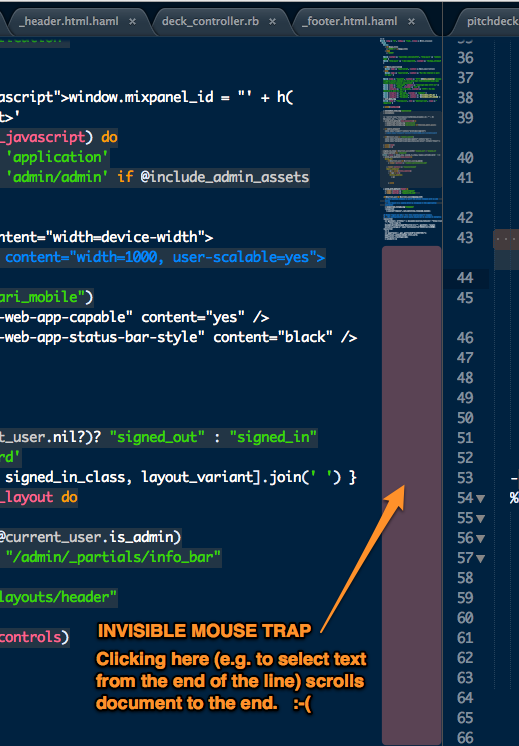

 Remember encodings for saved session
Remember encodings for saved session

 Open project opens new window
Open project opens new window
Customer support service by UserEcho