
 With multiple select, command clicking on a caret should remove it
With multiple select, command clicking on a caret should remove it

 [linux] deleting a file from the side bar does nothing.
[linux] deleting a file from the side bar does nothing.
- Right click file or folder in sidebar
- [expect] to see it gone from sidebar and removed from filesystem
- [reality] is that nothing happens.

 Markers to jump instantly between lines of code or functions
Markers to jump instantly between lines of code or functions
This is the coolest function from TextPad and lets you place unlimited line markers in your code. Then by pressing F2 you can jump instantly between each marker.
So if I was working on a big file and there were 3 function in particular I needed to switch between I'd put a marker in all 3 of them (Ctrl+F2) and then press F2 to jump around.
Currently Sublime only supports 1 marker which is a pitty.

 Calltips/Tooltips for Auto-Completion.
Calltips/Tooltips for Auto-Completion.
Greetings,
Sublime Text 2 is extremely fast and flexible - but there is still missing some features, the biggest lack of this else BadAss product is the Calltips for auto-completed sentences.
Like so:
Please note that this was a Custom made Calltip for World of Warcraft - using SCiTE. - Lua!!
Until this is possible with ST2 i am not willing to pay a dime for it - sorry.
Also note that i already searched the web for equal packages etc but either they don't exist or none is supporting either Windows or the Lua language.
If something like this could be made, which supports lua - doesn't have to have any premade calltips or anything included i'm sure people will upload loads of packages supporting lua/w.e language if just the scripting to make it possible has been made. - I myself is one of them!

 Close tag with ALT+. has bug
Close tag with ALT+. has bug
When using ALT+. in Sublime Text 2 (without plugins, default ST behaviour), it has a bug when using XSLT:
<?xml version="1.0" encoding="utf-8"?>
<xsl:stylesheet version="1.0" xmlns:xsl="http://www.w3.org/1999/XSL/Transform">
<xsl:output method="xml" version="1.0" encoding="utf-8" indent="yes"/>
<xsl:template match="">
Now press "ALT+." it will close as </xsl:stylesheet> not </xsl:template>

 Edit in Sublime
Edit in Sublime
One feature I loved in Textmate was its ability to edit text in other programs. For example, if I was updating a wikipedia article, I would:
1) Place my cursor in the browser's form field
2) Click "Edit in Textmate" which opened the field's text in a new textmate file
3) After editing the text, saving the file forwarded the updated text back to the browser's form field.
Details:
http://manual.macromates.com/en/using_t ... minal.html (see items 21.4 and 21.4)
This is mac specific, but would love to see something like this for sublime.
I'm no mac dev, but does anyone know what it would take to build this for sublime?

 Ruby syntax doesn't color constants
Ruby syntax doesn't color constants
ClassNames and CONSTANTS should be a different color than other tokens.

 data directory outside roaming profile
data directory outside roaming profile
Setting would be usefull in case of roaming profiles where the appdata folder size is an issue.

 Jump to...
Jump to...

 Unsaved file icon in Title Bar
Unsaved file icon in Title Bar
Love ST2, but one thing that I could use is an icon in the app's title bar to show if the file is unsaved. I like to work with tabs off and no sidebar, so I rely on the file name in the title bar to show me if it is saved or not. This is with build 2217 on Mac OSX. thx

 Jump to Go API definition
Jump to Go API definition
I am new to sublime,and I am writing go code with it.I wonder there is a plug-in for me to click the method/function then I can jump to the definition of the doc.I need to check the API often.

 Open Sublime Merge when blaming at the right line
Open Sublime Merge when blaming at the right line
RMB > Blame line...
Opens Sublime Merge centred on line L. Sublime Merge does `git show` of the file, it doesn't contain current changes (staged or unstaged).
It should take into consideration that I added N or removed -N lines before L, so Sublime Merge should open on line L-N, not N.
Example 1: I press Blame for line 100 in a file where I added 10 lines before that. Blame should open at line 90.
Example 2: I press Blame for line 100 in a file where I added 10 lines before that and removed 20 even before. Blame should open at line 110.
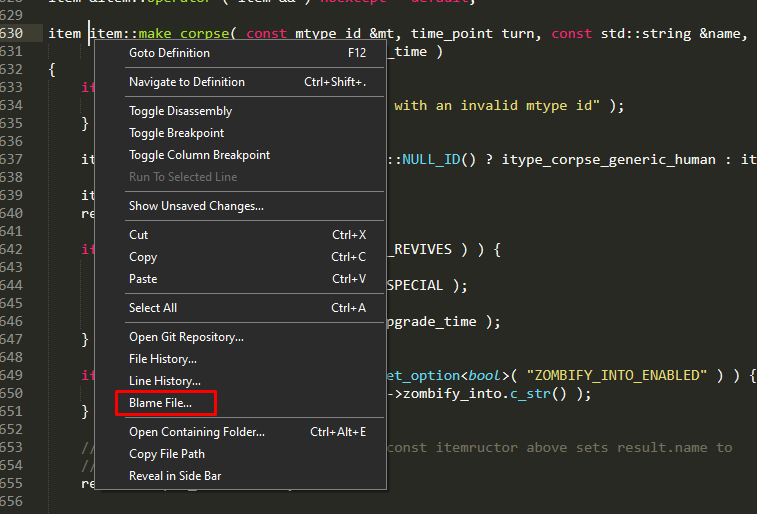

 SystemVerilog parameter placeholder shows wrong value
SystemVerilog parameter placeholder shows wrong value
If there are two modules in the same file and the same parameter name is used in both modules, the placeholder of second parameter (i.e. when mouse is on the parameter name) shows the first match value.
module a ();
parameter a = 5;
int x = a; // if mouse is on "a", it will show "parameter a = 5"
endmodule
module b ();
parameter a = 7;
int x = a; // here, the placeholder of a will show "parameter a = 5" which is wrong in the scope of "b" module.
endmodule

 Sublime Text fails to apply updates if multiple instances are open
Sublime Text fails to apply updates if multiple instances are open
Reproducible with at least 2 instances of Sublime Text open at the same time (different windows, not different tabs in the same window).
When any open instance of Sublime Text finds an update to install and the user prompts to install the update, Sublime Text will only close the current instance and try to update the application. This leads to a file lock due to the other instances still being open, causing the update to fail and an error to show up. It is expected that before updating the application files, Sublime Text terminates all running instances.
Reproduced on 2024-08-09 on Windows 10, Version 22H2 (OS Build 19045.4561).
 ok
ok
# 同理心
## 定义
- 同理心是指理解和分享他人情感状态的能力
## 同理心与同情心、慈悲心的区别
### 同情心
- 对他人不幸的感知
- 往往伴随着悲伤或怜悯的情感
### 慈悲心
- 对他人痛苦的深切关怀和愿意提供帮助的意愿
- 涉及对他人的积极行动
### 同理心
- 深入理解和体验他人的情感和立场
- 不涉及个人的情感反应或行动意愿
## 同理心的重要性
- 促进人际交往的和谐与深入
- 增强沟通和理解的能力
- 有助于建立更紧密的人际关系
## 培养同理心的方法
### 倾听
- 耐心倾听他人的故事和感受
- 不打断,不评判
### 开放心态
- 接受并尊重他人的不同观点和情感
- 愿意从他人的角度思考问题
### 反思和自我观察
- 反思自己的情感反应和行为
- 观察并理解自己在不同情境下的情绪变化
### 实践
- 在日常生活中多尝试理解和体验他人的情感
- 通过志愿服务等活动培养同理心

 Allow conflicts (in rebases) to select resolve options (ours/theirs) per conflict instead of just full files.
Allow conflicts (in rebases) to select resolve options (ours/theirs) per conflict instead of just full files.
I just had a huge conflict I needed to resolve when rebasing a feature branch after the main branch received large scale reformatting.
Unfortunately I can only choose to resolve the whole file using ours/theirs but not individual conflicts, which now makes me wade through the conflicts in my editor (Sublime of course).
It would be helpful to have conflict-level options (like hunk-based when staging regular commits) there.

 match_selection include spaces
match_selection include spaces
Highlight match_selection not only one word but multiply words too (with spaces beetwin words).
Customer support service by UserEcho



