Sublime Text 2 is a text editor for OS X, Linux and Windows, currently in beta.

 ignore leading "./" in GOTO ANYTHING
ignore leading "./" in GOTO ANYTHING
performing a grep on shell/terminal will give me a file result like:
./folder1/file1.ext: .....
./folder1/file2.ext: .....
./folder2/folder1/file1.ext: .....
doubleclick on the filename will copy "./folder1/file1.ext"
perform GOTO ANYTHING shortcut in sublime and paste the filename.
nothing shows up because of the leading "./" string. you have to cut off the "./" or if grepping from subfolder just the "."
would be awesome if GOTO ANYTHING would ignore this leading pattern. Maybe ignoring just a leading "/", will be helpfully for someone too....

 Add keyboard shortcut for Save As
Add keyboard shortcut for Save As

 Project panel sizing issue (build 2051)
Project panel sizing issue (build 2051)
Resize the project panel small enough so you have a scrollbar. Scroll all the way to the right. Enlarge the project panel until the scrollbar disappears. Whoops, now all the filenames are cutoff with no scrollbar.
Small inconvenience, but I think the right edge of the content should remain anchored to the splitter until the panel becomes larger than the contents..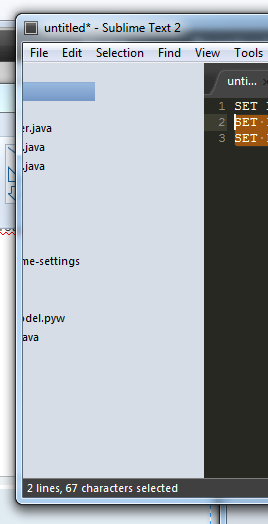

 Bug with highlightning on datetime in python
Bug with highlightning on datetime in python
The following datetime-string will make give wrong syntaxhighlightning in python 2.7: "%H%M".
The last M will not be marked purple, but instead yellow like a normal string.

 Makefile syntax coloring doesn't work with ':=' operator.
Makefile syntax coloring doesn't work with ':=' operator.
A picture's worth a thousand words:
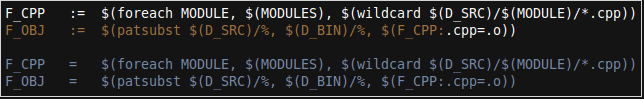
In my opinion, lines with ':=' operator should look the same as lines with '=' operator. As far as I've tried, the same issue appears on every color scheme.

 Clojure not accepting bigint's [Fix included]
Clojure not accepting bigint's [Fix included]
Valid Clojure code:
(+ 1 2)
(+ 1N 2N)
However, first is correct with the Sublime syntax file, and the second is incorrect.
Fix:
inside Clojure.tmLanguage, change the regex for constant.numeric.integer.clojure from (-|\+)?\b[0-9]+\b to:
(-|\+)?\b[0-9](|N)+\b
There might be better fixes but this atleast does not show invalid syntax :)

 SAS syntax highlighting
SAS syntax highlighting

 Stretch tabs to the very top in full screen mode
Stretch tabs to the very top in full screen mode

 Running builds not killed when a file is closed
Running builds not killed when a file is closed

 Syntax Highlight Based off SHEBANG lines
Syntax Highlight Based off SHEBANG lines
This feature increases highlighting availability by mapping SHEBANG lines to mime types.
Customer support service by UserEcho


