Sublime Text 2 is a text editor for OS X, Linux and Windows, currently in beta.

 Key Bindings: Modifier Only *Double* Keypress
Key Bindings: Modifier Only *Double* Keypress
The ability to assing a "modifier only double keypress" as a key binding.
ex:
"keys": ["control+control"] = Typing the control key twice-in-a-row executes the command.
This would be really handy for the Control Palette.
It's a nice way to get another "easy target" keyboard shortcut after all of the "space+___" shortcuts have been taken.
I first saw this feature in Quicksilver and it's very convenient.
Here's some related links and information:
http://geek.michaelgrace.org/2011/02/double-key-press-activation-state-machine-thingy/
http://rawsyntax.com/blog/quicksilver-secure-keyboard-entry-and-single-modified-activaction/

 Definable context for mouse bindings
Definable context for mouse bindings

 No Windows Aero style for messagebox buttons
No Windows Aero style for messagebox buttons
Just a minor inconvenience but hopefully it's easy to fix.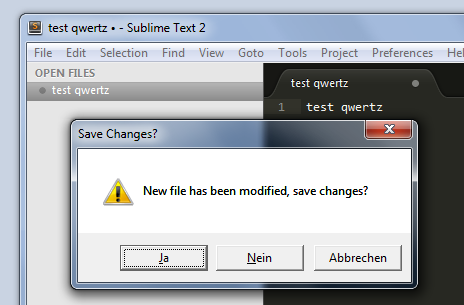

 Show a code navigator in the sidebar.
Show a code navigator in the sidebar.
Here's two example images showing what I mean. The code navigators are in the sidebar on the right.
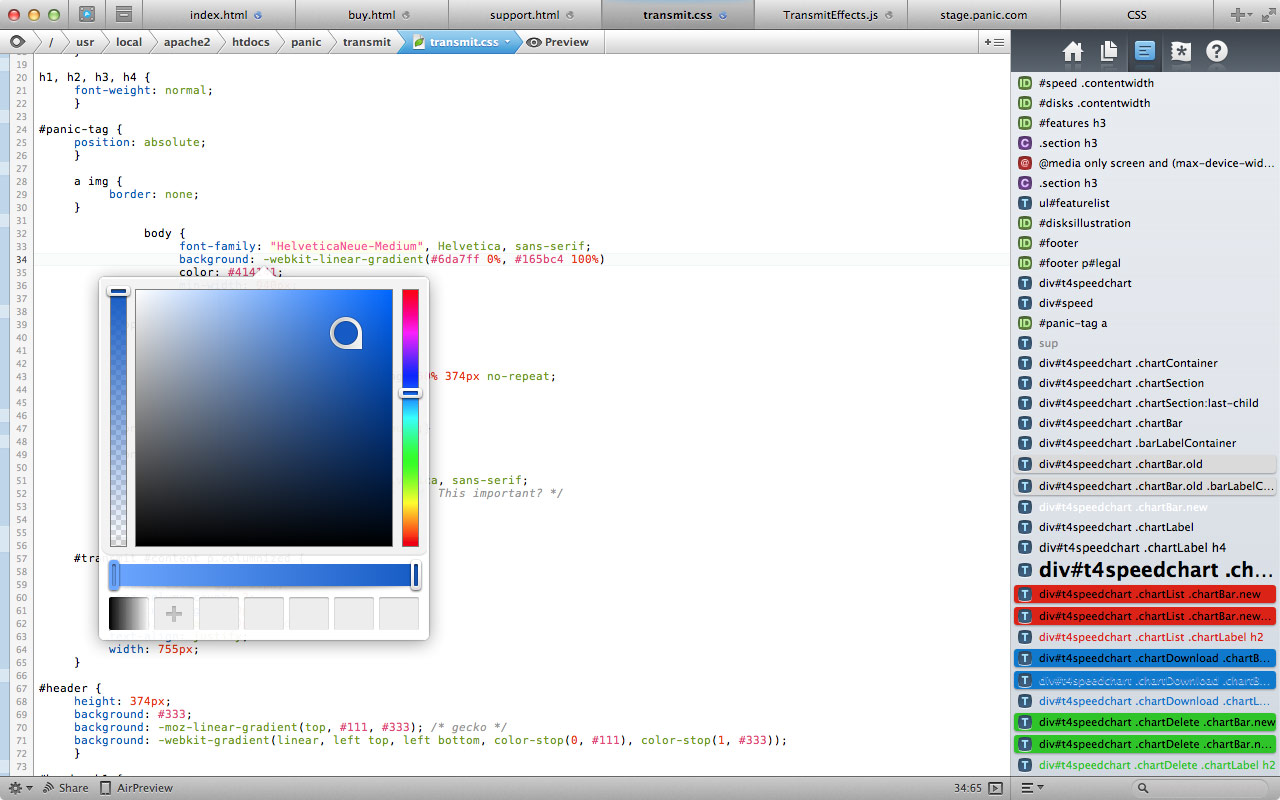
and
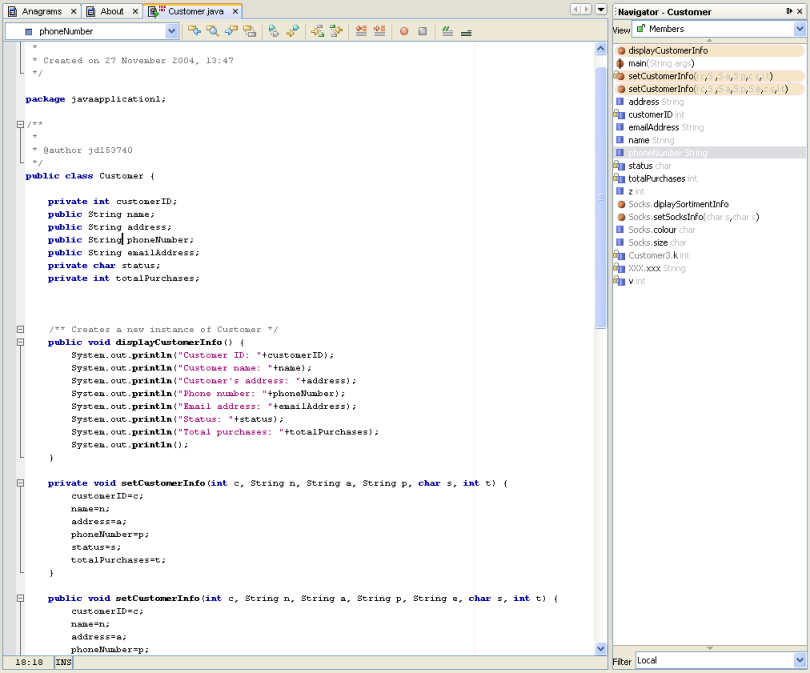
It's the main reason that I switch to Coda 2 once my code gets beyond a certain size.

 multistring sql
multistring sql
When in PHP code string contanin SQL code highlight don't work when string started with new line. Example:
<?php
$query = "
SELECT
*
FROM
`table`
";
?>
Worked well:
<?php
$query = "SELECT
*
FROM
`table`
";
?>

 provide keyboard shortcut to indent out to a flat column, starting from multi-cursor insert along a ragged edge
provide keyboard shortcut to indent out to a flat column, starting from multi-cursor insert along a ragged edge
Just to start off: I love ST2!
I have one feature suggestion. Someone may have made a plugin for this, but I haven't been able to find it. (Possibly I'm not Googling the right phrase...)
Let's say I've got multi-cursor insert along several lines of different lengths -- i.e., cursors along a ragged edge, like this:
a|
aa|
aaa|
a|
How can I automatically push the whitespace at the end of each line out to a flat column, like so?:
a |
aa |
aaa |
a |
I've asked this as a question on SuperUser , but haven't come across an answer yet. Would be a very useful feature!

 New window does not preserve hide menu option (Windows)
New window does not preserve hide menu option (Windows)

 Stagger new windows
Stagger new windows
Customer support service by UserEcho



