Sublime Text 2 is a text editor for OS X, Linux and Windows, currently in beta.

 Show line terminators
Show line terminators

 Combining diacritics (accents) not rendering correctly in the buffer
Combining diacritics (accents) not rendering correctly in the buffer
I use the the OS X automator plugin UnicodeIt in order to allow me to type LaTeX amsmath macros to produce unicode characters that are difficult to type otherwise. Attempting to produce a character which uses a combining diacritic (e.g. an accent) in Sublime Text does not work correctly: for instance converting
\overline{\epsilon}
which should produce ε̅ instead produces:

This problem is not actually caused by UnicodeIt as far as I can tell, as attempting to paste any of the characters with combining diacritics from this test page causes the same issue. Pasting these characters into a terminal, or TextEdit, produces the desired result:

I think this is related to this forum post on display of accents on greek characters in tab titles - the rendering problem looks the same, where the diacritic is separated from the character it is intended to combine with. I notice that if I create a file named ε̅.txt and open it with sublime text, it renders correctly in the tab title:

I am using Version 2.0.1, build 2217.

 Matching brackets show highlighted indention line
Matching brackets show highlighted indention line

 nodejs auto completion
nodejs auto completion
I wasn't able to track down a nodejs auto completion module. The only node.js textmate bundle I found doesn't have a .tmLanguage

 Enable keyboard hotkeys for Close File dialog
Enable keyboard hotkeys for Close File dialog
This is a minor functionality tweak, but it would be great to have hotkeys for the Close File dialog that duplicate similar applications' functionality. Here's the Sublime Text dialog in question:
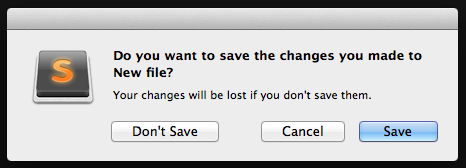
Here are the hotkeys I propose:
d - Same as clicking "Don't Save"
c - Same as clicking "Cancel"
s - Same as clicking "Save"
Here's the same Photoshop dialog for which the above hotkeys function properly:
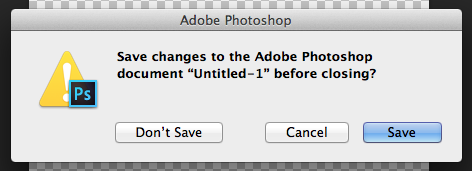
Why make this change? It's much more friendly to keyboard-users who use Cmd+W to quickly close multiple open files.
Thanks for the consideration!

 "Go to symbol" crashes with SCSS
"Go to symbol" crashes with SCSS

 Update API Documentation
Update API Documentation
Link of the API : http://www.sublimetext.com/docs/api-reference

 Navigate or filter project file/directory by typing
Navigate or filter project file/directory by typing

Customizations
Customer support service by UserEcho



