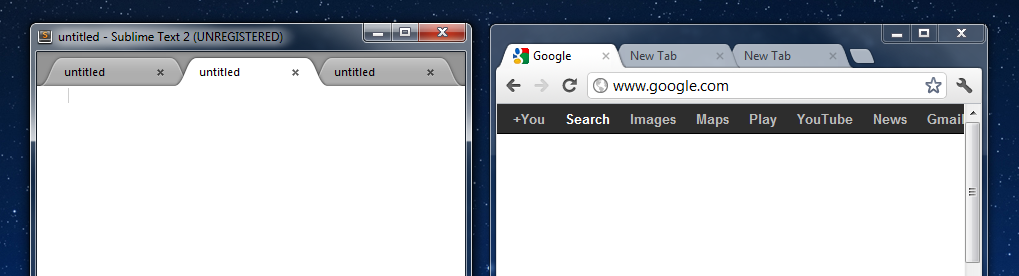Sublime Text 2 is a text editor for OS X, Linux and Windows, currently in beta.

 There should be three colors of indentation guides.
There should be three colors of indentation guides.
Besides active and inactive colors there should be special bright color shown only when the caret is next to particular curly brace. Now when I place caret like this the guide changes to inactive. But this is stupid since reason to place caret like this is specially for check if the curlies are not misaligned. This is very frustrating.
(Any plugin about that ?)
Here is how it looks :
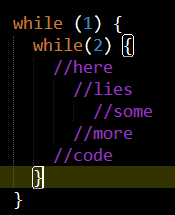
and how it should be like:

 Truncated binary without notifying the user about it.
Truncated binary without notifying the user about it.
It should give some kind of alert saying that the hexadecimal view of a binary file has been truncated.
It happened in Windows 7 SP1 in ST2 build 2213 with this file : https://dl.dropbox.com/u/67245568/casa.bmp
This tool will give you a non-truncated hex dump: http://www.fileformat.info/tool/hexdump.htm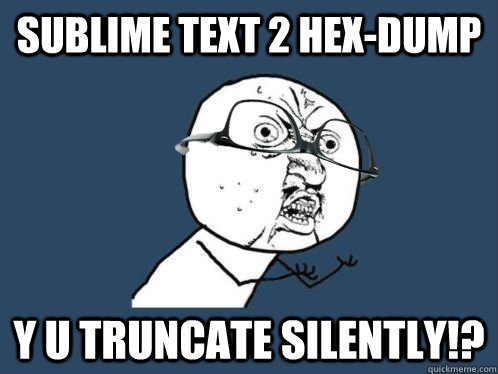

 Don't scroll to position on minimap when clicking below the bottom of small files
Don't scroll to position on minimap when clicking below the bottom of small files
This really annoying! I find that multiple times a day I am all of the sudden at the bottom of the file.
I guess one way around this is to not scroll to position when the window is not focused (which I think would be useful in general - if I'm not focused on the window, I'm probably not trying to scroll when I click the minimap), and the other would be to not treat everything below the bottom as indicating scroll to the bottom (which would also be nice).

 View Ruler does not persist
View Ruler does not persist
View Ruler has to be checked for every file even after the file has been closed and reopened. I would imagine this is normally a "all-file" setting.
Maybe it's my system:
- Windows XP 64bit
- Sublime Text 2.0.1 Build 2217

 commit_completion
commit_completion

 bring a view to the front of its group without changing the focus
bring a view to the front of its group without changing the focus
It should be possible to bring a View to the front of its group without giving it focus.
I have a panel where users can issue commands to a debugger that runs in a background thread. My problem is that I want the panel to stay focused after the user sends a command with the return key. But I can't show the panel again in the on_done handler because the handler will only queue the command and immediately return.
When the program stops, I have to load the file where it stopped and set a marker in a line (which it seems I can only do after it finishes loading). I want to set the marker, bringing the file to front, AND still keep my input panel focused.
Regards,
Filipe

 Bug when replacing text
Bug when replacing text
When replacing text there is a new line after each replacement. This makes the replacement function unusable.
Also how can I get the 2.0.0 vession which worked fine?
Regatds and thanks for the great editor,
Todor Pavlov

 Strict Project file editting
Strict Project file editting

 text-based file open panel
text-based file open panel
It would be great if you could type a not-yet-opened file path into the find anything window and have it suggest completions for the filepath, ala emacs find-file-or-url command.
Customer support service by UserEcho