Sublime Text 2 is a text editor for OS X, Linux and Windows, currently in beta.

 comparing files side by side.. the only thing where NPP beats sublime!
comparing files side by side.. the only thing where NPP beats sublime!
comparing files side by side.. the only thing where NPP beats sublime!

 This build of Sublime Text 2 has expired
This build of Sublime Text 2 has expired
On Windows i have the latest version but when i try to run it i am getting the message "This build of Sublime Text 2 has expired" and it will not let me run it, but i do already have the latest version and i have paid for a licence. Can you help?

 Adding an optional Safari-like Find to simplify finding
Adding an optional Safari-like Find to simplify finding
I would really love to have the option of a simplified 'Find' panel for Mac OS X like Safari and BBEdit have. Right at the top of the window, with a simple text field, forward/back buttons, a 'Cancel' (invoked with the Esc key) and a count of how many hits there are.
I like the complete functionality of the existing 'Find' bar at the bottom, but the buttons are so big that they obscure the text box where I'm typing my find string.
It's kind of like the existing 'Incremental Find', but it's more along the lines of other Mac apps.
Alternatively, the ability to shrink the Find, Find Prev, Find All so it doesn't obscure the text field would be OK as well. I was just thinking the minimal one at the top would be more "Mac like".

 Saving a file should reset 'unsaved changes' flags in all tabs
Saving a file should reset 'unsaved changes' flags in all tabs

 Tabbed vertical splits
Tabbed vertical splits
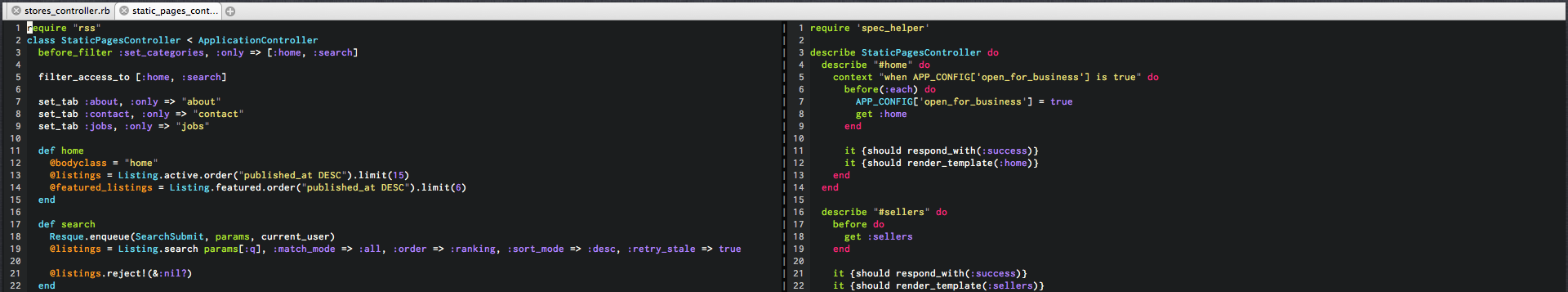

 Ability to specify the file manager for open_dir command
Ability to specify the file manager for open_dir command
Under Linux, right clicking a file in the sidebar then selecting "Open containing folder" opens the folder in nautilus.
I would like the option to specify a different file manager for this command.

 Change font colour
Change font colour
I know how to change the font and size but it would be good to change the default colour too, apologies is this is indeed possible, I've looked at the getting comfy doc and other docs and can't find it

 CLI interface for Sublime Text 2
CLI interface for Sublime Text 2
Would it be possible to make CLI version of Sublime Text 2? I mean, there's not much interface in the GUI version, so probably it would be no ~extremely~ big problem.
I know Vim is somewhat capable reproducing all ST behavior but that's not the point.
I'd love to see Cmd+Shift+P magic in terminal and no modes at all.
What do you think?
Customer support service by UserEcho




