Sublime Text 2 is a text editor for OS X, Linux and Windows, currently in beta.

 Provide convenient shortcuts for AZERTY keyboards
Provide convenient shortcuts for AZERTY keyboards
USA keybindings are a pain to use in azerty keyboards. User should have the option to switch between the two.

 Navigate to the Find Results buffer
Navigate to the Find Results buffer

 Don't open new tabs when I disable the tab bar -- open new files in separate windows instead then.
Don't open new tabs when I disable the tab bar -- open new files in separate windows instead then.

 Persist the state of open folders in project sidebar
Persist the state of open folders in project sidebar

 Rename file from command palette
Rename file from command palette
Since the functionality has already been implemented, it would be easy to just had it to the command palette.
Thanks.
 GB2312 and GBK
GB2312 and GBK

 Unindent Shift-Tab Shortcut Broken?
Unindent Shift-Tab Shortcut Broken?

 Leading Space in Regex String breaks Perl Syntax coloring (and consequently, global search)
Leading Space in Regex String breaks Perl Syntax coloring (and consequently, global search)

 Javadoc-style popup on hover
Javadoc-style popup on hover
If this is already available, or already in the works, or available with a 3rd-party plugin please forgive me and let me know where I can find it. I've installed the DocBlockr and SublimeCodeIntel plugins, but those don't seem to provide this functionality.
Anyway... pretty much all "real" IDEs allow you to hover over an identifier in a source file and a hover dialog will popup that shows the parsed/formatted Javadoc-style documentation for that identifier, whether that doc comes from an external source (such as a JAR or a website) or if it's provided inline within the file itself.
I'm mostly interested in being able to hover over a method in PHP that has PHPDoc written inline directly above, and seeing the parsed/formatted documentation for that method.
I understand grabbing the Javadoc/PHPDoc/etc. for 3rd-party code could be a logistical nightmare and wouldn't be very trivial to implement, but I think if the Javadoc/PHPDoc/etc. is already written inline within the file that is currently open it wouldn't be too hard to parse that Javadoc-style comment and produce a hover popup window with formatted documentation. Maybe I'm wrong...
Thanks, and keep up the great work!

 Rendering is very slow under a remote X11 connection
Rendering is very slow under a remote X11 connection
When you ssh -X to a remote machine with an installed sublime, the rendering is extremely slow.
Comparing to GVim or Eclipse, it is almost unusable even on a 1Gb LAN.
Customer support service by UserEcho

