Sublime Text 2 is a text editor for OS X, Linux and Windows, currently in beta.

 Chinese Input for Mac is broken under Full Screen mode
Chinese Input for Mac is broken under Full Screen mode
Hi, I'm testing sublime text 2 and find it's a great text editor. However there's a bug of inputting Chinese character on Mac. Input Chinese in sublime text 2 on Mac has no problem at the beginning, however after I switch to full screen mode or distraction free mode, I can't input Chinese anymore, even if I switch back to normal mode.
To describe the problem more clearly, I think it's better to explain how we input Chinese. We type Latin alphabet, the input method accept them and list many possible Chinese phrases according to what we type. After we make a selection, the input method "paste" what we select into the text editor. So the input method act like a buffer between our inputs and the text editor. Now if I switch to the full screen mode, the buffer seems to disappear. What I type immediately go to the text editor so what I get is latin alphabetic instead of Chinese characters.

 Trim trailing spaces before adding new line at end of file
Trim trailing spaces before adding new line at end of file
Currently if you have ensure_newline_at_eof_on_save AND trim_trailing_white_space_on_save enabled the following can happen :
if the last line of your file is a space, ST2 will first honor ensure_newline_at_eof_on_save and add a new empty line at the end of the file. Then it will honor trim_trailing_white_space_on_save and trim the (now) last-but-one line.
Result : you now have 2 empty lines at the end of your file
Expected result : 1 empty line at end of file.
Way to fix this : Honoring trim_trailing_white_space_on_save BEFORE ensure_newline_at_eof_on_save or just don't add a new line if last one is space only and trim_trailing_white_space_on_save is enabled.
It is a minor bug but it annoys me a lot.

 Minimap markers
Minimap markers
Show a clear marker on the minimap by adding specially formatted comments in your code. This allows you to put landmarks in your code that are easily visible from the minimap. This can be particularly helpful with large files that have several distinct sections.
A simple comment format would be nice. A suggestion is:
//@
Being able to individually color the markers would be nice as well. Something like:
//@ #FFCC00

 Hide tabs bar if only one file is opened
Hide tabs bar if only one file is opened

 Vintage mode: insert a character multiple times
Vintage mode: insert a character multiple times
In vim command mode, typing [esc] 50 i # [esc] would insert 50 of the "#" character wherever the cursor is, but this doesn't work in ST2 with Vintage and VintageEx enabled. It would be awesome if it did!

 Bold/Italic should be supported for proportionally spaced fonts
Bold/Italic should be supported for proportionally spaced fonts
Bold and italic font styles in colour schemes currently seem only to work for monospaced fonts (at least in ST3 build 3021). This makes proportionally spaced fonts very much second-class citizens. (I greatly prefer using proportionally spaced fonts for editing text.)

 word wrapping issue
word wrapping issue
When the last character of the line is a bracket or a period, instead of going to the new line together with the word immediately preceeding, it goes all alone to the new line. This is very annoying and has been around for some time (see also here: http://www.sublimetext.com/forum/viewtopic.php?f=3&t=5214 )
I'm using the latest build of Sublime Text 2 (2210).
I hope somebody fixes this soon or I'll have to find another editor.
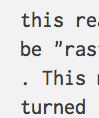
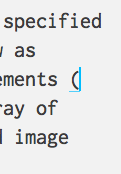

 Better split window layout control
Better split window layout control
Coming from VIM, I got used to being able to do arbitrary window splits. For instance, I'd do a vertical split, then in the right window a horizontal split, giving me 3 views into my files. It would be amazing to have this feature in Sublime.

 can't build/run python script if there is unicode character in the patch
can't build/run python script if there is unicode character in the patch

 Move the "Remove all folders button" and provide F5 refresh on individual folders
Move the "Remove all folders button" and provide F5 refresh on individual folders
"Refresh all folders" is dangerously placed next to "Remove all folders". All I want to do is refresh a single folder not set myself back 20 minutes.
Maybe add right-click refresh on individual folders and move the refresh all folders next to something less destructive?
Customer support service by UserEcho


