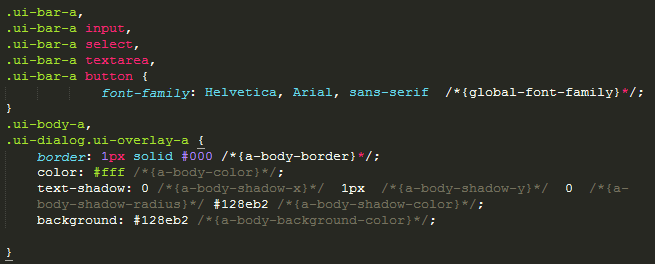Sublime Text 2 is a text editor for OS X, Linux and Windows, currently in beta.
Aucun sujet similaire trouvé.

+4
 color of active /non-active tabs feels wrong in beta build 2165
color of active /non-active tabs feels wrong in beta build 2165
I updated to new beta 2165 build this morning and I'm totally confused that the active tab has a darker color than non-active-tabs.
please change it back! :)
despite that the new build is awesome!
(on linux64)

+4
 change Focus Group by mouse
change Focus Group by mouse
It will really useful if we can change Focus Group not only by shortcuts (^1 ^2 ...) but with mouse hover too. This feature is in macvim (set mousefocus) and really useful when works with several groups

+4
Terminé
 Multiple snippets for 1 tab trigger
Multiple snippets for 1 tab trigger
Option to specify multiple snippets with the same trigger word which would bring a list of options to choose

+4
 Check for Updates OS X Version Number Display Incorrect
Check for Updates OS X Version Number Display Incorrect
The OS X Version Number in the Check for Updates dialog is incorrect, as shown in this screenshot.
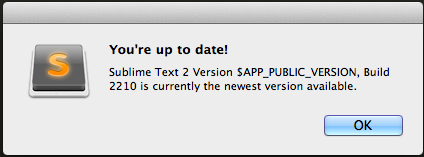
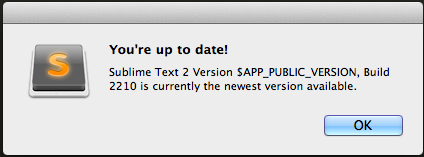
+4
 Spelling checker should ignore letter case
Spelling checker should ignore letter case
Spelling checker does not work for words with uppercase letters for Cyrillic. For example the word "Объект" is emphasized as an "объект" does not.
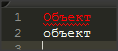
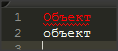
I used the dictionary extracted from this and convert to utf-8.
I am sorry English. I used google translate.

+4
 approximate search
approximate search
It would be awesome if there was an option to define a search as approximate (in a elastic search way).
For exemple, if I want to search for "var price = 789;", I get the following results :
"var price =789;"
"var prices = 789;"
"var praces = 789"
Would definitely be a killer feature :)
For exemple, if I want to search for "var price = 789;", I get the following results :
"var price =789;"
"var prices = 789;"
"var praces = 789"
Would definitely be a killer feature :)

+4
 Escape key for "Single Selection"
Escape key for "Single Selection"
After I am done editing a multiple selection (made either by Ctrl+D or by Alt+Shift+Arrows), I want to press the Escape key to go back to Single Selection.
Instead, whenever I press the Escape key, Sublime Text 2 (build 2159, linux 32-bit) is entering the Command Mode before going back to Single Selection (so, I have to hit Esc twice). Also, it stays in Command Mode after going to Single Selection, forcing me to hit a key to exit it.
Searched on Key Bindings, but found nothing about the Command Mode.

+4
 Improper indentation breaks code folding
Improper indentation breaks code folding
int foo(void) {
int quux = 2;
// comment, indented one space less than it should be
return quux;
}
will fold to
int foo(void) { [...]
// comment, indented one space less than it should be
return quux;
}
Service d'assistance aux clients par UserEcho