Sublime Text 2 is a text editor for OS X, Linux and Windows, currently in beta.
Aucun sujet similaire trouvé.

+5
 Launchbar open recent files not working
Launchbar open recent files not working
Launchbar is a powerful application launcher, file manager and utility tool for Mac OS X.
One of the features is allowing you to open recent files used by application.
I believe it is supposed to interact with the open recent menu of applications, but for some reason not working with sublime.
Maybe it is using some API incorrectly of not using at all..
Here is a video of it working with Git and Textmate: http://youtu.be/EVhs14xhtp0

+5
 quick zoom in grid view
quick zoom in grid view
A shortcut key to quickly zoom in on one of the quadrant page on the grid view. On perssing the shortcut key the quadrant page zooms in ie becomes a full page and when I press the same shortcut key again in zooms out ie move back to the same position in the grid view with other pages and their relatie position in the grid intact.

+5
 Sidebar needs tooltips
Sidebar needs tooltips
When you have a file with a long name that is partially invisible there should be a tooltip displayed. At the moment tooltips are only present in "Files" section, showing the whole path, but not in "Folders". In "Folders" there's no need of a full path, and only the filenames that are partially obscured should trigger the tooltip.

+5
 Pricing
Pricing
Hi,
Sublime Text 2 is awesome - easily my favourite text editor. My only concern is that you will not make nearly enough conversions from your unlimited evaluation with your current pricing scheme. $60 will be considered by most as waaaay too high for a text editor, especially when there is no real incentive to buy. I would suggest lowering the regular price significantly (maybe as low as even $10-15. Just look at Steam's pricing for games - this is a price bracket that many people are comfortable with and Valve is now valued at something like $6bn) whilst keeping the $60 fee as a "developer licence". I don't think there would be many enterprise users that would opt for the cheaper license fee just to save money, and I think you'd get many more conversions from regular users if you adopted this model.
As I mentioned, I'm a genuine fan and my suggestions are only an attempt to make sure you reap the benefits of your hard work effectively.
Cheers

+5
 SQL Syntax Highlighter Error ('#' does NOT preface a comment)
SQL Syntax Highlighter Error ('#' does NOT preface a comment)
The rest of a line after a number sign '#' is wrongly highlighted as comment now.
A single number sign '#' prefixes names of local temporary tables. They should be highlighted the same way (or at least similar) as tables are.
And a double number sign '##' prefixes names of global temporary tables...

+5
 Reindent lines bug with Ruby
Reindent lines bug with Ruby
When a line of code has a partial comment, like:
User.find(1) # I hate this guy
The Reindent Lines feature will stop working correctly at that line.

+5
 folders in projects
folders in projects
For example I would like to create a project titled currentProjects with ProjectA, ProjectB, ProjectC each of which I can mix files and folders from different locations on my computer.

+5
 it should be possible to support for HDL .like verilog!
it should be possible to support for HDL .like verilog!
many hardware programmer want to use it,but it not support HDL very well!

+5
 Not supporting other languages
Not supporting other languages
Sublime text is very lovely, but it doesn't support any other languages, such as Arabic, Persian etc. :(

+5
 Sidebar Directory Tree Text Overlap
Sidebar Directory Tree Text Overlap
Directory tree took extra long to load after clicking to expand a level. I collapsed and expanded again (in typical "its not working user frenzy") and ended up with this:
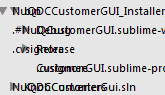
I blocked some text out on the fourth line, but the rest is accurate. Below this point the tree seemed normal. Sublime Text 3 Dev Build 3054 - Registered
Service d'assistance aux clients par UserEcho

