Sublime Text 2 is a text editor for OS X, Linux and Windows, currently in beta.

 Move by Paragraph
Move by Paragraph

 A version compiled for Windows RT would be useful
A version compiled for Windows RT would be useful
Okay, so it's not going to be supported by MS, but the surface is jailbroken now and it would be really nice to be able to use Sublime on it.

 Place of files/folder in project tree is confused
Place of files/folder in project tree is confused
I have this project structure:
| project
|--src
|--|--plugins (folder)
|--|--|--hello_world (folder)
|--|--|--ping (folder
|--|--nomad.py (file)
|--|--plugin_loader.py (file)
|--vendor (folder)
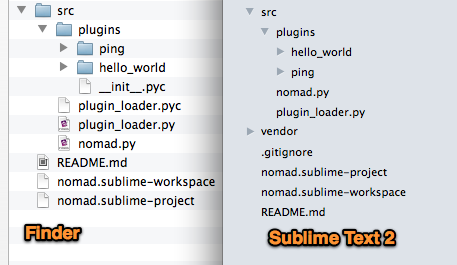

 Different tab colors for folders and file type (configurable)
Different tab colors for folders and file type (configurable)

 Default Find in Files Filter
Default Find in Files Filter
Developers seldom want to perform project-wide searches and have matches returned from cache files, modules, or logs. It is time consuming to manually enter "not" expressions for these kinds of files into the "where" field of Find in Files every time a new search is performed. It would be great to have an option in the project and/or user settings like the following:
"default_find_in_files_filter": "-*.scssc,-tmp/*,-node_modules/*,-*.sublime-workspace"
The expression would then be automatically appended to all find-in-files queries.

 On OSX: If you dont have a window open, most of the menu items dont show anything
On OSX: If you dont have a window open, most of the menu items dont show anything
you cant open a project directly with select project.
you always have to press new window and then select the project.

 bookmark line, not cursor position
bookmark line, not cursor position
If cursor placed at column 1 and I toggle bookmark I can't remove this bookmark if cursor placed at column 2 on the same line

 Dead keys not working
Dead keys not working
The dead keys are not working on my keyboard. (For example, if I want to get "ê" I can't, it writes "^e"). It works in other programs but not in Sublime text.
Ubuntu 13.10, sublime text 3 last build (not the dev version). Same problem on sublime text 2.0.2.

 Love this program! One request: Allow for "OS X Finder style" file/folder manipulation from the sidebar. So drag n drop file & folder moves moves, folder renames, etc.
Love this program! One request: Allow for "OS X Finder style" file/folder manipulation from the sidebar. So drag n drop file & folder moves moves, folder renames, etc.
Service d'assistance aux clients par UserEcho


