Sublime Text 2 is a text editor for OS X, Linux and Windows, currently in beta.

 Let Goto Anything take focus from Find, replace
Let Goto Anything take focus from Find, replace
Currently, it is impossible to open any Goto menu while the find feature has focus. To my knowledge, the control key serves no function while the find pane has focus. Pressing Control-P, etc should open the Goto bar, but does nothing instead.
Conversely, you can open the find bar while Goto is open, but it leaves the Goto bar open.
Additionally, using a Goto-specific shortcut will close a current Goto bar, rather than switching to the Goto-specific variation.
I recommend that any opening any Goto, Find or Replace bar would first close any existing Goto, Find/replace bar. Much like the Replace bar closes Find and opens Replace and vice-versa.
Additionally, I recommend that the shortcut commands that open a searching feature (goto, find, replace, etc) not be used to close the feature. Sometimes collisions between using multiple search features put you in a state where you think you're doing a Find, but you've actually just closed find and are now typing your search into the file you're editing, etc. Escape is a good universal way of exiting a pane.

 Typo on ST3 API documentation
Typo on ST3 API documentation
I belive I found a typo in the ST3 API docs:
set_async_timeout(callback, delay)
should be:
set_timeout_async(callback, delay)

 Opening a folder from the command line should focus on the existing window if that folder is already open in Sublime.
Opening a folder from the command line should focus on the existing window if that folder is already open in Sublime.

 HTML DEcode special characters - there is encode already, but decode will be also useful
HTML DEcode special characters - there is encode already, but decode will be also useful
Will be good to add also decode to this.

 Better Open File / Goto Anything
Better Open File / Goto Anything

 A version for PowerPC Macs running OS X 10.4
A version for PowerPC Macs running OS X 10.4

 Display/highlight/indicate changed parts of file in gutter
Display/highlight/indicate changed parts of file in gutter

 Organizing currently open files in folders / groups
Organizing currently open files in folders / groups
It would be nice if you could organize the currently open files in folders or group them together in the upper bar.
Sometimes I need to work on several projects, i.e. to get some source code from one project to include in another.
This feature would help you to stay organized and have an overview over all of the projects you are working on.
The feature could look something like this:
Maybe this feature could also be included into the side bar: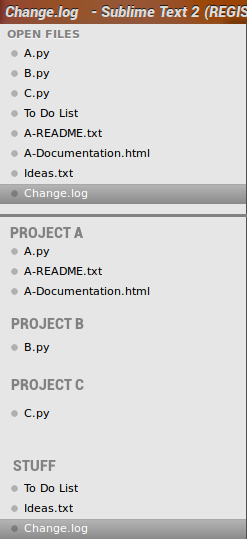

 Show user that a file loads in the background
Show user that a file loads in the background
It would be nice to show the user that it's being loaded in the background by e.g. dimming the view and perhaps showing a waiting cursor.
One could say that if a load process needs more than one second to finish, the view should signalize it's background activity in some way.
PS When loading such a file it grows to about 160MB - TM had taken about 700MB. I'm very happy about this difference including background loading.
Customer support service by UserEcho



