Sublime Text 2 is a text editor for OS X, Linux and Windows, currently in beta.

 Show current symbol/function in status bar (near current language)
Show current symbol/function in status bar (near current language)
I like how the symbols menu is accessed via Cmd+R in Sublime Text 2 (rather than being always on/always visible), so how about have the option to show the current symbol in the status bar (near the currently selected Language, for instance)?
I think this feature would be very useful to many different people, and for me personally, would put the final nail in the coffin of all other Mac OS X text editors :-)

 Increase responsiveness for projects stored on network drives
Increase responsiveness for projects stored on network drives
All of my project files are hosted on a shared network drive, which is mapped to a drive letter in Windows 7. After opening the project in ST2, I attempt to navigate through directories and many times (especially on larger projects) it appears as though that directory is empty (the toggle-arrow changes, but no files/folders appear). Only after waiting for several minutes do the files appear.

 Subtract select not working properly (API)
Subtract select not working properly (API)
If a < b < c, when we subtract the region [a,b] from the region [a,c] the result is [a,a] (or empty) and not the expected [b,c].
>>> view.sel().clear() >>> view.sel().add(sublime.Region(0,10)) >>> view.sel().subtract(sublime.Region(0,5))You can see that everything is working ok if you replace on of the two 0s by 1 or 2 for example.

 Goto Anything Doesn't Support Goto Symbol In Project
Goto Anything Doesn't Support Goto Symbol In Project

 Whitespace trimming leads to issues when autosave is enabled
Whitespace trimming leads to issues when autosave is enabled

 Don't destroy files when encountering characters that can't be encoded
Don't destroy files when encountering characters that can't be encoded
Today when Sublime saves a file and encounters a character that can't be encoded in eg ISO-8859-1, it automatically converts it to UTF-8 (and informs you with a popup dialog with just one option - OK). This destroys the file (UTF-8 encoding is in many cases non reversible), so it would be nice if this instead was a question. It would also be very nice if Sublime could highlight or somehow search for unencodable characters (characters like non-braking space is _very_ difficult to distinguish from a normal space).

 Make pressing CTRL-F while the search bar is visible should put the field in focus rather than closing it
Make pressing CTRL-F while the search bar is visible should put the field in focus rather than closing it
This is because the search bar was already open when I typed the shortcut and was therefore closed.
I think it would be more user friendly if pressing the shortcut just put your focus in the search box, and if you want to close the bar you should press ESC (which closes it already).

 I would love to be able to treat functions independantly of files on the screen.
I would love to be able to treat functions independantly of files on the screen.

 Open new document on "Open Files" empty space click.
Open new document on "Open Files" empty space click.
 Disable autosave
Disable autosave
Customer support service by UserEcho

