Sublime Text 2 is a text editor for OS X, Linux and Windows, currently in beta.

 Plugin to activate fullscreen always?
Plugin to activate fullscreen always?

 obey preferred browser (OS setting)
obey preferred browser (OS setting)
I'm using ST 2.0.1, build 2217 on Linux Mint 13. MATE 1.2.0 is my desktop environment.

 Show and map the colors used in the current file.
Show and map the colors used in the current file.
Create a panel or window that shows and maps the colors used in the current file, especially CSS files. Attached is a screen grab from TopStyle 4.
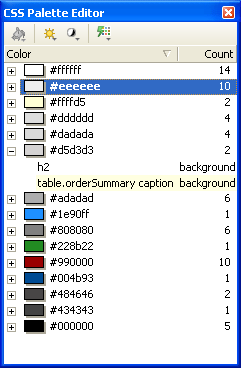

 Highlight the colon as operator with Ruby 1.9-style hashes
Highlight the colon as operator with Ruby 1.9-style hashes
When both keys and values are symbols, the colors all run together. A simple fix would be to not consume the colon in the regular expression. I was able to accomplish this by changing "(:)(?!:)" to "(?=:)(?!::)", as in:
<dict>
<key>captures</key>
<dict>
<key>1</key>
<dict>
<key>name</key>
<string>punctuation.definition.constant.ruby</string>
</dict>
</dict>
<key>comment</key>
<string>symbols</string>
<key>match</key>
<string>(?>[a-zA-Z_]\w*(?>[?!])?)(?=:)(?!::)</string>
<key>name</key>
<string>constant.other.symbol.ruby.19syntax</string>
</dict>

 Alt+backspace on a word should not delete whitespace
Alt+backspace on a word should not delete whitespace
{"foo": bar|}{"foo":|}
 How to make acute accent over a character? Is it supported?
How to make acute accent over a character? Is it supported?
This type of accent does not work for me: á ó ń (letter and accent are two separate symbols).
However, there's a topic called Tab titles do not support accented letters and it seems it should work in the document itself.

 Identify files that have been modified since opened, even after a save.
Identify files that have been modified since opened, even after a save.
An icon toolbar wouldn't be a bad idea. Lots of frequently used things could be put there.

 No output panel when exec called from input panel
No output panel when exec called from input panel
Forum topic: http://www.sublimetext.com/forum/viewtopic.php?f=3&t=1538

 Alternative payment methods
Alternative payment methods
Is it that difficult to add new payment options? I don't want to create a Paypal account. There are already so many alternatives that is a shame to be locked to one option people are starting to stay away of.
Is there no alternative for an Australian company to accept credit cards online? What about Google Wallet? Or even good old wire transfer. You give us your account, we transfer the money, send you the confirmation and get the licence. Job done, everyone is happy.

 Home and End Key handling
Home and End Key handling
One of the best editor UI features of Brief (I'll not say more, those who know, know), was how the Home and End key were handled.
- On first press they went to the end or start of the current line.
- On 2nd press they went to the bottom or top of the current viewport (what you can see on the screen)
- On the 3rd press they went to the end or start of the file.
The ease of using this interface can not be glorified enough. It is amazing. Considering your editor's clear aim is to be glorious in every way, I highly recommend you implement this unappreciated (but unequaled) feature.
PS
You could even generalize it to allow function binding to n-tery presses of a given control key in the plugins. But that matters less to me than this specific functionality.
Customer support service by UserEcho


