Sublime Text 2 is a text editor for OS X, Linux and Windows, currently in beta.

 configure number of lines to scroll with mousewheel
configure number of lines to scroll with mousewheel
I'd appreciate a config option to increase the number of lines that are scrolled when scrolling with the mousewheel.
I suspect that this is an OS related value, however Ubuntu hasn't implemented an easy way to adjust the number of lines the scroll wheel scrolls and it's currently stuck at 3 lines. This causes scrolling with the mousewheel in large files to be rather slow and often futile.
(a dynamic scroll distance based on speed of the mouse scroll would be even cooler, maybe OS X already has this?)
(extra brainstorm idea: have Supreme Commander-like zooming for navigating code instead of scrolling. I'm not sure how well this would work but it potentially could be very useful and slick, see: http://www.toomuchzerging.com/2011/02/mechanic-monday-supreme-commanders-strategic-zoom/)

 Improve startup behaviour and commandline options so that subl can replace system text editor.
Improve startup behaviour and commandline options so that subl can replace system text editor.
Currently with a slightly old version of GTK in Linux Sublime Text wont detect it is already running when launched. This has many side effects as duplicating all the windows if launched twice. Such a switch could help in that situation too.

 A method to make tab label font bigger without clipped-off.
A method to make tab label font bigger without clipped-off.
When I tried to make the font in tab label bigger,the lower part of the characters were cut off,and it seems that there's no good solution now,if the next sublime text can fix that, it would be more perfect.

 project management
project management
- Adding a simple "title" (or name, or caption, or whatever field in project structure that would be used in window title, "Switch project in window" and "Recent Projects". If user fill this field, no more long path before project name and odd "sublime-project" extension. Simple and clean.
- Adding a "title pattern" field to structure project in order to allow those who want to have there project name before current file path to do so.

 Command for toggling find panel settings
Command for toggling find panel settings
Forum topic: http://www.sublimetext.com/forum/viewtopic.php?f=3&t=1544

 Open file using file manager in existing Sublime Text 2 window
Open file using file manager in existing Sublime Text 2 window
While sometimes this might be desirable, often it isn't. For example: If I have many files open in my current ST2 session / project and then open a file related to this project in Nautilus. In this situation a new ST2 process is created, which seems to clone the existing ST2 process's session, and then create a new tab for the opened file. Instead, what I'd prefer in these cases, is the ability to have the file I opened in the file manager appear as a new tab in an existing (if any) Sublime Text 2 process.
Is there any way to do this currently? Perhaps a command line argument, or some other option to configure?
If not, please add this feature. Thanks!

 instant file search (by filename) in sidebar
instant file search (by filename) in sidebar
See image below:
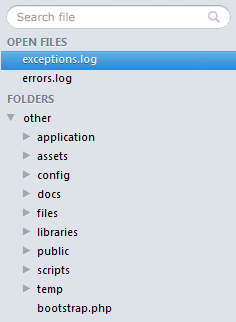

 Sublime Text 3: Vintage modes stuck when using multiple windows and saving files outside sublime text
Sublime Text 3: Vintage modes stuck when using multiple windows and saving files outside sublime text
Vintage modes stuck when using multiple windows and saving files outside sublime text. Sometimes pressing esc multiple times does not change from insert to command mode, and sometimes editing in insert mode doesn't work, editing in command mode (removing words etc) still works

 Error "Unable to save" when part of the path does not exist
Error "Unable to save" when part of the path does not exist

 Window split feature
Window split feature
I am aware that I can do something kind of like this by picking a 2-pane layout and opening the same file in both panes but that is kind of tedious.
Customer support service by UserEcho

