Sublime Text 2 is a text editor for OS X, Linux and Windows, currently in beta.
No similar topics found.

+9
Completed
 go to file
go to file
condier this behavior in go to file:
files in cmd-t list are sorted in order of most recently used
this elegantly allows you to quickly switch between most used files without having to type/remember their names/paths.
invoke cmd-t, press the down arrow once or twice.
it is also how textmate does it.

+9
 JSP + HTML indent issue
JSP + HTML indent issue
I created an issue at github for this
Here it goes: https://github.com/SublimeText/Issues/issues/111
Best regards,
Cheers!

+9
Completed
 windows context menu right-click "edit with sublime" Notepad++ style
windows context menu right-click "edit with sublime" Notepad++ style
I was wondering if it's possible to add a system wide windows explorer button " Edit with Sublime" similar to how Notepad++ does it or some other editors?
See attached screenshot.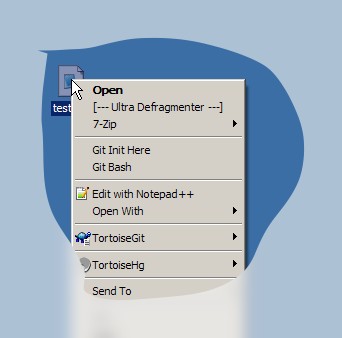
See attached screenshot.
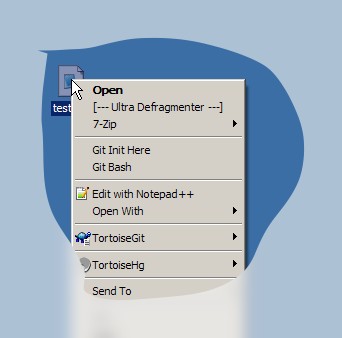

Answer
Jon Skinner
15 years ago
When installing, there's a checkbox "Add to explorer context menu" that can be ticked to enabled this.

+9
 Save settings across computers
Save settings across computers
Hi!
I love your product. If there was a way to sync my settings across all my computers, such as custom snippets, style, and other options, my life would be complete : - )

+9
 Sublime text needs an iPad version with Dropbox integration
Sublime text needs an iPad version with Dropbox integration
Sublime text needs an iPad version with Dropbox integration. It would easily be the best code editor for iPad out there for coding on the go. (an instant purchace)

+9
 Alt Key binding shows menu bar
Alt Key binding shows menu bar
If you use Alt key in a binding, then the File menu will also be displayed along with the binding being executed.
If the Alt key is part of a binding pattern then I believe it should not display the menu.

+9
 Multiple "Find Results" windows
Multiple "Find Results" windows
When working with large code bases, it would be nice to be able to keep the contents of a search across the code base, while also searching for other terms in a different window. I could copy the contents of the find window into a new unsaved document, but they are no longer clickable and so are much less convenient.

+9
 Multiple bindings for same key
Multiple bindings for same key
SublimeText is awsome! Almost everything works "just right". However, one thing I miss from TextMate is to have several different commands bound to the same key, in which case a popup menu will display and let you select the command you want. Any plans to implement something similar in SublimeText? The number of plugins is growing and the number of available keys is limited, so please consider it.

+9
 recent files list doesn't show folders
recent files list doesn't show folders
The File > Open Recent list used to include recently opened folders as well as files, but in recent development builds it doesn't. (I don't know exactly which build it disappeared in.) Being able to quickly go back to a recently used folder was a useful feature, can we have it back please?

+9
 symbol side panel
symbol side panel
Apart from a symbols list in the status bar, it would be nice to have a Symbols side panel with icons for different types of Symbols (Class, Method, etc).
Something like what Chocolat 1.0 has.
Customer support service by UserEcho

