Sublime Text 2 is a text editor for OS X, Linux and Windows, currently in beta.

 Ditch the Forum and move to User Echo
Ditch the Forum and move to User Echo
The only downside of user echo is the topics are sorted by number of up votes by default.
That causes new threads to get lost, take a while to get seen and loose input.
Fortunately that is a setting which can be set by the forum admins: http://feedback.userecho.com/topic/5427-is-it-possible-to-change-default-sorting-type-as-for-forum/
If user echo sorts topics by Last Updated by default the it would work exactly like the forum, but with notifications, votes and better design.
Then just prevent new topics in the forum and leave it for reference.

 Hi All, i can not see popup promt (list with possible styles) when i type inline css style in tags
Hi All, i can not see popup promt (list with possible styles) when i type inline css style in tags
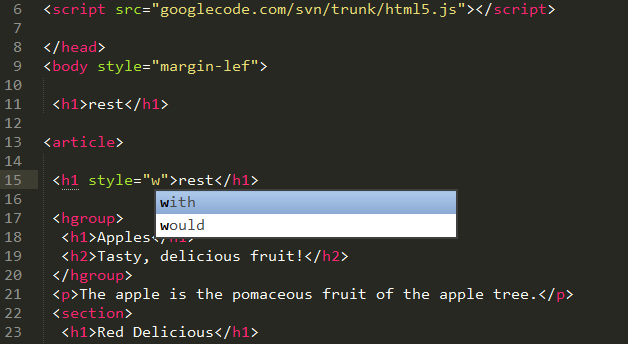
Can you implement to you very cool program this feature?

 Cancelling incremental search does not reset screen position
Cancelling incremental search does not reset screen position
Currently, it's possible to cancel an ongoing incremental search by hitting the escape key, which returns the cursor to the position it was before the incremental search started. This is fantastic, and much used functionality.
However, unfortunately, while the cursor position is reset, it seems the scroll position is not, so most often the active line ends up being right at the top of the screen regardless of where it was before. This is not cool, as it results in a loss of context and is pretty disorientating.
It would be great if this could be fixed.

 Minimap Horizontal Scroll Reset Bug
Minimap Horizontal Scroll Reset Bug
There is a bug with the document overview on the right/minimap - if you have some text with long lines (word wrap off) and scroll right, the white box around the document outline (if you have that enabled) scrolls off to the right, out of view. Now if you scroll down the document in the minimap, it resets your horizontal scroll position to leftmost.
I would expect the minimap not to reset the horizontal position. I would also not expect the horizontal scroll position (word wrap off) to cause the highlighted area on the minimap to disappear off to the right.

 Make single click on file set focus on sidebar
Make single click on file set focus on sidebar

 PHP Alternate Control Syntax Wrongly Indent
PHP Alternate Control Syntax Wrongly Indent
This is intended behavior if I am indented inside the control structure, but if I unindent before typing it out, then it should recognize that and not unindent itself.
<?php foreach ($items as $item): ?>
Something here
<?php endforeach ?>
// Turns into this after typing closing '>'
<?php foreach ($items as $item): ?>
Something else
<?php endforeach ?>

 Spellcheck only when word is finished typing
Spellcheck only when word is finished typing
I use Sublime Text 3 for prose often with the spellcheck on. It highlights misspelled words as you are typing them, which is annoying. For example, the underline has already flashed four times before I'm done typing "likely". It would be great if the word was only checked after the cursor has left the word; this is how most spellchecks work, including the one I'm using to type this right now.

 Allow setting which keys commit auto complete
Allow setting which keys commit auto complete
Currently auto completes can be committed by pressing Enter and/or Tab, depending on the "auto_complete_commit_on_tab" setting. Expand this by adding a "auto_complete_commit_trigger_characters" setting which allows the user to specify which characters act as auto complete commit triggers.
For instance if working with Python I might like to set it as:
"auto_complete_commit_trigger_characters": [".", " ", "Tab"]
.. and use Esc when I want to cancel auto complete.
A similar option is found in Eclipse, where it gives the user a nice, fine-grained control over how "aggressive" the auto complete behavior is. In particular, allowing non-alphanumeric characters such as ".", ">", and " " to trigger auto complete commit can noticeably increase coding efficiency in some circumstances.

 tabbed / multiple consoles
tabbed / multiple consoles

 Have the application self-update rather than having to redownload from a webpage.
Have the application self-update rather than having to redownload from a webpage.
Many applications can self-update (even in Windows). This could make Beta testing even more enjoyable!
Customer support service by UserEcho


