Sublime Text 2 is a text editor for OS X, Linux and Windows, currently in beta.
Ingen lignende emner blev fundet.

+6
 Automatically show Source & Header side by side -option.
Automatically show Source & Header side by side -option.
When this option is enabled, the editor would *always* open and/or show the associated counterpart (header for source) in an adjacent column.
If this isn't possible (or deemed to unusual) a hotkey to do the same inspired by x-codes' "show counterpart" (CMD-Enter) would do a similar job.
The automatic option would reduce the number of hotkey to remember.

+6
 API: write protected (read-only) regions
API: write protected (read-only) regions
For plugin development it would be handy to have something like write protected regions.
i.e. in addition to view.set_read_only(value) provide something like view.set_region_read_only(region).
Possible use cases:
- I think it would be a nice feature for SublimeREPL to protect everything but the current input.
- Currently it is all to easy to accidentally delete folded regions - with read-only-regions it would be possible to (optionally) protect folds.
Probably I could work around this missing feature using on_selection_modified to find out where the cursor is and set_read_only to protect the buffer accordingly.
However, that seems terribly inefficient to me as I would like to avoid the on_selection_modified roundtrip.

+6
Færdig
 Add an option to disable tabs switching using scroll wheel.
Add an option to disable tabs switching using scroll wheel.
Imagine having a mouse with freely rotating scroll wheel (like Logitech Anywhere MX) which allows you to quickly scroll through large files. Now imagine what happens if you accidently move the pointer over the tabs. Yes, the tabs start switching like crazy. It would be nice to be able to disable that so that the buffer keeps scrolling instead.

Svar
Jon Skinner
15 år siden
This can be controlled with the mouse_wheel_switches_tabs global setting.

+6
 Add command to display full path of current file, even in distraction-free and full-screen modes
Add command to display full path of current file, even in distraction-free and full-screen modes
It would be very useful to have a command that displays the name and full path of the current file in the status bar, as vi does when Ctrl-G is pressed in command mode. If the path is too long to fit in the status bar, the status bar should be temporarily enlarged to hold it, just as vi does for long paths. If temporary resizing of the status bar is not possible, the command could display the path in the same sort of window used by search and replace, with the window disappearing when Esc is pressed.
Isn't this redundant?
No. I know that the file name and path are displayed in the main window title bar and the tab title bar, but these are not always visible. In full-screen mode, the window title bar is hidden, and the tab title bars are usually too small to show the full path of the current file, or even the complete file name. In distraction-free mode, neither the window title bar nor the tabs are visible.
Isn't this redundant?
No. I know that the file name and path are displayed in the main window title bar and the tab title bar, but these are not always visible. In full-screen mode, the window title bar is hidden, and the tab title bars are usually too small to show the full path of the current file, or even the complete file name. In distraction-free mode, neither the window title bar nor the tabs are visible.

+6
 Switch spaces when opening files (Mac)
Switch spaces when opening files (Mac)
I think this is an issue with Sublime Text's integration with Spaces on Mac OS X, but when I right-click a file in the Finder and select "Open with Sublime Text", the file is opened properly and Sublime Text becomes the front-most app. However, if ST is in another Space, the user isn't switched to that space.
The correct behavior occurs when you do all of the above, but the file you've selected is already open in a ST project or window. In that case, you are properly switched to the other Space.
From my testing, it doesn't matter if ST is full-screen or not.
Desired behavior: The selected/opened file becomes active and visible to the user.

+6
 Brazilian Portuguese (ABNT2) international keyboard is not recognized
Brazilian Portuguese (ABNT2) international keyboard is not recognized
It couses many shortcuts not to work. For Example the "ctrl+/" shortcut to comment a line is fired by the "ctrl+;" combination.
Other examples:
- "ctrl+[" -> "ctrl+´"
- "ctrl+]" -> "ctrl+["
- "ctrl+;" ->
"ctrl+ç"

+6
 Symbolic links files editing broken on Linux, when points to different device (Invalid cross-device link)
Symbolic links files editing broken on Linux, when points to different device (Invalid cross-device link)
I got error on saving edited file, which is symlink points to another device
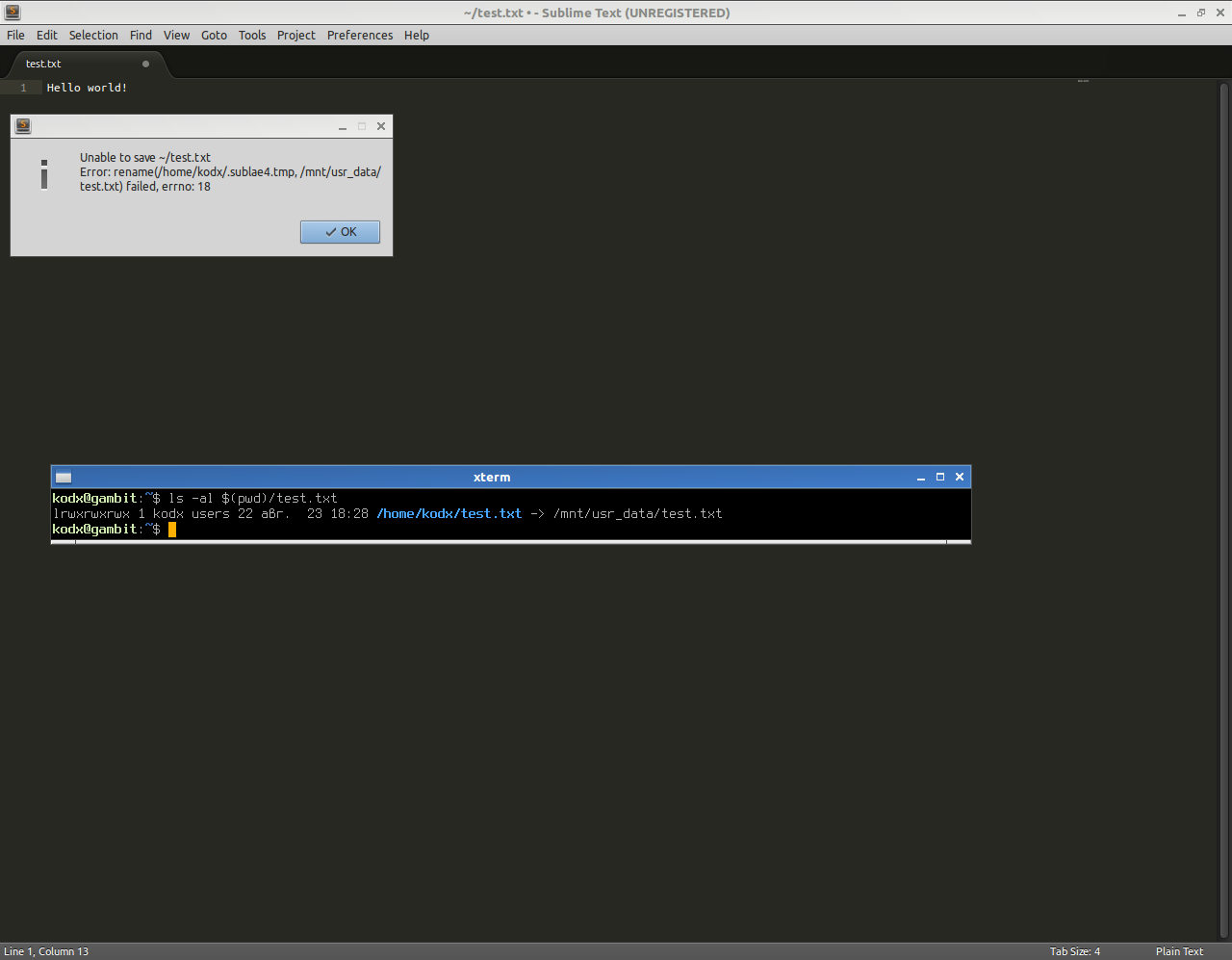
If i set atomic_save to false, this error dissapears.
OS: Ubuntu GNU/Linux 13.04 AMD64
Sublime Text: v3 build 3047

+6
 Vintage "a" behavior at beginning of empty line
Vintage "a" behavior at beginning of empty line
With Vintage active, typing "a" in command mode at the beginning of an empty line causes the cursor to advance to the next line when it should stay on the same line.
The relevant key binding in Vintage/Default.sublime-keymap seems to be
{ "keys": ["a"], "command": "enter_insert_mode", "args": {"insert_command": "move", "insert_args": {"by": "characters", "forward": true} }, "context": [{"key": "setting.command_mode"}] },
Any suggestions on how to go about modifying this behavior so "a" never advances to the next line?
Thanks,
--David

+6
 Line Length Limit
Line Length Limit
For those of us who are following a specific coding standards, it will be useful to have a maximum line length that will automatically move to the next line, or maybe something to inform that we have reached line length limit.

+6
 HiDPI Windows 7
HiDPI Windows 7
While Sublime Text looks awesome in OSX on the Retina Macbook Pro's, it doesn't in Windows. It doesn't seem to support Windows 7's native DPI support, so when the UI scaling is set to 150%, all the text (including the menus) is stretch and looks quite poor.
Kundesupport af UserEcho

