Sublime Text 2 is a text editor for OS X, Linux and Windows, currently in beta.

 Ability to disable a keyboard shortcut
Ability to disable a keyboard shortcut
With the growing number of community packages, each one adding their own keyboard shortcut, we're to a point where we can run into conflict. May it be internationals keyboard configuration, shortcuts overwriting others plugins ones, etc.
I think we should be able to disable/protect some specific keyboard key from being used. This would allow the user to prevent packages from removing some important characters or system wide shortcuts.

 Search for a word under cursor
Search for a word under cursor
Is there a keyboard shortcut or plugin to search for other occurrences of a word under cursor, like vim * and # commands?

 Option: show open files inline rather than in a separate list
Option: show open files inline rather than in a separate list
I prefer to display open files in the sidebar instead of in tabs. It would be great to have an option to show open files inline in the folder view rather than a separate list. I think of my files grouped like my folder structure and frequently switch between files in the same folder. The open files list is a jumble of files. I can drag them around but that's more work—I already organized the files into folders. Along with this when opening a project, folders containing open files should be expanded by default so the files are visible. Please keep the one-click to display feature for open files though. In fact, I suggest it be the default behavior.

 javascript auto completion on prototype
javascript auto completion on prototype

 case insensitive renames on OS X, even when the file system is case sensitive
case insensitive renames on OS X, even when the file system is case sensitive

 Options to maintain tab groups and sessions
Options to maintain tab groups and sessions
I use Sublime Text as the primary note making tool / text editor and keep it open all the time.
I have 4-5 work tabs open all the time for convenience, and 4-5 personal notes too, plus a couple of other side projects tabs open in it, which is a lot of clutter (work, side-project and personal notes mixing is really a pain while tab switching/searching/reviewing work)
I'm really looking forward to a create/save/switch tab group option so that I can switch between my tab groups like work, home etc at will without keeping all of them open at the same time or having to open each of my tabs painstakingly from the respective folders.

 Very EASY: Use this theme instead!! Screenshot attached
Very EASY: Use this theme instead!! Screenshot attached
It's a MUCH better theme for the program, I installed it on my copy, but I think it should be used from the start
https://github.com/buymeasoda/soda-theme
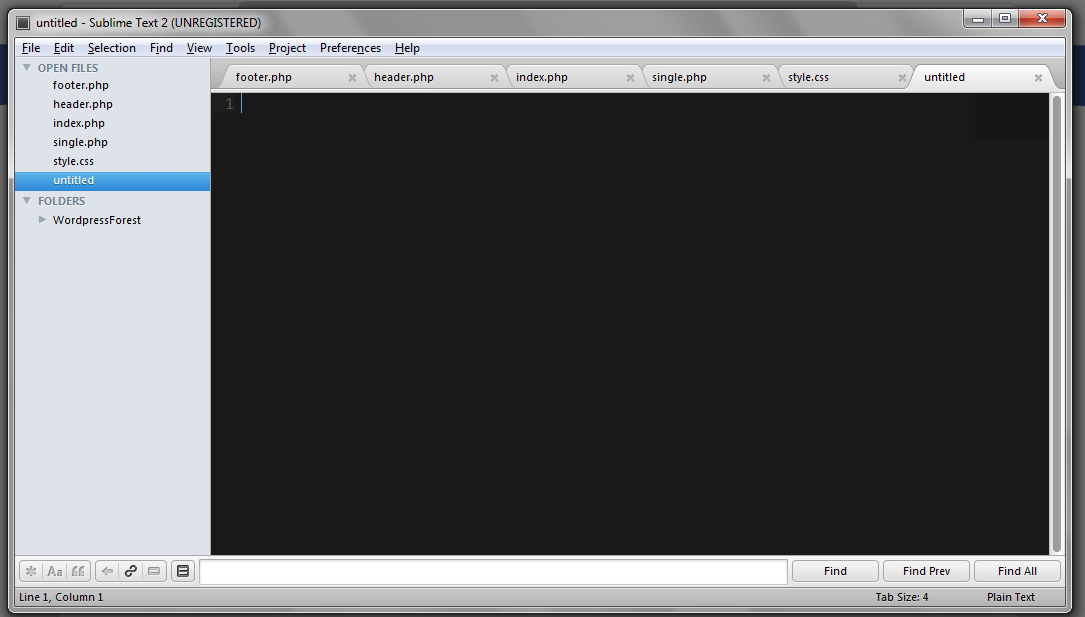

 Dragging tab across windows glitchy on OS X
Dragging tab across windows glitchy on OS X

 Quick Add backwards
Quick Add backwards
The same quick add instead of the next occurrence in the forward direction the previous occurrence of the word.

 Dynamic language definitions
Dynamic language definitions
I have been experimenting with dynamically updating the language definitions in order to support higlighting of all typenames, etc in c/c++ (via libclang), and it is working great. The way it is done is a bit of a hack though, continuosly writing language definitions to disk and removing them when closing the file. Some kind of support for updating the language definitions in memory via the api would be great, and maybe not that hard to do?
Kundesupport af UserEcho


