Sublime Text 2 is a text editor for OS X, Linux and Windows, currently in beta.

 When viewing a file in Folders, store the view position even though the file has not been opened for editing.
When viewing a file in Folders, store the view position even though the file has not been opened for editing.

 Trimming white spaces can make lose undo history
Trimming white spaces can make lose undo history

 External open: colon in filename
External open: colon in filename
External opening of a file (i.e. from file browser), if the filename or path contains a colon (:), does not work.
sublime_text lab\:\ 1.txt
sublime_text "lab: 1.txt"
both open an empty buffer, named "lab". I guess the part after ":" is interpreted as a line number to go to

 Setting to ignore certain package on specific syntax
Setting to ignore certain package on specific syntax
It would be nice to have a User Setting to ignore specific packages when using a specific syntax.

 Find/Replace alternative
Find/Replace alternative


 Sublime should accept wildcard paths on command line on windows
Sublime should accept wildcard paths on command line on windows

 Idea: Syntax highlighting defines sidebar colors and scrollbar styles
Idea: Syntax highlighting defines sidebar colors and scrollbar styles
 "Goto Anything" should use the selected text as default input
"Goto Anything" should use the selected text as default input

 Bug with more than 99 conditional inserts in a snippet
Bug with more than 99 conditional inserts in a snippet
Snippets with more than 99 conditional insert work incorrect: all the conditions with more than two digits in they are those to digits.
Here is a snippet to run through ST's console:
view.run_command("insert_snippet", {"contents" : "snippet: $1${1/^(1$)?(2$)?(3$)?(4$)?(5$)?(6$)?(7$)?(8$)?(9$)?(10$)?(11$)?(12$)?(13$)?(14$)?(15$)?(16$)?(17$)?(18$)?(19$)?(20$)?(21$)?(22$)?(23$)?(24$)?(25$)?(26$)?(27$)?(28$)?(29$)?(30$)?(31$)?(32$)?(33$)?(34$)?(35$)?(36$)?(37$)?(38$)?(39$)?(40$)?(41$)?(42$)?(43$)?(44$)?(45$)?(46$)?(47$)?(48$)?(49$)?(50$)?(51$)?(52$)?(53$)?(54$)?(55$)?(56$)?(57$)?(58$)?(59$)?(60$)?(61$)?(62$)?(63$)?(64$)?(65$)?(66$)?(67$)?(68$)?(69$)?(70$)?(71$)?(72$)?(73$)?(74$)?(75$)?(76$)?(77$)?(78$)?(79$)?(80$)?(81$)?(82$)?(83$)?(84$)?(85$)?(86$)?(87$)?(88$)?(89$)?(90$)?(91$)?(92$)?(93$)?(94$)?(95$)?(96$)?(97$)?(98$)?(99$)?(100$)?(101$)?(102$)?(103$)?(104$)?(105$)?(106$)?(107$)?(108$)?(109$)?(110$)?(111$)?(112$)?.*/(?1:=1)(?2:=2)(?3:=3)(?4:=4)(?5:=5)(?6:=6)(?7:=7)(?8:=8)(?9:=9)(?10:=10)(?11:=11)(?12:=12)(?13:=13)(?14:=14)(?15:=15)(?16:=16)(?17:=17)(?18:=18)(?19:=19)(?20:=20)(?21:=21)(?22:=22)(?23:=23)(?24:=24)(?25:=25)(?26:=26)(?27:=27)(?28:=28)(?29:=29)(?30:=30)(?31:=31)(?32:=32)(?33:=33)(?34:=34)(?35:=35)(?36:=36)(?37:=37)(?38:=38)(?39:=39)(?40:=40)(?41:=41)(?42:=42)(?43:=43)(?44:=44)(?45:=45)(?46:=46)(?47:=47)(?48:=48)(?49:=49)(?50:=50)(?51:=51)(?52:=52)(?53:=53)(?54:=54)(?55:=55)(?56:=56)(?57:=57)(?58:=58)(?59:=59)(?60:=60)(?61:=61)(?62:=62)(?63:=63)(?64:=64)(?65:=65)(?66:=66)(?67:=67)(?68:=68)(?69:=69)(?70:=70)(?71:=71)(?72:=72)(?73:=73)(?74:=74)(?75:=75)(?76:=76)(?77:=77)(?78:=78)(?79:=79)(?80:=80)(?81:=81)(?82:=82)(?83:=83)(?84:=84)(?85:=85)(?86:=86)(?87:=87)(?88:=88)(?89:=89)(?90:=90)(?91:=91)(?92:=92)(?93:=93)(?94:=94)(?95:=95)(?96:=96)(?97:=97)(?98:=98)(?99:=99)(?100:=100)(?101:=101)(?102:=102)(?103:=103)(?104:=104)(?105:=105)(?106:=106)(?107:=107)(?108:=108)(?109:=109)(?110:=110)(?111:=111)(?112:=112)/m}"})
Run it, then try to write simple numbers like `1` or `4`, and then write `10` or `11` — you would see how all the conditional inserts starting with those numbers would be placed like this:
10=100=1001=1012=1023=1034=1045=1056=1067=1078=1089=109
That's not something critical, 'cause we could split this tabstop to multiple ones each containing 99 conditions, but there is still a bug.

 Mark Occurences (like Eclipse)
Mark Occurences (like Eclipse)
Each time I select a word, all occurrences are highlighted in the document, and the distribution of occurrences is shown in the marker panel that runs alongside the vertical scroll bar.
Sublime Text 2 has a similar feature activated using Find - but it would be nice to have the feature activated all the time and the distribution of occurrences shown.
Example screenshot:
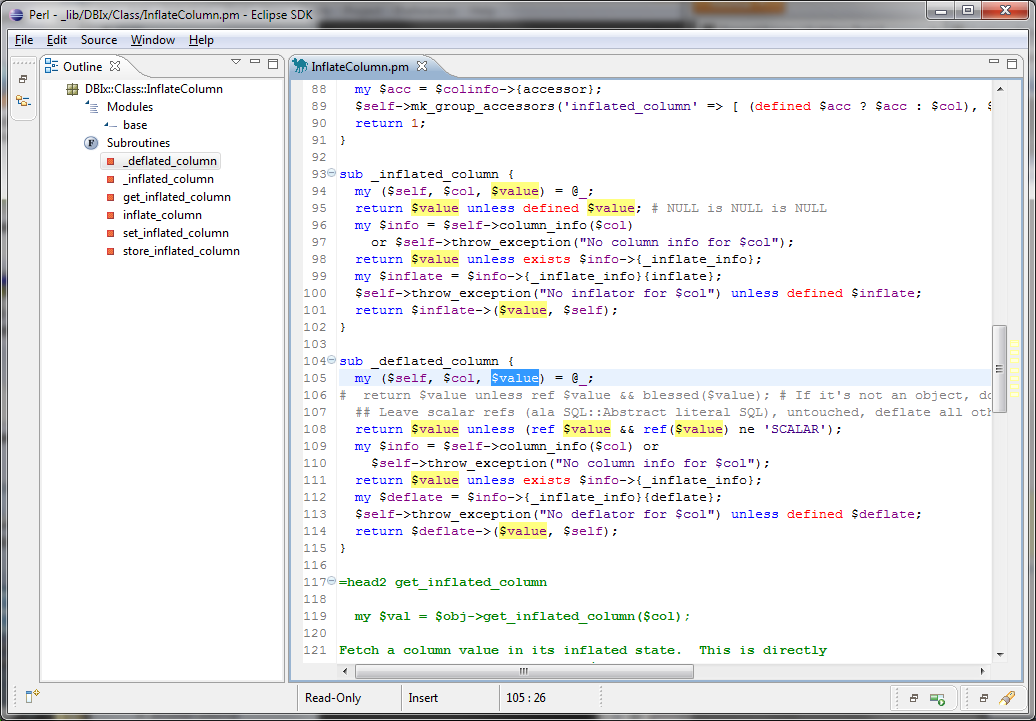
Customer support service by UserEcho

