Sublime Text 2 is a text editor for OS X, Linux and Windows, currently in beta.

 Vintage Mode - I (shift - i)
Vintage Mode - I (shift - i)

 Clicking the beginning of any of the wrapped sections of a word-wrapped line will place the cursor in an unexpected spot.
Clicking the beginning of any of the wrapped sections of a word-wrapped line will place the cursor in an unexpected spot.
Clicking on or before the beginning of any of the wrapped line sections of a word-wrapped line will place the cursor on the last character of the previous line section. Depending on the window size this could cause unwanted horizontal scrolling. This behavior happens in ST2 (Build 2219) and ST3 (Build 3010). I think it makes more sense if instead the cursor was placed at the beginning of the wrapped line section that was clicked on.

 Ability to move a file to a non-existing group without having to create that group first
Ability to move a file to a non-existing group without having to create that group first
What you do guys think?
 Automatically figure out project files from includes (LaTeX)
Automatically figure out project files from includes (LaTeX)

 Being able to fold a function that only consists of three lines.
Being able to fold a function that only consists of three lines.
Functions definitions of three lines can not be folded. The function shown below in JavaScript is an example of this.
function foo() {
doSomething();
}
Typically I have to add a blank line after the function declaration to be able to fold the function.

 Sublime feels frozen
Sublime feels frozen
Dear all, I'm having trouble with sublime text 2.0.1, I've been using it for a couple of months now but all of a sudden none of the files I've opened using sublime are responding so I can't type anything, try and delete code nothing its literally just like a read-only screen. Please any help I'd really appreciate it.

 Check for updates screen
Check for updates screen
I think it would be nice if you could introduce a Help -> Check for updates screen as that way, we would be able to switch the release channel with minimal effort which i am sure many of us would benefit from.

 Uncloseable tab/crash if you Ctrl+C subl before you close the tab it opens
Uncloseable tab/crash if you Ctrl+C subl before you close the tab it opens
To reproduce this, open some text with the subl command:
echo foo | subl
This affects OS X (at least, other OSes may be affected).

 New setting: Open large files without syntax highlighting
New setting: Open large files without syntax highlighting
Could a new setting be introduced that would make the editor open files larger than X kB/MB (where "X" is a number chosen by the user) without syntax highlighting? (if needed the user can set the syntax later after opening the file)

 new icon
new icon
Customer support service by UserEcho


