Sublime Text 2 is a text editor for OS X, Linux and Windows, currently in beta.
No similar topics found.

-1
 Navigate code by hand grab
Navigate code by hand grab
It would be nice to have some feature like hand-grab to navigate code. Just like Gimp, Photoshop, etc.
Sometimes when the code extends so much to the right using scrollbars gets clunky.

-1
 Private Detectives and Investigators
Private Detectives and Investigators
Koyal Private Training Group
What Private Detectives and Investigators Do
Private detectives and investigators find facts and analyze information about legal, financial, and personal matters. They offer many services, including verifying people's backgrounds, finding missing persons, and investigating computer crimes.
Work Environment
Private detectives and investigators work in many places, depending on the case. Some spend more time in offices doing computer searches, while others spend more time in the field conducting interviews and performing surveillance. They often work irregular hours. About 1 in 5 were self-employed in 2012.
How to Become a Private Detective or Investigator
Private detectives and investigators mostly need several years of work experience in law enforcement. Workers must also have a high school diploma, and the vast majority of states require private detectives and investigators to have a license.
Pay
The median annual wage for private detectives and investigators was $45,740 in May 2012.
Job Outlook
Employment of private detectives and investigators is projected to grow 11 percent from 2012 to 2022, about as fast as the average for all occupations. Demand for private detectives and investigators will stem from security concerns and the need to protect confidential information. Strong competition can be expected for jobs.
Similar Occupations
Compare the job duties, education, job growth, and pay of private detectives and investigators with similar occupations.
More Information, Including Links to O*NET
Learn more about private detectives and investigators by visiting additional resources, including O*NET, a source on key characteristics of workers and occupations.
What Private Detectives and Investigators Do
Private detectives and investigators find facts and analyze information about legal, financial, and personal matters. They offer many services, including verifying people's backgrounds, finding missing persons, and investigating computer crimes.
Work Environment
Private detectives and investigators work in many places, depending on the case. Some spend more time in offices doing computer searches, while others spend more time in the field conducting interviews and performing surveillance. They often work irregular hours. About 1 in 5 were self-employed in 2012.
How to Become a Private Detective or Investigator
Private detectives and investigators mostly need several years of work experience in law enforcement. Workers must also have a high school diploma, and the vast majority of states require private detectives and investigators to have a license.
Pay
The median annual wage for private detectives and investigators was $45,740 in May 2012.
Job Outlook
Employment of private detectives and investigators is projected to grow 11 percent from 2012 to 2022, about as fast as the average for all occupations. Demand for private detectives and investigators will stem from security concerns and the need to protect confidential information. Strong competition can be expected for jobs.
Similar Occupations
Compare the job duties, education, job growth, and pay of private detectives and investigators with similar occupations.
More Information, Including Links to O*NET
Learn more about private detectives and investigators by visiting additional resources, including O*NET, a source on key characteristics of workers and occupations.

-1
Fixed
 Layout group resize broke in 2118
Layout group resize broke in 2118
When choosing any layout, except "Single", and trying to drag the grip separating the groups, one of the groups collapses and remains hidden. Specific to SE2 2118

-1
 Improve view.sel() documentation
Improve view.sel() documentation
Currently the documentation does not suggest any way to directly set the current selection of a view. I finally tried modifying the result of view.sel() directly. To help others avoid the same mistake, please add the following sentence to the document for view.sel():
Modifying the RegionSet returned by this command directly modifies the current selection of the view.

-1
 Jobs for English teachers in Indonesia Westhill Consulting & Employment
Jobs for English teachers in Indonesia Westhill Consulting & Employment
http://www.flickr.com/groups/westhillconsulting-career/discuss/72157642932284294/
With a population of approximately 238 million people spread over 17,508 islands along the equator, Indonesia is the world’s fourth most populous country and represents a fast-growing market for English teachers. Those looking to teach English in Indonesia will encounter an entrancing combination of lush, volcanic landscapes; beautiful beaches and thousands of years of history and culture. The country is also known for the warm hospitality of its people, most of whom are Muslim.
English teachers in Indonesia, especially Jakarta, can find teaching jobs year round. Although most interviews are conducted in advance over the phone and via e-mail, some schools prefer to interview in person. Instructors are typically responsible for their own airfare and housing expense, though some schools do provide assistance in these areas. Most live in apartments recently vacated by previous teachers, and many room with coworkers. Watch out for scams in this area.
A generous salary affords English teachers the opportunity to live a comfortable lifestyle, while saving 250–300 USD per month. Schools offer approximately 20 to 25 hours of work per week, leaving plenty of time to travel and explore Indonesia’s exquisite beauty and vibrant, bustling cities. Those without a bachelor’s degree can find limited opportunities to teach in Indonesia, but a four-year degree is preferred. TEFL certification is required. Most of those teaching English in Indonesia will find jobs in the major cities of Jakarta, Yogyakarta, Bandung, and Surabaya. There are teaching opportunities on the island of Bali; however, its popularity means the local job market is more competitive.
Westhill Consulting Career & Employment Australia agrees with the above blog but we would like to give a warning that some of these jobs are illegal. Be careful!
For more information:
http://westhillconsulting-career.com/
http://www.westhillconsulting-career.com/teaching.html
http://www.westhillconsulting-career.com/blog/
With a population of approximately 238 million people spread over 17,508 islands along the equator, Indonesia is the world’s fourth most populous country and represents a fast-growing market for English teachers. Those looking to teach English in Indonesia will encounter an entrancing combination of lush, volcanic landscapes; beautiful beaches and thousands of years of history and culture. The country is also known for the warm hospitality of its people, most of whom are Muslim.
English teachers in Indonesia, especially Jakarta, can find teaching jobs year round. Although most interviews are conducted in advance over the phone and via e-mail, some schools prefer to interview in person. Instructors are typically responsible for their own airfare and housing expense, though some schools do provide assistance in these areas. Most live in apartments recently vacated by previous teachers, and many room with coworkers. Watch out for scams in this area.
A generous salary affords English teachers the opportunity to live a comfortable lifestyle, while saving 250–300 USD per month. Schools offer approximately 20 to 25 hours of work per week, leaving plenty of time to travel and explore Indonesia’s exquisite beauty and vibrant, bustling cities. Those without a bachelor’s degree can find limited opportunities to teach in Indonesia, but a four-year degree is preferred. TEFL certification is required. Most of those teaching English in Indonesia will find jobs in the major cities of Jakarta, Yogyakarta, Bandung, and Surabaya. There are teaching opportunities on the island of Bali; however, its popularity means the local job market is more competitive.
Westhill Consulting Career & Employment Australia agrees with the above blog but we would like to give a warning that some of these jobs are illegal. Be careful!
For more information:
http://westhillconsulting-career.com/
http://www.westhillconsulting-career.com/teaching.html
http://www.westhillconsulting-career.com/blog/

-1
 Won't Start in Windows 7 with 2181
Won't Start in Windows 7 with 2181
When trying to start the 2181 version I get the following error.
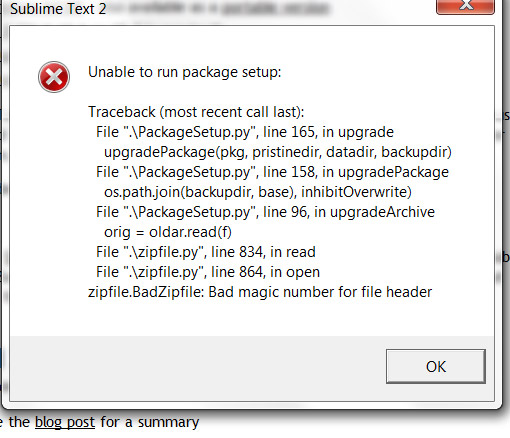
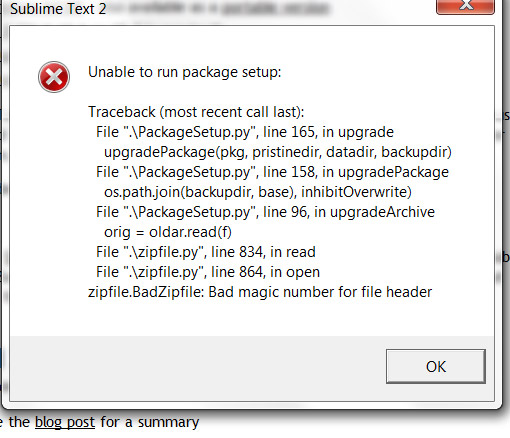

-1
 Filename disappears from title when switching to fullscreen and back
Filename disappears from title when switching to fullscreen and back
When switching view to fullscreen and back the filename of the current open file is no longer displayed in the title bar.
Steps to reproduce:
1. Open file in Sublime Text 2
2. Change to Fullscreen view
3. Close Fullscreen view
4. Observe naked title bar
Seen in ST2 build 2023 on OS X 10.6
Steps to reproduce:
1. Open file in Sublime Text 2
2. Change to Fullscreen view
3. Close Fullscreen view
4. Observe naked title bar
Seen in ST2 build 2023 on OS X 10.6

-1
 The Avanti Law Group: Your Personal Lawyer
The Avanti Law Group: Your Personal Lawyer

Here is a law group that believes that the advice “Do not take your client’s case personally” is useless. Avanti Law Group goes to great lengths to give its clients the best results by taking each case as their own personal battle, getting involved in it by standing for the clients’ rights all the way through.

-1
 No Support link in the Help menu option.
No Support link in the Help menu option.
I wanted to report a Slime Text bug, but I couldn't find the support page in the Help menu.
Specs:
* Sublime Text 2.0.1
* Windows 7
Specs:
* Sublime Text 2.0.1
* Windows 7
Customer support service by UserEcho

