Sublime Text 2 is a text editor for OS X, Linux and Windows, currently in beta.

 Michael Shearin Elm Street Group at Morgan Stanley
Michael Shearin Elm Street Group at Morgan Stanley
The Elm Street Group Advantage
Our team, The Elm Street Group at Morgan Stanley, provides comprehensive wealth management services to clients, and their families throughout their lifetime. We assist our clients to accumulate, preserve and distribute wealth in accordance with their very personal life and financial goals. Our goal is simple: "to be our clients’ trusted wealth advisors over the generations."
Bulletin Board
* Get to know our team better. Read our Team Brochure. Just click on the Newsletters & Brochures link on the left-hand side to access it. We hope you will enjoy getting to know us better.
* As CERTIFIED FINANCIAL PLANNER™ practitioners, we will review your whole financial picture to educate you on the best decisions for you & your family to help achieve your goals within your risk tolerance while providing high quality of service. To learn more, email us.
* Family Assist - Helping Surviving Family Members Maintain Financial Independence. Do you need to revise your financial and estate plans to reflect new issues and concerns? See Financial Planning to read this guide.

 Include serious hex editing
Include serious hex editing
There is HexEditng and serious hex editing.
If the hex editing gets features like show selected data in x86/x64 Assembler and highlight offsets (like templates in 010 Editor) and not to forget bindiffing this would be THE editor for everything!

 Senate Acts on Bill to Delay Flood Insurance Hikes - Massachusetts Westhill healthcare Insurance Consulting
Senate Acts on Bill to Delay Flood Insurance Hikes - Massachusetts Westhill healthcare Insurance Consulting
By ANDREW TAYLOR Associated Press
http://www.westhillinsuranceconsulting.com/
Bipartisan legislation that would delay flood insurance premium hikes for hundreds of thousands of people living in coastal and low-lying areas cleared its first hurdle in the Senate on Monday.
The 86-13 vote demonstrated that the measure had filibuster-proof support in the chamber, which was likely to pass it in a few days.
The legislation would delay for up to four years premium increases set to phase in next year on homeowners facing whopping premium increases under new flood maps and would allow homeowners with subsidized insurance policies to pass them on to people who buy their homes.
The higher premiums were the result of changes made to the federal flood insurance program less than two years ago — widely praised as long-overdue reforms of the program — that were designed to make it more financially stable and bring insurance rates more in line with the real risk of flooding.
The White House Monday evening issued an official policy statement that failed to endorse the legislation. "Delaying implementation of these reforms would further erode" the program's financial position, the statement said. But it urged relief for economically distressed policyholders.
But the new rates have caused sticker shock for hundreds of thousands of people who could face big premium jumps as flood maps are updated in coming years. And the loss of subsidies when homes are sold has put a damper on the real estate market and threatened home values. Homeowners are seeing estimates that in many cases would force premium hikes of 10 times or more as their homes are judged to be at greater risk of flooding.

 Thousands Rally Against Mexico Oil Reforms
Thousands Rally Against Mexico Oil Reforms
Tens of thousands of people have rallied against President Enrique Pena Nieto’s economic reforms in Mexico’s capital, with leftist leader calling for peaceful resistance.
Mexico City police said more than 40,000 people gathered in a park on Sunday’s demonstration to reject plans to overhaul the tax system and open the country’s state-controlled oil industry to foreign investors.
“We can prevent the privatisation of the energy sector and the tax increases through peaceful citizen mobilization,” said opposition leader Andres Manuel Lopez Obrador, who never recognised his defeat to Pena Nieto in the 2012 presidential election after claiming fraud.
“These energy and tax reforms were prepared abroad for the benefit of foreign companies, a commitment that Pena Nieto made with foreign companies in the United States and Britain,” he said.
He called the oil reform a “vile and shameful robbery”.
Lopez Obrador made his plea as Pena Nieto prepared to present a revamp of the tax system to increase the government’s revenue stream amid reports that he may propose a controversial sales tax for food and medicine.
RELATED ARTICLE:
http://www.ct-si.org/events/APCE2013/
http://www.kpmginstitutes.com/global-energy-institute/

 Tab bar shadow sometimes obscures first line of code
Tab bar shadow sometimes obscures first line of code
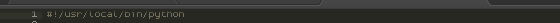

 Tooltips: Find + Distraction Free
Tooltips: Find + Distraction Free

 This site says, "Sublime Text 2 is a text editor [...] currently in beta."
This site says, "Sublime Text 2 is a text editor [...] currently in beta."
(Right underneath the breadcrumbs on the top of the page.)
Not sure if that's way outdated or just a typo and someone meant to put a 3, but the fix is self-explanatory. :-)

 Scala syntax highlighting is broken (fix included)
Scala syntax highlighting is broken (fix included)
I have the latest build of Sublime Text 3 installed (on Ubuntu) and I was having problems with the syntax highlighting for Scala.
I did a quick search and found this thread on the forum:
http://www.sublimetext.com/forum/viewtopic.php?f=3...
This contains the fix to my problem but it requires me to extract the Scala package, fix the syntax file, rezip the Scala package and replace it which is a huge hazzle. I would think this should be fixed in the official distribution.

 Context menus should always be enabled
Context menus should always be enabled
A common OSX convention is that context menus are generally enabled, regardless if the app is frontmost or not. You will find this in may OSX apps. In ST2 all context menus are disabled if a right click occurs in a ST2 window that's not active.
Customer support service by UserEcho



