Sublime Text 2 is a text editor for OS X, Linux and Windows, currently in beta.

 menu icons
menu icons

 Spellcheck on by default for languages using a lot of English.
Spellcheck on by default for languages using a lot of English.
Allow a setting to auto-enable spellcheck for languages like LaTeX or for normal text documents.


 Crash with regex search
Crash with regex search

 Build 2023 crashes scanning the same file in multiple panes
Build 2023 crashes scanning the same file in multiple panes
Show layout 2 (vertical double pane). Add a folder to the project.
Now open the same file in scan mode (single click) in both panes. That is, click one pane, single click the file, then click the other pane and single click the file.
Bizarre behavior results. For example, I'll drag the left pane scrollbar, and the right pane actually scrolls. Eventually, the app quits unexpectedly.

 Ability to select many entries in the quick panel for Goto Anything
Ability to select many entries in the quick panel for Goto Anything
When I need to open many files that are selected by the same path search (for instance xyz.cpp and xyz.h) one always has to execute the same search repeatedly for each file.
It would be nice to avoid this somehow. My suggestion would be the ability to multi-select entries in the quick panel and then open all the selected ones. But anything that would improve this situation works for me.

 Bug: Some Monospace Typefaces get their Glyphs cut down.
Bug: Some Monospace Typefaces get their Glyphs cut down.
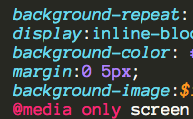

 Can't see line when scrolling long lines of unwrapped text when the cursor is at end of line.
Can't see line when scrolling long lines of unwrapped text when the cursor is at end of line.
When soft wrap is disabled and I have several long lines of text and I want to scroll through them to check that they all have a closing </li> or </p> or no extraneous white space between the text and </p> or whatever, I jump to the end of a line with Cmd-Right and then scroll up or down with Up or Down keys.
If the cursor is currently on a short line, and I press Down to move the cursor to a long line, the cursor is correctly positioned at the end of the line and at the far right of the window, so I can see the full editor width of text for that line.
Conversely, if the cursor is on a very long line (so long that you can't see any of the text on the next line), when you press Down to move the cursor to the next (short) line the cursor will be at the end of the line (as expected), but the cursor will be at the far left of the window so I can't actually see *ANY* of the text on that line.
I have to press the Left key a bunch of times (or old it down, or use Ctrl-Left, etc.) to move the cursor to the left just so I can see the text at the end of that line.
But then the cursor is no longer at the end of the line, and then I press Down key to move to the next line, the cursor is not positioned at the end of the line but in the middle of the line (unless the next line was shorter than the current line, in which case I may also not see any of the text on that line).
When moving the cursor to the EOL on a new line and scrolling the window to the cursor, Sublime Text 2 should show as much of the line as possible by positioning the cursor at the far right of the screen (as it does when going from a short to a long line).

 On an active completion overlay pagedn/pageup should scroll through completions.
On an active completion overlay pagedn/pageup should scroll through completions.

 Hit enter to replace next when in the replace field
Hit enter to replace next when in the replace field
In find/replace, hitting enter always finds next. Ctrl+alt+H is awkward and slow. When the cursor is in the "Replace with" field, enter should replace and find next.
(especially helpful when copy-pasting a line with the number "3" in it, and I want to replace "3" with "4" then "5" then "6" etc, or similar. In Xcode the keystrokes for that would be 4 - enter - 5 - enter - 6 - enter. (It auto selects the replace field after you hit enter; if you don't do this, at least 4 - enter - delete - 5 - enter - delete - 6 - enter should work).
Customer support service by UserEcho


