Sublime Text 2 is a text editor for OS X, Linux and Windows, currently in beta.

 Make keyboard shortcuts independent of keyboard layout
Make keyboard shortcuts independent of keyboard layout
Now keyboard shortcuts depend on current active input language (at least in Linux), so when I switch keyboard layout they suddenly stop working or even do something different. It's kind of bizarre.
Usually it could be worked around by adding User shortcuts for a new language, but then it can accidentally override some shortcut for a first language.
Please bind shortcuts to actual physical keys so that at least on the same computer I wouldn't worry about them jumping back and forth across my keyboard.

 Command Palette shouldn't close on Sublime losing focus
Command Palette shouldn't close on Sublime losing focus
(On Windows 7, 64bit)
If I have a Command Palette Panel / window open, and switch to the window of another application, either by Alt+Tab or by clicking, the command palette closes. This is very irritating, especially for plugins that add new, Command Palette-like panels with new information.
Also, the Go To Anything Panel behaves differently; it never closes, even if you click in the Sublime Text editor pane.
Suggested solution:
Panels should always stay open if you switch to another application, but close when they lose focus but you stay inside of Sublime Text.

Vintage mode is fantastic

 Hard Wrap.
Hard Wrap.

 Icons for file types in the Sidebar
Icons for file types in the Sidebar
Chocolat do it pretty well actually. Maybe providing an API could be the solution ?

 sidebar symbols
sidebar symbols
It would be helpful to have status symbols in the sidebar - specifically for modified files, especially for GIT and SVN.
In addition, a handy extra tab for the sidebar might be "changed files" showing just a grouping of the files edited since the last commit.

 What UI toolkit you are using?
What UI toolkit you are using?
Is it main reason for closing sources of project?
I know, it uses Boost.Python for Python API, but what are you using for UI? Pure self-written UI on OGL?

 Moving the last tab from a window closes the window
Moving the last tab from a window closes the window

 Add secondary font option just for ligatures like in Atom
Add secondary font option just for ligatures like in Atom
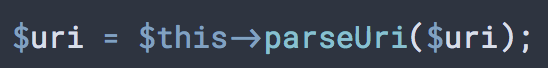
We love ligatures but we also love fonts which don't support them, so it would be nice to have the best of both worlds.
See pic my favourite programming font Roboto Mono with my favourite ligatures font Fira Code.

 CSV, TSV, DSV Support
CSV, TSV, DSV Support
Hi there, I own licenses of EmEditor, UltraEdit and EditPadPro together with Sublime and let me tell you that EmEditor's CSV, TSV, DSV support currently is the state of art. Please add this as native supported functionality : http://www.emeditor.com/modules/tutorials4/index.php?id=35
also these markers
http://www.emeditor.com/modules/tutorials4/index.php?id=30
are a killer function, there is a sublime plugin but that does not support regex I guess.
Service d'assistance aux clients par UserEcho


