Sublime Text 2 is a text editor for OS X, Linux and Windows, currently in beta.
No similar topics found.

-1
 easy drag table creator
easy drag table creator
I/we do a lot of email builds which means we have to use tables a lot :-(
Having an MS word type drag over ui to decide the rows and columns of a table would really speed things up.
We use Edit plus at the moment and it has it, we would not be able to move away to a tool without it.
if it's an option it would really save the day for your awesome editor to have it.

-1
 Installing sublime text plugins all at once
Installing sublime text plugins all at once
Is there a way to install all the sublime text 2 plugins that you would like to install all at once. In Notepad++, there is a plugin manager which lets you install all the plugins you want to install by checking the box next to the plugin name & description. I was wandering if there is something like that for sublime text.
For eg, I would like to install Zen Coding, JQuery Package for Sublime Text, Sublime Prefixr, JS Format, SublimeLinter and many other plugins all at once rather than typing each plugin in the Package Control and installing it one by one.

-1
 typing < sometimes crashes sublime in win7
typing < sometimes crashes sublime in win7
When I type the < character in the beginning of a line, sublime crashes. This happens mostly within text blocks.
For example: open an new tab, paste a lorem ipsum text block, go to the beginning of the line and type <. My Sublime crashes every time.
I use Win 7 and Sublime 2 Beta 2181
For example: open an new tab, paste a lorem ipsum text block, go to the beginning of the line and type <. My Sublime crashes every time.
I use Win 7 and Sublime 2 Beta 2181

-1
 Insurance Fraud Certified at Koyal Group: Learn how to spend smart, spend safe during Fraud Prevention Month
Insurance Fraud Certified at Koyal Group: Learn how to spend smart, spend safe during Fraud Prevention Month
SAINT JOHN, N.B. –
Consumers are encouraged to learn how to spend smart and spend safe during
Fraud Prevention Month. The Financial and Consumer
Services Commission is providing resources to New Brunswickers to
help.
"Whether you are shopping at the mall or making purchases online, you should be looking at how you can spend smartly and safely," said Andrew Nicholson, director of education and communications with the commission. "During March, we will be offering tips and free resources to help empower you to make the right financial decisions, no matter where or how you are spending your money."
Commission staff will be available at several home shows, scam jams and presentations around the province during the month. The schedule is online.
"Sometimes we need a reminder to think twice before handing over our hard-earned money," said Nicholson. "Protecting your money can be as easy as asking questions about return policies before you buy or checking the licence or registration of someone selling you insurance or investments. We can take small, but important, steps to protect ourselves."
Each week of the month has a theme reflecting the activities taking place:
– March 8 – International Women's Day event: Pathways to Empowerment, Delta Brunswick Hotel, 39 King St., Saint John.
– March 11 – Too Good To Be True Day. New Brunswickers will be encouraged to use the hashtag #2Good2BTrue to get tips and information from Fraud Prevention Forum members across Canada on recognizing and avoiding frauds and scams. Follow the commission on Twitter: @4NBInvestors.
– March 19 – Check Registration Day. New Brunswickers will be encouraged to check the registration of their financial adviser. Checking registration is a quick and easy first step you can take to protect your investments. Scam jams are scheduled in Saint John, Moncton and Fredericton this week.
The commission encourages New Brunswickers to take the time now to improve their financial health. Find free tools and resources on spending and saving, investing, insurance, pensions and more online.
The Financial and Consumer Services Commission regulates, educates and protects consumers and investors from unfair, improper or fraudulent practices. It brings together regulatory authorities for securities, insurance, pensions, consumer affairs, co-operatives, credit unions, caisses populaires and loan and trust companies. It is an arm's-length Crown corporation funded by the fees and assessments paid by the regulated sectors.
"Whether you are shopping at the mall or making purchases online, you should be looking at how you can spend smartly and safely," said Andrew Nicholson, director of education and communications with the commission. "During March, we will be offering tips and free resources to help empower you to make the right financial decisions, no matter where or how you are spending your money."
Commission staff will be available at several home shows, scam jams and presentations around the province during the month. The schedule is online.
"Sometimes we need a reminder to think twice before handing over our hard-earned money," said Nicholson. "Protecting your money can be as easy as asking questions about return policies before you buy or checking the licence or registration of someone selling you insurance or investments. We can take small, but important, steps to protect ourselves."
Each week of the month has a theme reflecting the activities taking place:
– March 8 – International Women's Day event: Pathways to Empowerment, Delta Brunswick Hotel, 39 King St., Saint John.
– March 11 – Too Good To Be True Day. New Brunswickers will be encouraged to use the hashtag #2Good2BTrue to get tips and information from Fraud Prevention Forum members across Canada on recognizing and avoiding frauds and scams. Follow the commission on Twitter: @4NBInvestors.
– March 19 – Check Registration Day. New Brunswickers will be encouraged to check the registration of their financial adviser. Checking registration is a quick and easy first step you can take to protect your investments. Scam jams are scheduled in Saint John, Moncton and Fredericton this week.
The commission encourages New Brunswickers to take the time now to improve their financial health. Find free tools and resources on spending and saving, investing, insurance, pensions and more online.
The Financial and Consumer Services Commission regulates, educates and protects consumers and investors from unfair, improper or fraudulent practices. It brings together regulatory authorities for securities, insurance, pensions, consumer affairs, co-operatives, credit unions, caisses populaires and loan and trust companies. It is an arm's-length Crown corporation funded by the fees and assessments paid by the regulated sectors.

-1
 PHP syntax coloring buggie
PHP syntax coloring buggie
(Just a little thing) In this PHP code: "String::uuid()" the "String" part gets highlighted as a typecast. Only (string)/(String)/(STRING) shold be highlighted this way.

-1
 [SyntaxHighlighting] PHP's date_parse_from_format
[SyntaxHighlighting] PHP's date_parse_from_format
the date_parse_from_format function is not highlighted correctly in the PHP language:
Example: http://i.imgur.com/mxxpx.png

-1
 Make font resize specific to window in focus
Make font resize specific to window in focus
When I press cmd and '+' the font size increases like I expect, but it does so in both sublime windows I have open. I keep them on different screens which have different resolutions and would love for them to be able to have differently sized fonts to compensate. Now one of them has too small or too big text.

-1
 Red squares next to the line numbers - Build 2113
Red squares next to the line numbers - Build 2113
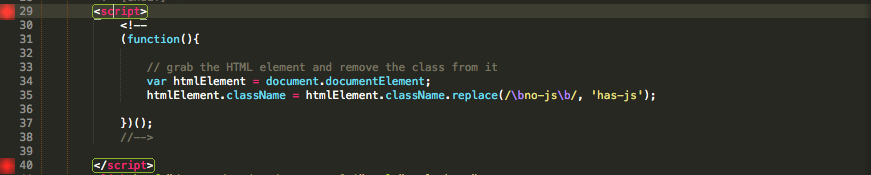
Hi, I have Sublime TagMatcher installed and now I get these red boxes instead of the green circles that I used to get before. I got this problem when I updated to version 2113
Customer support service by UserEcho



