Sublime Text 2 is a text editor for OS X, Linux and Windows, currently in beta.

 Only cleanup whitespace for modified lines
Only cleanup whitespace for modified lines

 Limit number of tabs shown based on available space, show other tabs in a pulldown menu
Limit number of tabs shown based on available space, show other tabs in a pulldown menu
Tabs become pretty much unusable once there are too many open. You can't read the text, and the close box goes away. And if the close box is still there, I find myself clicking it by accident because the tab is too small.
I'm used to using Eclipse, and I like how they limit the number of tabs shown based on how much space is available. This way, you can always read the beginning of the file name, and the close box is always visible. When there are more tabs that can be show, a little menu shows up on the right. The menu shows the "shown" tabs in bold", and the ones that can't be shown are normal. You can then show a tab by selecting it from the list, and another visible one will take its place.

 Drag and drop tabs or files to create the split pane layouts
Drag and drop tabs or files to create the split pane layouts

 PL/SQL Autocomplete & Examples
PL/SQL Autocomplete & Examples
Could integrate with a site that already has this info. Also, being able to set the version (e.g., Oracle 11gR2) would be really sweet. Having this integrated into an editor rather than having to refer to *gulp* books, or online resources we be...sublime.

 Automatic update
Automatic update

 Python punctuation support in syntax coloring
Python punctuation support in syntax coloring
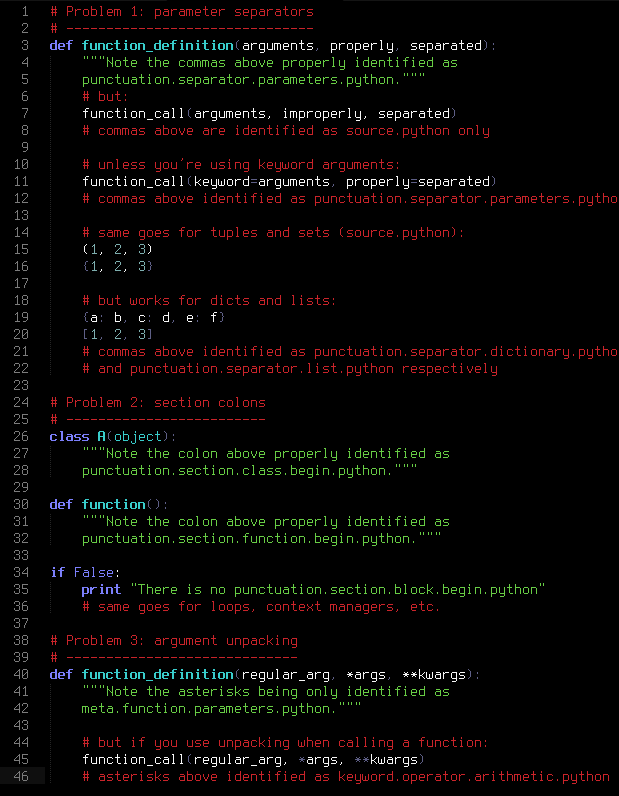
Larger version of the screenshot available here: https://dl.dropbox.com/u/4830253/sublimetext_python_syntax.png
TextMate behaves the same in all cases. If compatibility is more important than solving the problem, so be it. However, I would suggest solving those problems by:
1. supporting punctuation.separator.parameters.python for function calls and punctuation.separator.tuple.python/punctuation.separator.set.python for the respective data structures
2. adding punctuation.section.block.begin.python analogical to punctuation.section.class.begin.python
3. identifying asterisks in function definitions as keyword.operator.arithmetic.python OR adding keyword.operator.unpacking.python

 Native OSX Spell Checking
Native OSX Spell Checking

 Why isn't everything available in the command pallete?
Why isn't everything available in the command pallete?

 Allow the sidebar to move to the right side
Allow the sidebar to move to the right side

 Find Usage
Find Usage
Thanks
Customer support service by UserEcho

