Sublime Text 2 is a text editor for OS X, Linux and Windows, currently in beta.
Keine ähnlichen Beiträge gefunden.

+3
 Refresh Folders command in Command Palette
Refresh Folders command in Command Palette
The Project - > Refresh Folders command is not available in the ctrl+shift+p command palette. It would be nice if that could be added.

+3
 Fuzzy Search
Fuzzy Search
If there were a way to detach and move the fuzzy searching...
"command + p" or "shift + command + p" etc...
Out from directly on top of the file I am working on...
I find this particularly annoying when in "command + r" searching for defined functions etc...
"command + p" or "shift + command + p" etc...
Out from directly on top of the file I am working on...
I find this particularly annoying when in "command + r" searching for defined functions etc...

+3
 Add a pre_close event.
Add a pre_close event.
I'm writing a plugin that would benefit from being able to detect when a user has initiated closing a file.
In particular I need to perform an operation that would influence whether or not ST 2 considered the view dirty.

+3
 Allow .sublime-theme styling of fold.png
Allow .sublime-theme styling of fold.png
Hiya! I'm working on a comprehensive theme/scheme combo and was curious if there was a timeframe for adding .sublime-theme support for the three image files that are still hardcoded to the Default theme.
These are:
fold.png
bookmark.png
dot.png
I'd be delighted if you prioritized fold.png in advance of the other three - it's in the body of the file itself and the yellow clashes dramatically with several color schemes.
Any chance this might surface soon?
Thanks for creating an editor so amenable to customization - I've used and customized nearly all of them (BBEdit, Textmate, Coda, vim, etc.) and this is the most satisfying the process has ever been.
These are:
fold.png
bookmark.png
dot.png
I'd be delighted if you prioritized fold.png in advance of the other three - it's in the body of the file itself and the yellow clashes dramatically with several color schemes.
Any chance this might surface soon?
Thanks for creating an editor so amenable to customization - I've used and customized nearly all of them (BBEdit, Textmate, Coda, vim, etc.) and this is the most satisfying the process has ever been.

+3
 Support for Custom Syntax
Support for Custom Syntax
Adding support which would allow someone to create a new syntax or alter an existing one.

+3
 Make "New View into File" create an exact duplicate of the current view
Make "New View into File" create an exact duplicate of the current view
Right now when creating a new view of a file the newly created tab will display the file at row 1 with the cursor at column 1.
The new tab should have the same view port, cursor position etc. as the original tab. Basically, it should be a complete duplicate of the old view.
Please make this available as an option.

+3
 Drag and drop file management in the sidebar
Drag and drop file management in the sidebar
The ability to move files and directories between other directories in a project by dragging and dropping with the mouse.

+3
 Proper vertical align for marks (dot on the left)
Proper vertical align for marks (dot on the left)
At the moment dot is aligned to the bottom of line.
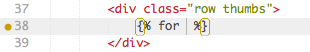
Customer support service by UserEcho




