
 problem with commenting
problem with commenting

 Scrollbar disable shadow
Scrollbar disable shadow

 Mac OS X dictionary lookup does not work in distraction free mode
Mac OS X dictionary lookup does not work in distraction free mode
Since Mountain Lion trackpad triple-finger tap does a dictionary lookup for a selected word. The feature works fine in normal mode of ST2 or ST3, but in distraction free mode it shows a dictionary for a wrong word. Usually few words to the right.
 sublime text 3 hangs after 'close window' on fullscreen on mac os
sublime text 3 hangs after 'close window' on fullscreen on mac os
1. Open sublime text (existing project loads)
2. Make it fullscreen
3. New Window (it goes on fullscreen)
4. Close Window
5. Profit (remaining window hangs or crashes)
Build 3059, Mac OS 10.9.1

 Vintage command mode replace selection bug
Vintage command mode replace selection bug
When a selection has been created in Vintage’s command mode, the position of the cursor (underscore) should not be relevant in deciding what to replace when pressing “s” to delete the selection and enter insert mode.
Steps to reproduce
- Type a test string, e.g. “test;”
- Enter Vintage command mode.
- Select “test” by double-clicking.
- (Note that the cursor sits on the last selected character.)
- Hit “s”.
Actual Result: Both the selected text as well as the semicolon are deleted.
The bug is related to the placement of the cursor prior to hitting “s” since when creating the selection by dragging from right to left (and, thus, having the cursor at the beginning of the selection), the command works as expected.

 contextual syntax highlighting in PHP
contextual syntax highlighting in PHP

 snippet with text transformation
snippet with text transformation
i have this snippet
<snippet>
<content><![CDATA[ \$${1:var}['${1}']['${3}'] ]]></content>
<tabTrigger>var2</tabTrigger>
<scope>text.html,source.php</scope>
<description>$var['']['']</description>
</snippet>
and i want to text transform (Title case) this part['${1}'] while typing ${1:var}
so result should be like this
$adv['Adv']['name']
is it possable?

 Bug in highlighting Erlang format strings
Bug in highlighting Erlang format strings

 Adjust the alpha of the sublime text's window when the mouse move outside the window
Adjust the alpha of the sublime text's window when the mouse move outside the window

 Support more complex language guessing.
Support more complex language guessing.

 Python syntax highlighting for binary literals
Python syntax highlighting for binary literals

 include filter for Projects
include filter for Projects
Would love to have back the ability to specify "include_filters" for Project files. Would be happy with whatever way this worked (e.g. if include filter was used, would ONLY include those files/folders specified with filter).

 hot_exit true, remember_open_files true
hot_exit true, remember_open_files true
I love hot_exit because I always work with Open Folder.. so that means my folder is always remembered. BUT, this means I can't turn off remember_open_files. Which is a huge problem because tabs keep piliing up and I have to close each of them manually.
I'd really like it to never remember tabs once I close Sublime, but still remember the folder I'm working on.
Your comment explains that this is the situation indeed:
"// remember_open_files makes the application start up with the last set of
// open files. Changing this to false will have no effect if hot_exit is
// true"
Would be great if you can allow that!

 modified file indicator on tab
modified file indicator on tab

 Statically Link Everything For Linux Use
Statically Link Everything For Linux Use

 Timestamp your digital signatures on binary files.
Timestamp your digital signatures on binary files.
Timestamp your digital signatures on binary files. That way it will validate after certificate expires.
Easy to do while releasing a version + usually free.

 Use tab to step over auto-completed quote, bracket, etc. pairs
Use tab to step over auto-completed quote, bracket, etc. pairs

 option for turning a selection into a column selection
option for turning a selection into a column selection

 MySQL Completion
MySQL Completion
MySQL completion should be included in a distinct package (currently Sublime Text 2 include MySQL completion in PHP completion),
because some MySQL functions are already deprecated and will be removed in the future and
because MySQL has been extended with Mysqli, Mysqlnd, Mysqlnd_ms, Mysqlnd_qc, Mysqlnd_uh, Mysqlnd_mux and Mysqlnd_memcache.
MySQL Function completion should have the full syntax
mysql_connect(server,user,pwd,newlink,clientflag)
mysql_select_db(database,connection)
Mysqli Class completion
Mysqli_stmt Class completion
Mysqli_result Class completion
Mysqli_driver Class completion
Mysqli_warning Class completion
Mysqlnd completion
Mysqlnd_ms completion
Mysqlnd_qc completion
Mysqlnd_uh completion
Mysqlnd_mux completion
Mysqlnd_memcache completion .

 Writing unicode
Writing unicode
There seem to be a lack of the very basic feature to ẃrite unicode with the ctrl+shit+u keyboard shortcut. It would be very nice not to have to copy paste from terminal, browser or any other texteditor which all support unicode :/
Customer support service by UserEcho

