Tus comentarios
There is a good list of color schemes that you can browse through here:
I believe Floobits is working on a Sublime Text plugin for this which is currently in beta
https://github.com/titoBouzout/SideBarEnhancements/ - "Add to the command palette useful commands as duplicate"
You can add commands and customize the right-click context menu for projects via "Side Bar.sublme-menu" file.
Some examples of how this should be done with a tooltip type window:
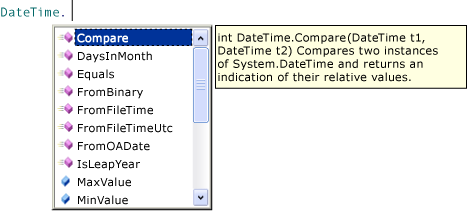
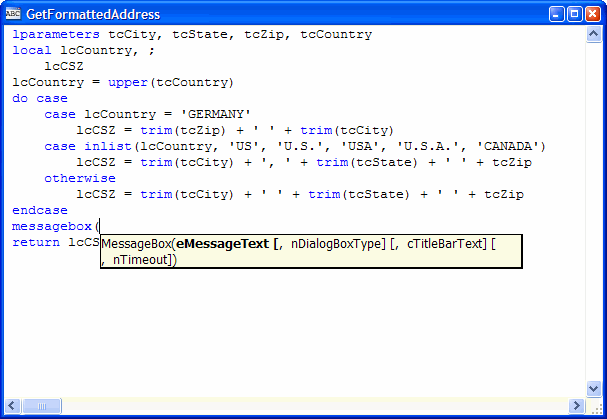
TextMate plugins are compatible with SublimeText. Just copy the files (after extracting them from the ZIP) into your Data-Packages folder.
https://gist.github.com/skuroda/5201642 - add_cursors.py
+1. Although you can add a command to do this to Side Bar.sublime-menu - this only affects the right-click menu for entries in "FOLDERS" and not "OPEN FILES". It would be nice to be able to add such a right-click menu item for "OPEN FILES". Or include a way to allow us to add commands to the right-click of "OPEN FILES" via Side bar.sublime-menu or similar file.
Find the class - strip off the "Command" - then convert the CamelCase by separating the words with underscores where you see capital letters. Like following:
Add the following to Key bindings - User:
{ "keys": ["ctrl+alt+c"], "command": "filename_to_clipboard" },
Or to add the commands to the right-click menu, you can create a file named Context.sublime-menu in your User folder containing the following:
[
{ "command": "filename_to_clipboard", "caption": "Filename to Clipboard" },
{ "command": "filedir_to_clipboard", "caption": "Filedir to Clipboard" },
]
import sublime, sublime_plugin, os
class PathToClipboardCommand(sublime_plugin.TextCommand):
def run(self, edit):
sublime.set_clipboard(self.view.file_name())
def run(self, edit):
sublime.set_clipboard(os.path.basename(self.view.file_name()))
class FiledirToClipboardCommand(sublime_plugin.TextCommand):
def run(self, edit):
branch, leaf = os.path.split(self.view.file_name())
sublime.set_clipboard(branch)
Servicio de atención al cliente por UserEcho


In ST3 this command is showing in the command Palette for me by default. If it is not there in your version, you can try manually adding the following line to Default.sublime-commands:
{ "caption": "Project: Refresh Folders", "command": "refresh_folder_list" },