Ihre Kommentare
But, if I eye-tracked myself I'd admit that it perhaps doesn't matter... as long as there's some means of seeing the full filename somewhere.
There's a lot of empty real estate in the status bar, so you guys are starting to change my opinion about this. However, note that the display file path in status bar feature has very few votes. (Want a tabbed title bar? Want ybakos to stop whining? Vote for the 'display file path in status bar' issue and note the 'dependency' with this 'unified bar' thread.)
As for convincing Jon... you're on your own. In my opinion, implementing tabs in the title bar and preserving the tabs when going full screen, etc will take some work. (Hey you, buy a license!)
Thanks for a great editor.
This always bites me in the ass and interrupts flow.
When renaming a file, any tabs that had the file open should be "renamed" as well and be bound to the newly named file.
BTW, is there a default keybinding for "rename current file" for the tab under focus?
The latest version of ST2 supports this out of the box: Cmd-Shift-D.
This isn't quite fixed. There's clipping on the right side of the characters. I've attached a pic. Notice the 'm' in 'sym' before the right bracket. (Yes, osx)
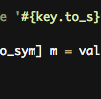
Customer support service by UserEcho

