
 Single window mode not being supported in Full Screen Lion
Single window mode not being supported in Full Screen Lion
My prefs:
"use_simple_full_screen": false,
"open_files_in_new_window": false,
These are not working together...if I have SublimeText in the new full screen OS X Lion mode and open a file from Transmit it will still create a new instance window in the same workspace as transmit. I would expect it to open a tab in the full-screen SublimeText already open.

 Update Rails snippets
Update Rails snippets

 Draw a border around groups if scrollbars are overlayed i.e. Lion
Draw a border around groups if scrollbars are overlayed i.e. Lion

 Indentation for PHP broken
Indentation for PHP broken
Case statements do not properly work with indentation...
the line echo should be indented one tab over... also comments really mess with the indentation within php...
switch (variable) {
case 'value':
echo 'vv';
break;
default:
# code...
break;
}

 Templates for creating new documents of different types
Templates for creating new documents of different types
I'm not sure if this is just hidden somewhere and I'm unaware of it, but it would be really nice if ST2 had a set of templates that you could choose from when creating new documents.
I used this feature all the time when I was using TextMate and would create new LaTeX documents that already had all of the preamble crap already in there so I didn't have to type it every single time.

 Asymmetric three-pane layouts
Asymmetric three-pane layouts
I often find myself desiring a pane layout that looks like this:
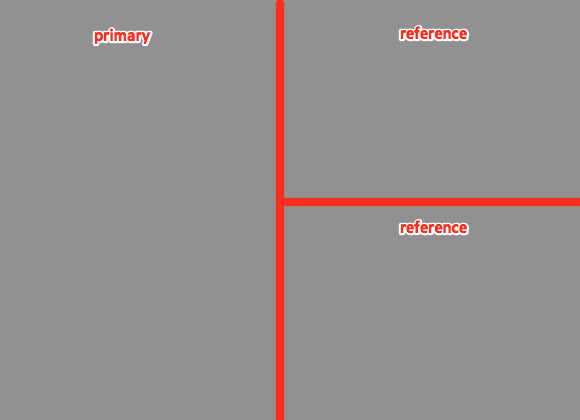
Usually it is because I am hacking on one file, and need two others as reference beside it.
The existing side-by-side three-pane layout is too narrow for me to get 80 columns in each editor.
I'd love to see a layout like this in sublime.

 Running python through SublimeREPL with command line arguments
Running python through SublimeREPL with command line arguments
I am running python through SublimeREPL, but my code takes command line arguments. In my old editor, DrPython, you could set variable in the editor, eg. $args, to be a string which was passed to the python code.
I am using SublimeREPL because i make a lot of use of pdb and like the interactive debugging features.
This is how i currently run my python code via a shortcut
{ "keys": ["f8"], "command": "repl_open",
"caption": "Python",
"mnemonic": "p",
"args": {
"type": "subprocess",
"encoding": "utf8",
"cmd": ["python", "-i", "-u", "$file"],
"cwd": "$file_path",
"syntax": "Packages/Python/Python.tmLanguage",
"external_id": "python"
} }
what i would like is to change one line to
"cmd": ["python", "-i", "-u", "$file", "$args"],
where $ for example
You would be able to set the $args variable to be a property of the view which can be set by a command and then revert to a null string when the view is closed.
I am not very familiar with customising Subline so my questions are
1) Is there a package that already does this or something similar?
2) If not, would it be possible to implement
3) If so, any suggestion about how to do it
4) Am i calling python the wrong way? Is there a different way to run python scripts which would make my life easier?
and finally..
5) since no one else seems to have this problem, is it poor form to use command line arguments for python? I like the arguments because i can use them to build nice bash scripts to run a series of simulations with different names and properties. Is there a better way to do this?

 Make a static link to latest stable, alpha, and dev builds. Such as http://www.sublimetext.com/sublime-v2-dev.tar.bz2 will always be the latest dev build. 'sublime-v2-stable.tar.bz2 will always be latest stable, etc...
Make a static link to latest stable, alpha, and dev builds. Such as http://www.sublimetext.com/sublime-v2-dev.tar.bz2 will always be the latest dev build. 'sublime-v2-stable.tar.bz2 will always be latest stable, etc...

 Customize how unsaved files are named in tabs / sidebar
Customize how unsaved files are named in tabs / sidebar

 Better autocomplete support for object methods
Better autocomplete support for object methods

 Alphabetize Go to Symbol
Alphabetize Go to Symbol

 def on_new(self, view) has no window
def on_new(self, view) has no window
I'm trying to create a plug-in which intercepts the new file command and opens the new tab to the right of all existing tabs. My code looks something like:
import sublime, sublime_plugin
class EventDump(sublime_plugin.EventListener):
def on_new(self, view):
print ("new file")
print (view.window().__class__)
w = view.window()
w.set_view_index(view, w.active_group(), len(w.views_in_group (w.active_group())) - 1)
The problem appears to be that the view doesn't have a window associated with it at the point at which the event fires, making it (as far as I can tell) impossible to move the new file's tab to the rightmost of the rest. Perhaps this event should fire after the view has a window or another event created, like on_after_new_complete.

 When at the beginning of a line, ctrl-right should take the cursor to the first non-whitespace character
When at the beginning of a line, ctrl-right should take the cursor to the first non-whitespace character

 Closing a project closes all non related open files
Closing a project closes all non related open files

 Use Apple's FSEvents (and other platform equivalents) to watch for external modifications.
Use Apple's FSEvents (and other platform equivalents) to watch for external modifications.

 find in currently focused file
find in currently focused file

 "Replace" button has no default key binding
"Replace" button has no default key binding
Customer support service by UserEcho




