Sublime Text 2 is a text editor for OS X, Linux and Windows, currently in beta.

 Project name should take priority in the window title
Project name should take priority in the window title
I usually have several different project windows open at a given time for my dayjob, and it would be nice to be able to quickly switch between them with the system's windowswitcher (Alt+Tab in my case). This is currently prevented by the window titles prioritizing file paths over project name, making it difficult to tell what project I'm switching in to.

 Keep the status line report of line and column when a selection is made
Keep the status line report of line and column when a selection is made
When a selection is made, the bottom left hand status changes from line / column to number of items selected. This is a pain if trying to line up a selection of text to a tab spacing. Can the selection count be added so that all 3 items are displayed? I really want to know the column number for the above. Currently I have to make a reference point then align a selection to the reference point and then delete the reference point. There is plenty of screen real estate.

 file too large,skipping
file too large,skipping
When i will search some words in the content, i get the tips what is "file too large,skipping". How can i do ?

 Show all types(i.e. line endings) whitespaces in Sublime Text 3
Show all types(i.e. line endings) whitespaces in Sublime Text 3
Dear Developers of Sublime Text,
Thank you for your project
Didn't find such common suggestion using search of this web site, thus, there is one.
Is it possible to add such feature to see any types of whitespace characters in text?
An example is shown on image below:
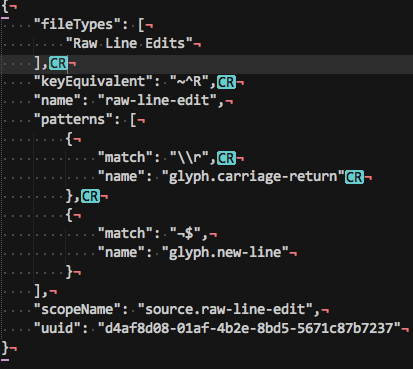
As you may notice, there are return characters shown above which is very helpful sometimes.
It is worth to notice that a package called "RawLineEdit" has already been tried and it didn't work in the result. Thus it would be very wonderful to have such option out of the box.
Best regards

 Native Windows 10 on ARM port
Native Windows 10 on ARM port
With the release of the Surface Pro X it would be nice to have a native Windows 10 on ARM port.

 Store currently entered find term in find history
Store currently entered find term in find history
Often I will be typing a complex regex into the find field, and then lose it by accidentally stepping through the history with the up or down arrow. If the last thing to be typed into the Find field could bestored in the history whether it was actually searched or not, that would be helpful. Also I would appreciate different key bindings for stepping through the history since I often seem to do it accidentally.

 Can we mark some code as temporary like bug echo like echo and print_r() or var_dump
Can we mark some code as temporary like bug echo like echo and print_r() or var_dump
Can we mark some code as temporary like bug echo like echo and print_r() or var_dump so that when we push changes then we use some hot key to remove all those marked changes to be removed and then code can be pushed without unwanted code...

 Make multi-file search-and-replace multi-threaded
Make multi-file search-and-replace multi-threaded
ctrl+shift-F on large codebases sadly only uses one core (~2% on my machine when searching the Chromium codebase)

 Drag and drop folder from open file dialog
Drag and drop folder from open file dialog
We can drag a folder from the windows explorer to the sidebar but not from the open file dialog. Is that possible?

 Shift+Enter will start the new line without indentation.
Shift+Enter will start the new line without indentation.
Enter starts a new line with indentation.
I've noticed Shift+Enter does nothing, so could it be made to place a newline without indentation.
This is especially useful for copying and pasting lines of code.
Customer support service by UserEcho


