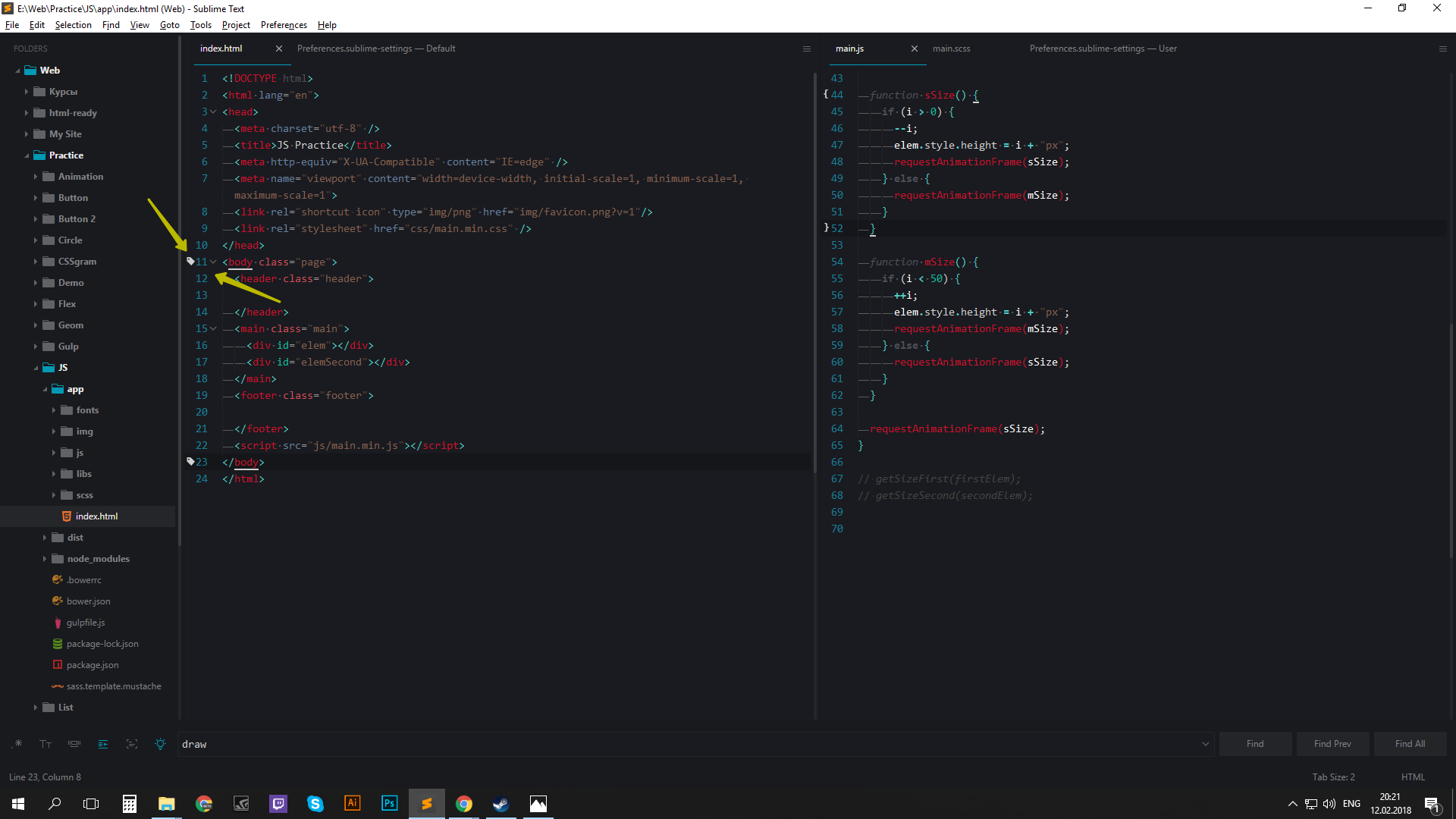Sublime Text 2 is a text editor for OS X, Linux and Windows, currently in beta.

 Recognize < and ` as bracketing characters while text is selected
Recognize < and ` as bracketing characters while text is selected
It would be really useful 2 additional characters would wrap, rather than replace, selected text.
eg: and `mark-up` languages
Or otherwise make it behavior that can be optionally enabled.

 Disable "Instant find" when working with a "Big" file
Disable "Instant find" when working with a "Big" file
when i use ctrl+f with a big file (500 mb for me)
ST tries to update search results with each keystroke and my editor goes to "Not Responding" state before even i type my complete search term
possible solution: don't update search results until the "find" button is pressed

 accept hex values in goto line
accept hex values in goto line
right now, the goto line command (Ctrl+G), and /path/to/file:line_num syntax only accepts decimal values for the line number.
if you use
int(line_num, 0)
then it should be able to parse other number formats, including hexadecimal, octal, binary, etc.
Thanks!

 It would be cool if when you searched something it temporarily cached the results so if you searched the same thing again you wouldn't have to wait.
It would be cool if when you searched something it temporarily cached the results so if you searched the same thing again you wouldn't have to wait.
Searching with Sublime is great right now and does exactly what I need it to do. It would be nice if the search results were cached for some time period of time, you'd have to do some sort of diff to see if things have changed but it would be a nice convenience. Thank you for making such a great editor!

 Add plugin support for manipulating the minimap
Add plugin support for manipulating the minimap
It'd be great if plugins could affect the minimap similarly to Regions, or maybe even Phantoms. It's a bit silly to have to inject ASCII art into files for a better bird's-eye view on the minimap :>

 Make "subl +77 file.c" a valid syntax for opening file.c at line 77
Make "subl +77 file.c" a valid syntax for opening file.c at line 77
I understand that the user can do "subl file.c:77", but the standard for editors on unix is to do the "subl +77 file.c" form. Not having this makes Sublime Text not a drop-in editor replacement on unix boxes (and OSX).
One good example of where this is painful: A very common operation (at least in my circles!) is to view a file with 'less' and then hit 'v' to edit if something needs changing. less will use the EDITOR environmental variable (which I have set to "subl") to open the file at the current line, using the +format
Literally every other editor I've used on unix over the past 25 years has supported this format... it would be really awesome if my editor of choice could also use it.

 With "OPEN FILES" in the sidebar, can we have a feature where they are grouped by extension?
With "OPEN FILES" in the sidebar, can we have a feature where they are grouped by extension?
That way my HTML, CSS, and Javascript are grouped together in sections and it's easier to find when I have a couple dozen tabs open. For example:
OPEN FILES
HTML
File1.html
File2.html
File3.html
CSS
File1.css
File2.css
File3.css
JS
File1.js
File2.js
File3.js

 Coalesce all "file reload" dialogs into one
Coalesce all "file reload" dialogs into one
My workflow is like this:
1. Open a bunch of files in Sublime
2. Edit files
3. Flip to terminal, commit/stash/whatever files
4. Switch Git branch
5. Flip back to Sublime
6. Hit "Reload" or "Cancel" a bunch of times on all of the "Reload changed file" dialogs that pop up
7. Goto step 2
I'm aware that I can have Sublime automatically reload open files when they change, but I don't want to do that because sometimes in step 6 I have files I don't want Sublime to reload.
What I'd like is a single dialog that lists the changed files in a table along with checkboxes next to them indicating which ones to reload (and don't reload them if I uncheck the checkbox). That would seriously help my workflow.
Служба підтримки клієнтів працює на UserEcho