Sublime Text 2 is a text editor for OS X, Linux and Windows, currently in beta.

 Support external syntax repositories references
Support external syntax repositories references
External syntax repositories should be referenceable in syntax definitions, e.g. it should be supported to have an "include" key with value "source.erlang#comment".

 Set a Custom Default Icon
Set a Custom Default Icon
http://www.sublimetext.com/forum/viewtopic.php?f=2&t=8000
I've used Sublime Text now for a little over a year, and I've always felt that the icon didn't really say a whole lot about what Sublime Text actually does. I've seen a lot of basic icons that show the letter, and a lot of copies of the button theme, and even a few that show markup.
For me I wanted to start with what Sublime Text means to me.
It's a building tool. It creates the foundation, and so I liked the idea of blocks, and I liked the idea of abstracting the "S" a little bit. So after a few months of dwelling on it, I felt inspired to take a crack at it and I'd like to submit it to everyone if you're interested.
I started with basic blocks, and refined through a number of steps.

and finally landed on something like this.

This icon has been saved out at HiDPI resolution as well
http://cl.ly/3P1K2X3c0e3u2d3f2T1g
And in .ico
ico: http://cl.ly/3x172V2O2V1a0A2B2K0b
Enjoy, and feedback welcome of course. I'd love to take some ideas and run with them.

 Code folding bug
Code folding bug
I don't know it's bug or feature, but this error exists both in second and third version of Sublime Text.
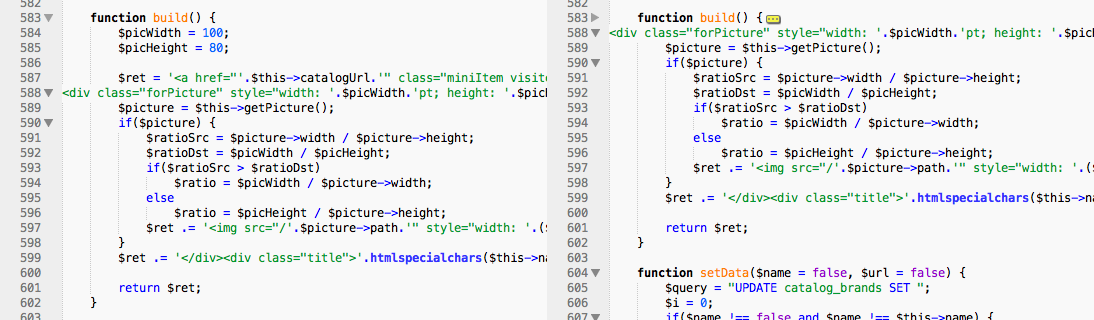

 Be able to remap the ctrl, alt, shift, and command keys in OSX so they behave like on PC
Be able to remap the ctrl, alt, shift, and command keys in OSX so they behave like on PC


 save_on_focus_lost doesn't check that the file has been deleted
save_on_focus_lost doesn't check that the file has been deleted

 Clojure regexes are not parsed properly
Clojure regexes are not parsed properly

 Command palette crash
Command palette crash

 There should be an easy way to add a new line to a comment.
There should be an easy way to add a new line to a comment.

 smart indent on new line after brackets
smart indent on new line after brackets
$foo = substr_replace($bar, ' ON(', $pos, $length);
A bug makes your new line start with an extra indentation. If you remove the open bracket within the string in the function call, it will now work as expected.
(Sublime Text 2 build 2181)
 Execute selected code
Execute selected code
It would be great to have opportunity building not a file, but execute only selected region of code. It may help to work with big SQL-scripts, for example.
Сервис поддержки клиентов работает на платформе UserEcho

