Sublime Text 2 is a text editor for OS X, Linux and Windows, currently in beta.

 Handle quotes inside triple quotes in Scala
Handle quotes inside triple quotes in Scala
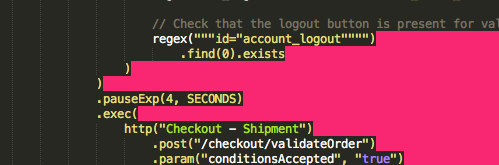

 List of recent projects on Win 7 taskbar context menu
List of recent projects on Win 7 taskbar context menu

 Windows: --project command line switch should open only the project, no other windows
Windows: --project command line switch should open only the project, no other windows
I'd like to run
path\to\sublime_text.exe --project Y.sublime-project
from a batch file, but the behavior is weird:
- If I had another project X open in the previous session, Sublime will open X and Y in separate windows
- If I had all projects close in the previous session, Sublime will open only Y
- If I had project Y open in the previous session, Sublime will open Y and an empty window
Can this please be streamlined, or maybe there should be more command line parameters to affect what is opened from the previous session, e.g. `--no-previous-session`.

 Reload sidebar to include newly added files
Reload sidebar to include newly added files

 Use Goto Anything based on VCS
Use Goto Anything based on VCS
For example:
You're working in a GIT repository, without a "*.sublime-project" file.
CTRL+P (Cmd+P; Goto Anything) should work based on this GIT repository. You're project-root is the ".git" folder and in ".gitignore" are files to be ignored.
Now it's not necessary to create a "*.sublime-project" for your project.

 Change "close_windows_when_empty" so that it includes dragging the final tab out of a window
Change "close_windows_when_empty" so that it includes dragging the final tab out of a window
At the moment setting "close_windows_when_empty" results in the following behaviour that I found unexpected, and request be changed.
Scenario:
Set "close_windows_when_empty" to true.
Open 2 files in a sublime window. Drag one tab to a new window.
Drag that one tab from the next window back to the original window
Expected behaviour:
The window now has no tabs or open folders, it should close.
Behaviour:
It doesn't close.

 Home & End Keys not working again in OSX. (build 2165)
Home & End Keys not working again in OSX. (build 2165)

 Idea: Syntax highlighting files (tmTheme files) uses CSS syntax
Idea: Syntax highlighting files (tmTheme files) uses CSS syntax

 Implement commands for navigating the overlay result lists
Implement commands for navigating the overlay result lists

 Add a new sub-entry 'Save a copy' to the 'File' item of the main menu
Add a new sub-entry 'Save a copy' to the 'File' item of the main menu
Hi,
It would be nice if a new sub-entry of the 'File' menu main entry is created: it's allow to save the current file with another file name without exiting the current file (very useful when creating a lot a files from the same base with a time stamp for example).
Thanks
Regardsg912
Title: Add a new sub-entry 'Save a copy' to the 'File' item of the main menu
Сервис поддержки клиентов работает на платформе UserEcho


