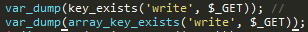Sublime Text 2 is a text editor for OS X, Linux and Windows, currently in beta.

 Display Photoshop style color picker in css files after the "#" character is pressed
Display Photoshop style color picker in css files after the "#" character is pressed
It would be very nice if a Photoshop style color picker was displayed when the "#" character is pressed, denoting that you are about to enter a hexadecimal value, or when rgba() is typed. It would be particularly nice when designing right in the browser/sublime text.

 hiding files from folder view
hiding files from folder view
Hi, here's an idea I'd like to ask for:
I'm developing a RoR application which has the normal Rails directory structure. It also uses quite a bit client-side stuff with Backbone.js which means there's another MVC structure within assets/javascript hierarchy, not to mention all the other stuff that keeps filling up the hierarchy. It also uses config/locales to do I18n, which I also need to edit sometimes.
I love the folders view sidebar and I would actually like to use it to navigate these files. But the directory structure tends to be so crowded that jumping from one file to another from there is a chore, since opening the directory tree for some files will cause it to fill with all the other files I'm not needing and forces me to scroll back and forth. Also, with many files and folders the structure gets so wide that the visibility of what's inside of which folder gets harder to see.
Could there be (is there?) a feature to hide everything from the folders view sidebar except the directory structure (for RoR development, especially with Backbone inside assets/javascript, the directory structure IS relevant information) and files I have opened as tabs, for example? Of course, it needs to be easily toggleable when I want to open some new file...

 Fuzzy search snippet tab triggers
Fuzzy search snippet tab triggers
Example: Let's say I have a snippet with a tab trigger named this:
left triangle black
This snippet creates a Left-facing, Black Triangle HTML entity for me. The problem with snippet tab triggers is that the user has to type in the name EXACTLY as the tab trigger defines it. For the above example, the user has to type exactly the letters:
l e f t <space> t r i..... etc
It would be nice if ST supported fuzzy searches of tab triggers, so for the above example, the user could simply type 'triangle', and it would show the above snippet along with all other snippets with the word triangle in it. Or maybe they type "black" to see all snippets with the word "black" in it.
Catch my drift? Would this be helpful to anyone else?

 Ignore empty configuration files
Ignore empty configuration files

 When opening a new file from the command line, sublime should focus the window that already contains it.
When opening a new file from the command line, sublime should focus the window that already contains it.
#!/bin/bash
for f in "$@" ; do
# If the parameter is a directory, then open it in a new sublime window
if [ -d "$f" ] ; then
sublime_text -n "$f" &
else
# Test to see if the file is already open in Sublime; if it is, then
# bring the focused window frontmost instead of opening a new one.
d=$(cd "$(dirname "$f")" 2>/dev/null && pwd | sed -e "s|^$HOME|~|")
b=$(basename -- "$f")
if [ `wmctrl -l | grep -c "$d/$b"` != 0 ] ; then
wmctrl -a "$d/$b" &
else
sublime_text -n "$f" &
fi
fi
done

 Sublime Text 2 should be able to recognize if a opened file was renamed in finder
Sublime Text 2 should be able to recognize if a opened file was renamed in finder

 project wide page crawling
project wide page crawling
Control/Command + r to reveal a popup that allows for this very thing (notice the @ symbol)! Even better, the search is fuzzy as well, which is particularly helpful for huge classes." to search across files.
I do this in eclipse+pydev all of the time, I can start typing the name of a function or class and it will open the file and take me directly there, it is also fuzzy and learns which items I go to the most often.

 Add Perl Symbols to Bundle Perl Package
Add Perl Symbols to Bundle Perl Package

 on_query_context not invoked for bindings "outside" of a view
on_query_context not invoked for bindings "outside" of a view
Customer support service by UserEcho