Sublime Text 2 is a text editor for OS X, Linux and Windows, currently in beta.

 Variable to access clipboard content in snippets
Variable to access clipboard content in snippets
It would be great if there was a way to easily access the content of the clipboard within a snippet, something like $CLIPBOARD, so for example you could do ${1:$CLIPBOARD}

 ST3: Support symbol indexing of enumeration values in C/C++
ST3: Support symbol indexing of enumeration values in C/C++
typedef enum MyTestEnum
{
enum1,
enum2,
enum3
} MyTestEnum;
enum1, enum2, and enum3 will not be discoverable (though MyTestEnum will) via the Ctrl-Shift-R (find symbol in project) option.Also see:
http://www.sublimetext.com/forum/viewtopic.php?f=3&t=10886

 reStructured text highlight don't work
reStructured text highlight don't work
The reStructured Text syntax hightlight isn't working in Sublime Text 2 dev build 2110.

 Sublime Text freezes when I try to save a file that my user doesn't own or have write access to
Sublime Text freezes when I try to save a file that my user doesn't own or have write access to
I'm using Sublime Text 2.0.1 on Ubuntu 12.04 and when I tried to save a file that I have read permissions to, but not write (since I didn't own it in my case), Sublime Text just completely froze up and I had to kill it and reopen. I went through this cycle of killing and reopening several times until I realized I wasn't the owner. After changing the owner to myself it worked fine. There was no notice or anything, just freezing. Repeatable 100% of the time for me.

 Opening / refreshing of large log files is too slow
Opening / refreshing of large log files is too slow

 Project management in sidebar
Project management in sidebar


 Southeast Asia character sets supported.
Southeast Asia character sets supported.

 Middle click to scroll 360 degrees (like web browser)
Middle click to scroll 360 degrees (like web browser)
This would be a great way to navigate code, especially when word-wrap is turned off.
 How to compile C file on Sublime?
How to compile C file on Sublime?
How to run a compilation on Sublime?

 Larger hitbox for Expand/Collapse buttons of files in the side bar
Larger hitbox for Expand/Collapse buttons of files in the side bar
Customer support service by UserEcho

