Sublime Text 2 is a text editor for OS X, Linux and Windows, currently in beta.

 Ability to select many entries in the quick panel for Goto Anything
Ability to select many entries in the quick panel for Goto Anything
When I need to open many files that are selected by the same path search (for instance xyz.cpp and xyz.h) one always has to execute the same search repeatedly for each file.
It would be nice to avoid this somehow. My suggestion would be the ability to multi-select entries in the quick panel and then open all the selected ones. But anything that would improve this situation works for me.

 Bug: Some Monospace Typefaces get their Glyphs cut down.
Bug: Some Monospace Typefaces get their Glyphs cut down.
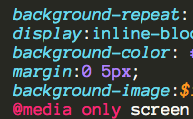

 Can't see line when scrolling long lines of unwrapped text when the cursor is at end of line.
Can't see line when scrolling long lines of unwrapped text when the cursor is at end of line.
When soft wrap is disabled and I have several long lines of text and I want to scroll through them to check that they all have a closing </li> or </p> or no extraneous white space between the text and </p> or whatever, I jump to the end of a line with Cmd-Right and then scroll up or down with Up or Down keys.
If the cursor is currently on a short line, and I press Down to move the cursor to a long line, the cursor is correctly positioned at the end of the line and at the far right of the window, so I can see the full editor width of text for that line.
Conversely, if the cursor is on a very long line (so long that you can't see any of the text on the next line), when you press Down to move the cursor to the next (short) line the cursor will be at the end of the line (as expected), but the cursor will be at the far left of the window so I can't actually see *ANY* of the text on that line.
I have to press the Left key a bunch of times (or old it down, or use Ctrl-Left, etc.) to move the cursor to the left just so I can see the text at the end of that line.
But then the cursor is no longer at the end of the line, and then I press Down key to move to the next line, the cursor is not positioned at the end of the line but in the middle of the line (unless the next line was shorter than the current line, in which case I may also not see any of the text on that line).
When moving the cursor to the EOL on a new line and scrolling the window to the cursor, Sublime Text 2 should show as much of the line as possible by positioning the cursor at the far right of the screen (as it does when going from a short to a long line).

 On an active completion overlay pagedn/pageup should scroll through completions.
On an active completion overlay pagedn/pageup should scroll through completions.

 Hit enter to replace next when in the replace field
Hit enter to replace next when in the replace field
In find/replace, hitting enter always finds next. Ctrl+alt+H is awkward and slow. When the cursor is in the "Replace with" field, enter should replace and find next.
(especially helpful when copy-pasting a line with the number "3" in it, and I want to replace "3" with "4" then "5" then "6" etc, or similar. In Xcode the keystrokes for that would be 4 - enter - 5 - enter - 6 - enter. (It auto selects the replace field after you hit enter; if you don't do this, at least 4 - enter - delete - 5 - enter - delete - 6 - enter should work).

 Open a project by opening the project's root folder
Open a project by opening the project's root folder
Would be nice to be able to open a project at the folder level rather than having to drill-down and open a project by specifically opening a filename.sublime-project file. If Sublime looked for a .sublime-project file at the folder level and then if found open the project. Also have the option to hide the .sublime-project and .sublime-workspace files in the sidebar. Thks.

 Different syntax modes in the same document?
Different syntax modes in the same document?
Is it possible to have different syntax regions in the same document? And how can one define this in the syntax definition file?
Thanks
Peiman

 Easier Update system or Auto Update Sublime
Easier Update system or Auto Update Sublime
A lot of people might know from other programs that it's important to stay updated. Not only for using new features, but also for the bugs or problems you might face in older versions of Sublime. Now of course updates might give problems too so i feel that there should be a setting to disable this, but wouldn't it be great if you could update sublime automaticly? Or by the click of a button after it told that there was an update? Currently i feel that i'm missing a lot as i don't know if there is an update. Of course i could go to the site or check the Twitter to see for updates but that feels sluggish and i don't feel like spending a lot of time looking for updates.
Also people might know this from their smartphones (Android, iOS and Windows Phone make it easy to update your apps), Operating systems (OSX and Windows have Auto Update) or apps (Newsleecher features a notification, Skype has auto-update after you start up the app, and so on).
Of course the setting should be optional (or give notification if it might break something) but this will make people use the newest versions (so supporting old versions is a thing of the past) and give customers a greater satisfaction in knowing that they paid for a product that is being activly developed on.

 Spellcheck does not handle periods after ignored_words properly.
Spellcheck does not handle periods after ignored_words properly.
"ignored_words": [ "overfitting" ]
2) Try the following string in the editor:

 Console with ch_DE Keyboard is mapped onto ctrl+<
Console with ch_DE Keyboard is mapped onto ctrl+<
On Mac OSX Lion and with a ch_DE keyboard layout, the console is mapped onto ctrl+< instead of ctrl+`.
This is actually the better keymap for ch_DE keyboard layouts but it should be reflected in the docs and the mnemonic in view->show console.
- Michael
Customer support service by UserEcho


