Sublime Text 2 is a text editor for OS X, Linux and Windows, currently in beta.
No similar topics found.
+17
 Hope sublimetext2 can support simplified Chinese.
Hope sublimetext2 can support simplified Chinese.
I love sublimetext2, but I use ubuntu os , Hope sublimetext2 can support simplified Chinese. 我很喜欢sublimetext2,我使用的是ubuntu系统,希望sublimetext2可以支持简体中文。

+17
 CSS Code Formater/Beautifier
CSS Code Formater/Beautifier
It will be great to have a built in feature for configuring some of this coding styles aspects:
- Indent css properties by "X" tab/spaces
- Each property on separate line (on/off)
- Opening brace on separate line (on/off)
- All selector for a rule on same line (on/off)
- Blank line between lines (on/off)
- Indent css properties by "X" tab/spaces
- Each property on separate line (on/off)
- Opening brace on separate line (on/off)
- All selector for a rule on same line (on/off)
- Blank line between lines (on/off)

+17
 GLSL / OpenGL shader syntax highlighting
GLSL / OpenGL shader syntax highlighting
A GLSL / OpenGL shader syntax highligher pack plugin would be very helpful :)

+17
 soft indentation / soft tabs
soft indentation / soft tabs
I would love it if you copied textmate's soft tabs. I don't want to convert entire files to spaces or tabs and make the file history confusing and/or break other people's indentation that they like. I just want sublime to auto-detect the tab size and when i'm at the beginning of the line and press the left or right arrow key, it should jump over 4 spaces and look like i'm jumping over a tab. Another way to put this is that I would love it if my cursor jumped between TAB guides at the beginning of the line.
Thank you for building a life-changing code editor! My life has been so much easier the last two weeks.

+16
 Syntax highlighting for HTML5 unquoted attribute-value syntax
Syntax highlighting for HTML5 unquoted attribute-value syntax
The HTML package doesn't support HTML5 unquoted attribute-value syntax

+16
 Context menu - cut command should be above copy command
Context menu - cut command should be above copy command
When you right click in the text area, Sublime Text currently shows Copy, Cut, Paste. Every other application I know uses the standard order of Cut, Copy, Paste. (i.e. so that Cut comes first, instead of it being sorted alphabetically)
The first thing I do with my sublime text installation is make a simple change to the Context.sublime-menu file in the Default package folder to re-arrange this menu, and it would be great if it could be the default.
The first thing I do with my sublime text installation is make a simple change to the Context.sublime-menu file in the Default package folder to re-arrange this menu, and it would be great if it could be the default.

+16
 Improved performance for large JSON files
Improved performance for large JSON files
I have some large (~10mb) JSON files, and Sublime doesn't seem to be able to load them in a reasonable amount of time. After they've been prettified (tabs/newlines added) they do load properly, so it's possibly because there are no newlines. Not a huge deal but it would be nice if they loaded as is.

+16
 Find option to not search recursively
Find option to not search recursively
Hi,
I think Sublime Text 2 is ok to have a default behaviour to search recursively in the directory tree below the current directory, but this should also be possible to disable via a button.
Thank you,
Razvan
Customer support service by UserEcho




