Sublime Text 2 is a text editor for OS X, Linux and Windows, currently in beta.
No similar topics found.

+4
 Completion overlay size too small
Completion overlay size too small
When hitting ctrl+space for getting the completion overlay popped up, many of our longer class/method/function names get shortened to fit into the narrow window. It seems to be the fuzzy algo which does this. It would be better to let the window grow horizontally a little more - the screen is big enough :).
Screenshot: http://dl.dropbox.com/u/587049/sublime%202034%20too%20narrow%20overlay.png
Screenshot: http://dl.dropbox.com/u/587049/sublime%202034%20too%20narrow%20overlay.png

+4
 Haskell Syntax Highlighting - improper highlighting in import and module declarations
Haskell Syntax Highlighting - improper highlighting in import and module declarations
statements like:
module Text.Disassembler.X86Disassembler(
someX86function
) where
and
import Text.Disassembler.X86Disassembler
leave 86, 86function, and 86 (respectively) unhighlighted.
Similarly,
import Control.Applicative((<$>),(<*>))
leaves (<*>) unhighlighted (&, and other characters that might be used in operators are also unhighlighted).

+4
 Project Name's Listed Above Folders On Sidebar (on title bar too?)
Project Name's Listed Above Folders On Sidebar (on title bar too?)
I would like it if a project could have a name associated with it and if it can be listed in the sidebar above or around 'folders'. It would also be great if this could be listed on the title bar as well. I have multiple sites with near identical folder structures. Adding all the different sites into one project is not realistic due to to many speed reasons and search reasons etc. Thank you so much!

+4
 pythonpath
pythonpath
For the wisdom of Feynman I can't make my PYTHONPATH known to the build system. I have now added it to the Environment.plist (rebooted), to my .bash_profile and also added the commands to make it known to the launchctl on my Mac. But still SublimeText can not find my PYTHONPATH.
I also tried to set an ENV variable with the build system as somebody else tried on stack overflow, but as for him it was unsuccessful for me as well.
It really should not be so hard to do this, should it?
Any other ideas?

+4
 Showing function's arguments when typing "(".
Showing function's arguments when typing "(".
For example, if I type "unlink(", a tooltip will be openned with the arguments: "unlink(string $file..."

+4
 control click html links to open them in browser
control click html links to open them in browser
- hotkey to open a selection of links
- cf. http://superuser.com/questions/209258/open-http-links-from-notepad-to-default-web-browser

+4
 Please fix the mouse trap below the mini code preview area
Please fix the mouse trap below the mini code preview area
Clicking in this invisible area for extremely valid reasons has the unintentional, immediate, and frustrating effect of scrolling me all the way down to the bottom.
I understand “why” this happens — clearly the preview thing extends to the bottom of the window — but it should not.
This is very annoying and frustrating when it comes up. It forces me to think about yet one more thing when working with my code, and reduces my target click area at the end of long lines (violating Fitts’ Law).
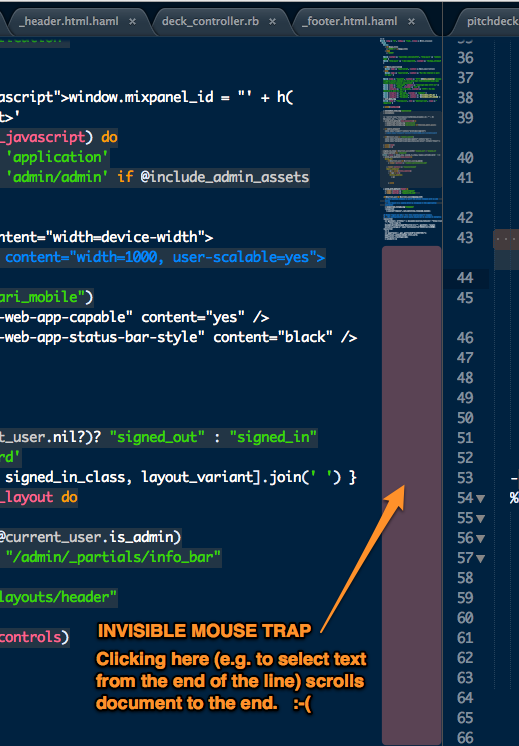

+4
 Remember encodings for saved session
Remember encodings for saved session
When remember_open_files option is True it's desirable to remember encoding with which every file was opened. E.g. if I've opened a file, then chosen "Reopen with encoding - Windows 1252", closed the editor and then opened it - I would like to see my opened file in Windows 1252.

+4
 Open project opens new window
Open project opens new window
Hi, when I "open project" it normally opens a new sublime window for the new project. This is great when I'm juggling multiple projects at one time. However, when I have no project "open" and I go to project -> open, it still opens the new project in a new window. IMO it would be a lot easier if it just opened the project in the same sublime window (but only if there isn't already an existing project open).
Thanks
Customer support service by UserEcho



