Sublime Text 2 is a text editor for OS X, Linux and Windows, currently in beta.

 Keep fullscreen between sessions
Keep fullscreen between sessions
Most of the time I like to use ST2 in fullscreen.

 Select command - Display a dialogue containing all commands (like the select files or projects one)
Select command - Display a dialogue containing all commands (like the select files or projects one)

 fine-grained auto_match_enabled behavior?
fine-grained auto_match_enabled behavior?

 Better word-left/right movement on OS X
Better word-left/right movement on OS X
The usual behavior of word-left/right movement on OS X is to skip groups of word-separating characters. For example, using | to indicate caret position, word-left from "foo-bar-|baz" is "foo-|bar-baz", just as word-left from "foo bar |baz" is "foo |bar baz". In Sublime Text 2, on the other hand, word-left from "foo-bar-|baz" is "foo-bar|-baz".
Having the default word-movement and selection behavior in ST differ from the rest of my system is really confusing. (Compare to Mail, Safari, TextMate, Xcode.)

 Under Windows, middle clicking Sublime Text 2 doesn't open a new window
Under Windows, middle clicking Sublime Text 2 doesn't open a new window
Under Windows Vista and 7, you can middle-click an application's taskbar button to start a new instance or open a new window. For example, middle-clicking Firefox's button will open a second Firefox window with your homepage loaded in a tab. Sublime Text 2 doesn't honor this and instead performs no action. Instead, it should open a new window with no files open.

 trim trailing whitespace as sublime command
trim trailing whitespace as sublime command

 stdin not supported
stdin not supported

 Smarter, Context-Sensitive Auto-Bracket Insertion
Smarter, Context-Sensitive Auto-Bracket Insertion
window.addEvent ('domready', function () {|
window.addEvent ('domready', function () {
|
}
window.addEvent ('domready', function () {
|
});
var App = new Class ({
'initialize': function (options) {|
'method': function () {
// some stuff here
}
});
var App = new Class ({
'initialize': function (options) {
|
} // <-- SYNTAX ERROR HERE
'method': function () {
// some stuff here
}
});

 The autocomplete menu should open above the cursor, not below, if the window lacks enough space to show the menu.
The autocomplete menu should open above the cursor, not below, if the window lacks enough space to show the menu.

 Tab close button is easily accidentally clicked
Tab close button is easily accidentally clicked
In the below image you can see that the close button, even though visually is small, actually takes up half of the tab space.
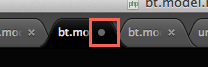
I believe that I usually aim for the middle of the tab, which could explain why I accidentally click the close button.
This is how I believe the hit zone should actually be:
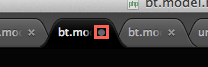
I'm using Beta Build 2162.
Service d'assistance aux clients par UserEcho

