Sublime Text 2 is a text editor for OS X, Linux and Windows, currently in beta.

 Create new tab next to previous tab when opening files from sidebar
Create new tab next to previous tab when opening files from sidebar
If I start editing the file, save it or open it with a double click, a new tab is created for it at the end of the tab stack. If I close that tab, focus goes to the last tab on the stack instead of the tab that previously had focus.
If I open a new file with "File > New File" from the menu, it opens a new tab immediately after the tab that currently has focus intead of at the end of the tab stack.
This can make it easy to lose your place and forces you to hunt for the tab you were previously editing, if you need to open an existing file, make a change, and then return to the current file.
I'd like this to be more consistent in remembering your previous tab. New tabs should be created adjacently to the tab that currently has focus, regardless of how they are created. With this change, you would be able to open an existing file, make a change, save it and then either close the file or use the keyboard shortcut for "File > Switch File > Previous File" to get back to the previous file.

 Font face path
Font face path
Writing a path in the font_face setting should work. This would be useful to use non-default fonts on portable installs.
I posted about this on the forums.

 Virtual space at the file bottom
Virtual space at the file bottom
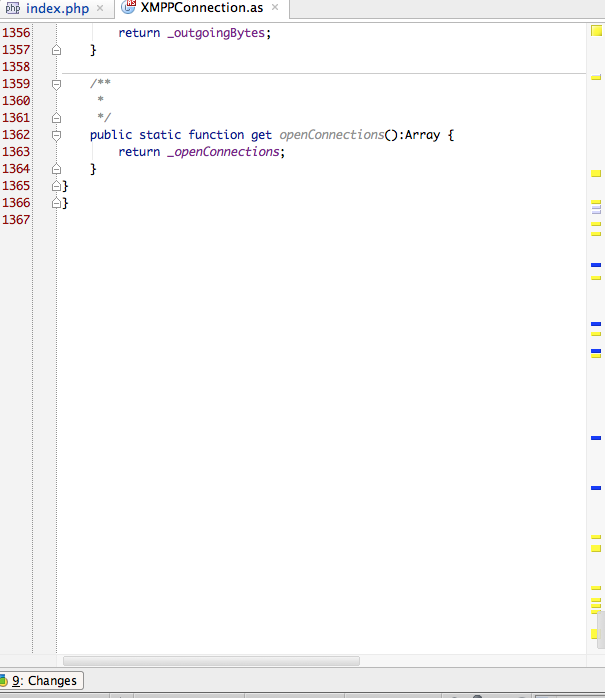

 Poor or non-existant javascript autocompletion?
Poor or non-existant javascript autocompletion?

 New Window / Open folder do ignore previously "learned" window preferences
New Window / Open folder do ignore previously "learned" window preferences

 Allow ipython to connect to the console, or allow to import sublime inside a regular Python console
Allow ipython to connect to the console, or allow to import sublime inside a regular Python console

 Fix Page Up / Page Down in QuickPanel
Fix Page Up / Page Down in QuickPanel
"Seems logical that I should be able to page up and down in the quick panel results. But I can only use the up and down arrows. Page Up/Down move the cursor to the beginning/end of the text I typed in the search box - the same as Home/End. I'm running on Windows."
-Originally suggested in forum thread.

 Tab icon for read-only files
Tab icon for read-only files

 Build System should allow Run, Test, Verify, Preview, etc.
Build System should allow Run, Test, Verify, Preview, etc.
I've just been using ST for a few hours but it occurs to me that some plugins (notably RubyTest) are bending over backwards to do things that maybe should be provided by the existing Build System architecture.
If Build Systems could provide more that just one "cmd" then each file type could have its own system for doing a whole panoply of common tasks:
Customer support service by UserEcho



